Whenever we buy a new mobile phone, we wonder how we can do different things. There are functions that are essential and taking screenshots is one of them. The screenshots in mobile phones is something widely used today because thanks to them we can capture what is on the screen of our terminal in photo format..
Depending on the model we have, the way to make screenshots on iPhone Xs or iPhone Xs Max can vary so perhaps with a new model we feel a bit lost.
Each brand is a world and in many cases each model too. We already saw how to perform the forced restart or shutdown and restart on iPhone Xs , but now we focus on screenshots..
In the case of the iPhone, the way to make screenshots has varied depending on the model. In the case of older models, we had to press the home button located on the main screen and the volume up button. However, with the arrival of the iPhone X range, that button has ceased to exist, so the way to make screenshots has varied completely.
Next, we explain how to do it on iPhone X or iPhone Xs Max so you know how to make screenshots on these terminals..
To keep up, remember to subscribe to our YouTube channel! SUBSCRIBE
IPhone Xs or iPhone Xs Max screenshot
We must press both buttons simultaneously
- Press right button On / Off.
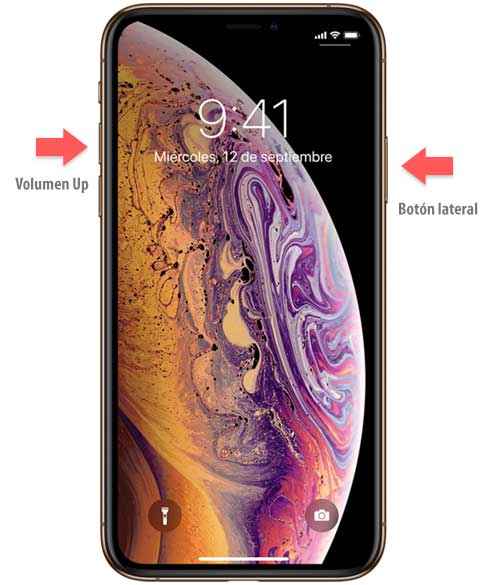
In this way we will have captured the screen of our phone. We can make sure that a thumbnail of the image will appear in the corner of our screen, which will disappear within a few seconds. These screenshots (screenshots) will have been stored in the gallery of our terminal.
When we enter it, we will see that all these images that we have captured appear. The screenshots can be of everything that appears on the screen such as information, photos, documents etc. Once the screenshot is made, we can use the image to send it if necessary.