Nowadays phones have become an essential element for most of us. Through them we do different things, since it has gone from being a device that only serves to call and send messages , to use it for different functions such as checking email, surfing the internet, accessing social networks, taking photos and videos , download applications ....
It has undoubtedly become a communication tool, a form of entertainment for many . That is why the developers of the devices increasingly include more and better features in the phones, so that users are more comfortable. Apple is one of the companies that most likes to innovate, and with the arrival of the X range, it introduced the possibility of creating animoji and now memojis thanks to the recognition of facial expressions of its camera.
Next, we show you how you can convert an animoji or memoji into a Gif and how to send it by WhatsApp from iPhone Xs or iPhone Xs Max..
To keep up, remember to subscribe to our YouTube channel! SUBSCRIBE
1. How to create and save animoji or iPhone Xs memo or iPhone Xs Max
Step 1
The first thing you should do is create your own animoji or memoji. In the case that you do not know how to do it, in the following tutorial you will find all the steps you must follow to do so.
Step 2
Once you have created it, you should save it in your phone's gallery. To do this you have to open the message app and select that you want to send a new message to a contact. Next you have to click on the monkey icon at the bottom.
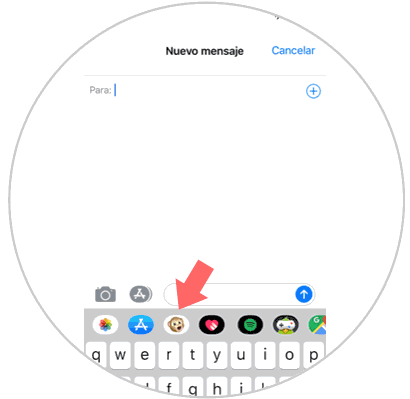
Step 3
Next, you have to select the animoji or memoji you want to save to create a gif and send it in video format.

Step 4
Once you have sent it, you must keep it pressed in the message
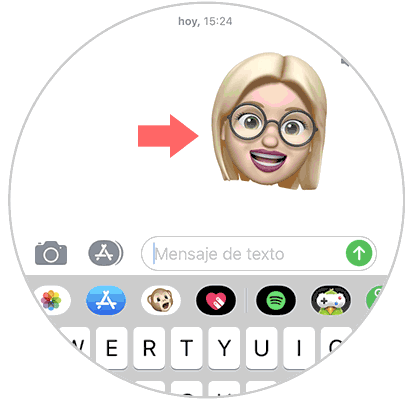
Step 5
You will see that a pop-up window appears in which you must select “Saveâ€

2. How to make animoji GIF or memoji and send it by WhatsApp iPhone Xs or iPhone Xs Max
Once you have created and saved the video of your animoji or memoji, you must do the following if you want to send it by WhatsApp.
Step 1
Now you must go to the WhatsApp App and select the contact you want to send the gif of your animoji or memoji. Once inside the chat select the click to add attachments.
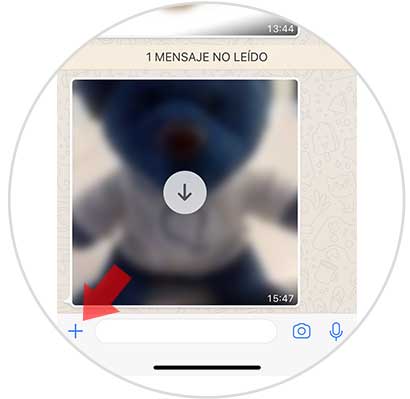
Step 2
Now we must select the video of our animoji or memoji. We will see that at the top of WhatsApp we have the option to select “Gifâ€. We must select it in this case.
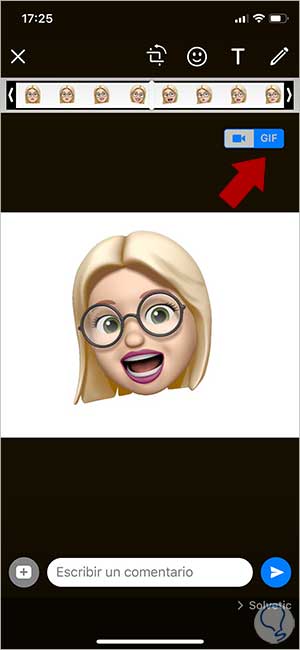
Step 3
Next, we will see that our video has become a gif. And if we click on send, we will have sent it in this format.
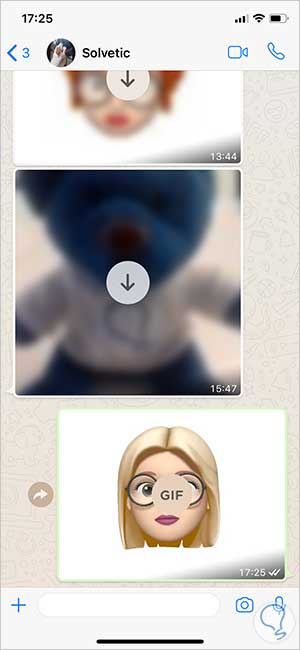
3. How to make animoji GIF or memoji and save it to iPhone Xs or iPhone Xs Max
We may want to create gif of our animojis or memojis, but we don't want to send them to anyone. For this, what we can do is send it to ourselves. To do this we must do the following.
Step 1
First, we have to enter the WhatsApp App and create a group with a trusted person. Give that group a name to remember so you created it.

Step 2
Now you must expel the other person from the group to stay alone and be able to send the gifs that you create with your videos of animojis or memojis.
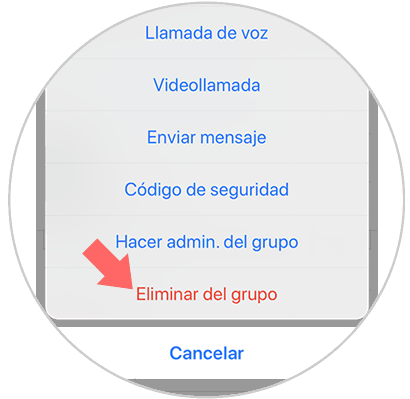
Note
To continue with the process you must have created and saved the video of the animoji or memoji you want to send as explained at the beginning of the tutorial.
Step 3
Now you must enter the group you have created and select that you want to send a file.
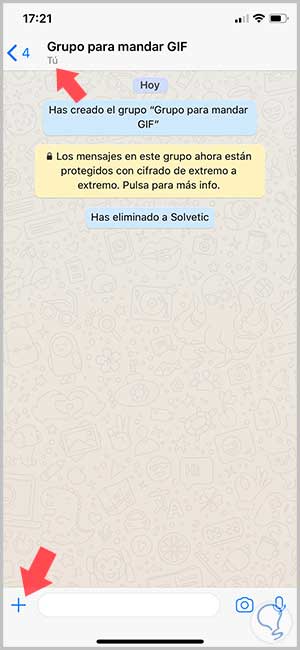
Step 4
Next, what you should do is select the video you want to turn into animoji or memoji. You will see that at the top before sending it you have the option to create Gif. You must select this before sending it.
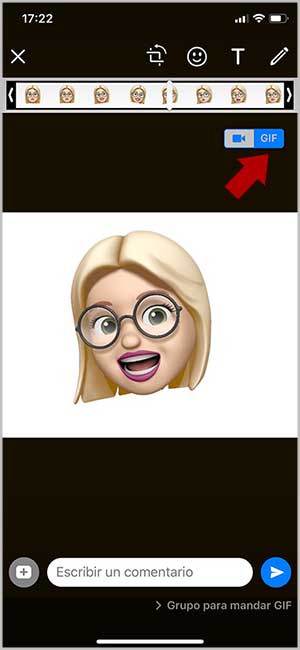
Step 5
Once it has been sent, we will see it sent in Gif format.
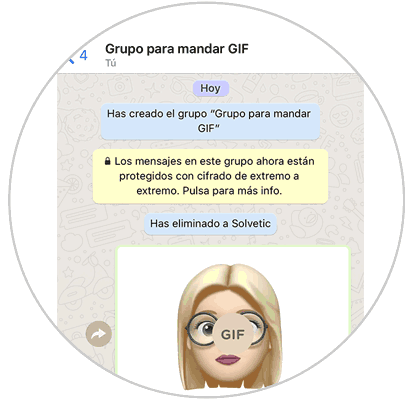
Step 6
In this "group" you will be able to keep all those Gifs you create without needing to take up space on your phone. In the case that we want to send it through mail, save it in drive etc, we can do it through the WhatsApp sharing option. We also have the option to save it on our phone.
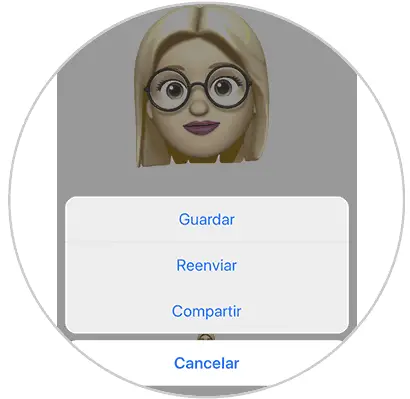
In this way we will have created our own GIFs through the videos recorded with the animojis or memojis to send them through WhatsApp or save them.