Instagram is one of the most popular social networks among the population. Since Facebook bought this platform, the news has not ceased to emerge and the new features have achieved a loyal audience..
Instagram is no longer just a place to upload photos, but through this social network you can perform different actions such as publishing multimedia content on your IGTV channel , or the possibility of uploading stories 24 hours with different options such as adding Gif , questions , surveys etc.
No doubt millions of users daily enter Instagram to see the news of their friends, or those brands or characters they follow. That is why the possibility of making purchases through the App is already possible, so below we show you how you can add your credit card on the platform or how to delete it in case you do not want it to be registered..
1. How to add credit or debit card to buy on Instagram Shopping
If we want to configure our credit or debit card to buy on Instagram, we must do the following.
Step 1
The first thing to do is enter our account and select the three stripes icon located at the top of your profile.

Step 2
Once here, you have to select at the bottom of the cogwheel that represents the "Configuration" option.
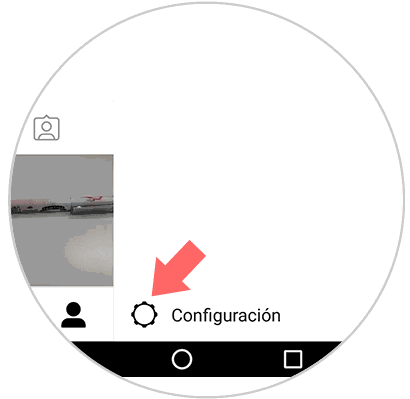
Step 3
Once inside the configuration, you have to enter the option of “Paymentsâ€
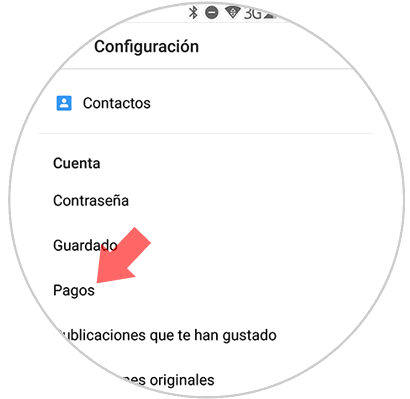
Step 4
Now we will see several tabs at the top. In this case we have to select the profile option. We must click on “New credit or debit cardâ€.
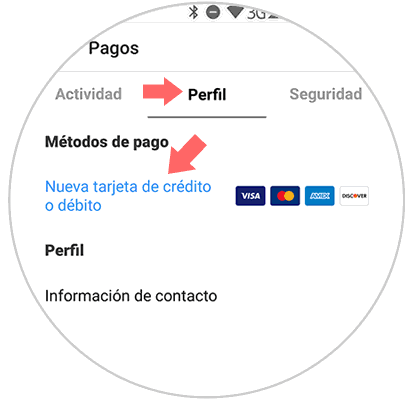
Step 5
Now we will see that we have the different spaces to configure the data of our card. Once we are done, we select the “V†icon at the top to set them.
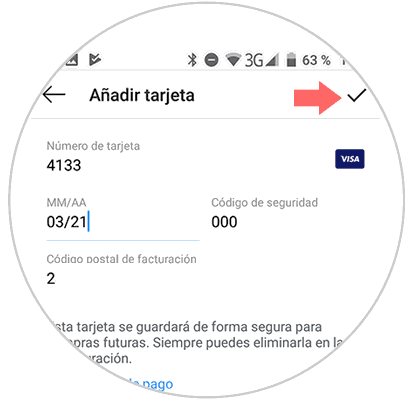
Once this is done, your card will have been configured.
2. How to delete credit or debit card to buy on Instagram Shopping
If we want to delete our credit or debit card on Instagram, we must follow the steps below.
Step 1
The first thing to do is enter our account and select the three stripes icon located at the top of the profile.

Step 2
Once here, you have to select at the bottom of the cogwheel that represents the "Configuration" option.
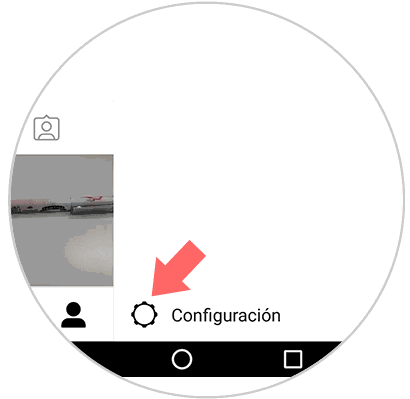
Step 3
Within the configuration, you must select the option of “Paymentsâ€
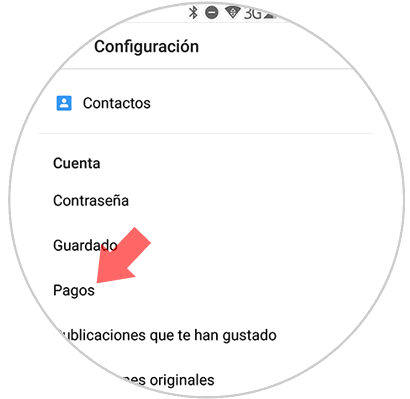
Step 4
Now we have to select at the top the "Profile" tab. Within the profile, you will see that the card you have registered appears. You have to select it.
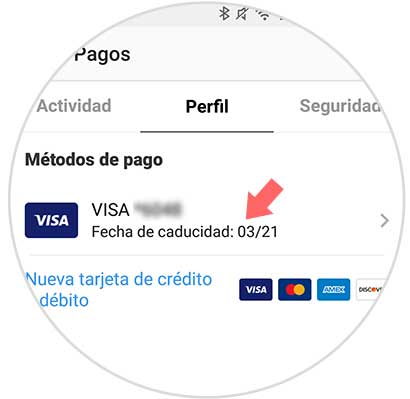
Step 5
Once here, you will see at the bottom a tab that says "Remove". You must click on it.
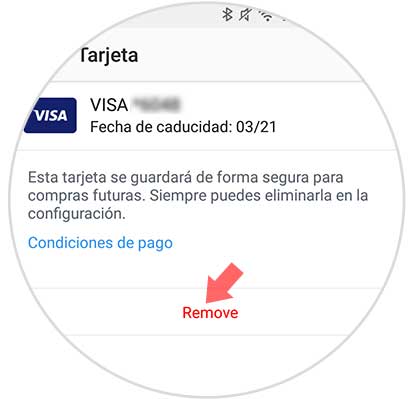
Step 6
Finally you will see a confirmation window in which you must select “Deleteâ€
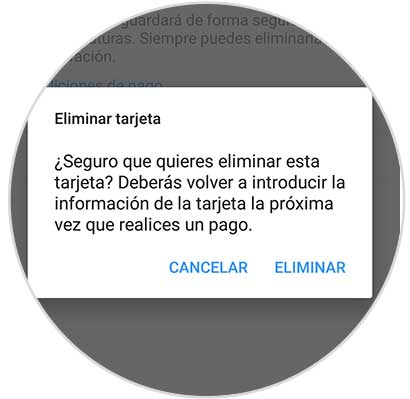
This way you can have your credit or debit card configured or not to make purchases through Instagram..