Instagram meets the fundamental requirement of social networks, which is to connect people. What began as a simple wall on which to hang images with comments back in 2010, has evolved to become what it is today: One of the preferred social networks and most used worldwide by users..
What is clear is that from Instagram they work to reach more and more users and because those inside are hooked even more, and they get it. The incorporation of temporary stories or Instastories undoubtedly marked a before and after in the use of the application, in addition to everything Instagram allows us to do from within: Surveys , Questions or Text are some of the preferred and most used ; without neglecting the Private Messages , which also fulfill a very important work within Instagram.
Now, on Instagram, they go a step further by incorporating a new functionality that undoubtedly changes the way users are followed in the application: NameTag or identification cards to make it easier to follow users within the application..
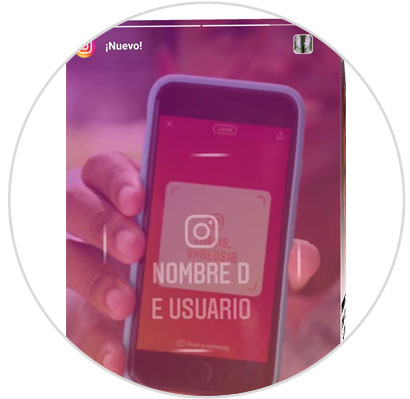
This is why today in TechnoWikis we will explain how to customize and use the identification cards within the Instagram App.
To keep up, remember to subscribe to our YouTube channel! SUBSCRIBE
1. How to customize NameTag ID card on Instagram
To personalize your ID card the steps to follow are these:
Step 1
On your Instagram wall, touch the three stripes icon in the upper right corner.

Step 2
The available options will be displayed on the right. Click on the identification card.

Step 3
The ID card that Instagram creates by default will appear. By pressing the upper button you can change the settings:
Colour
It is the card that Instagram creates by default for you.

Emoticons
You can decorate your card with the emoticons that you like best in the background.
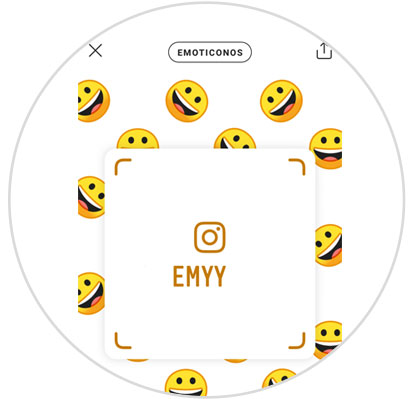
Selfie
Place your face in the hollow and take a picture to personalize your card. You can decorate it with Stickers around.

Note
If in each of the options swipe to the right or left, Instagram will show you more options in that same way.
2. How to use NameTag ID card on Instagram
The purpose of this card is to follow friends faster. To use this option the steps to follow are:
Step 1
On your Instagram wall, click on the three horizontal stripes icon.

Step 2
Among the options displayed, click on “Identification cardâ€.

Step 3
The default Instagram card or the one you have personalized will appear. Press "Scan ID card" at the bottom of the screen.
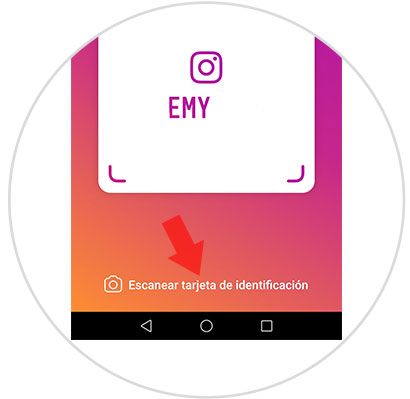
Step 4
The camera will open, where you must put in front of the identification card of the person you want to follow.

Step 5
When Instagram scans it, it will automatically send that person a follow-up request in the case of a private profile or will follow automatically if their profile is public.
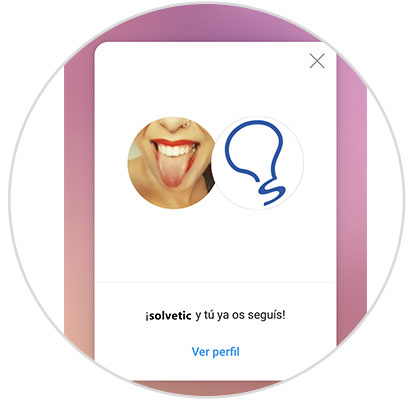
It will be that simple to customize and use Instagram ID cards to follow users without having to search for them..