Nowadays, buying them online has become something more and more common, since a large part of the population has joined this modality. It is a way to acquire certain products (almost anything) without having to move from the sofa at home..
However, despite the fact that at first glance everything seems to be advantages, we have to take into account that this can pose a risk to our information and our privacy since we do not expose the theft of this data if we do not take the necessary precautions for it. It is possible that our credit card number has been stored on different websites, since in many cases it is registered without hardly realizing it.
In addition, when we use our mobile devices both Android and iPhone , we register a payment method. If we want this data to be deleted in order to prevent our data from being exposed, we have to do the following..
1. How to delete credit cards on Android
Step 1
In the case of Android it is ideal to clarify that all the cards that we register will be stored in the Google Wallet online service to which we can go using the following link:
Google Wallet
Step 2
Once there, click on the side menu icon and select the Payment Methods line:
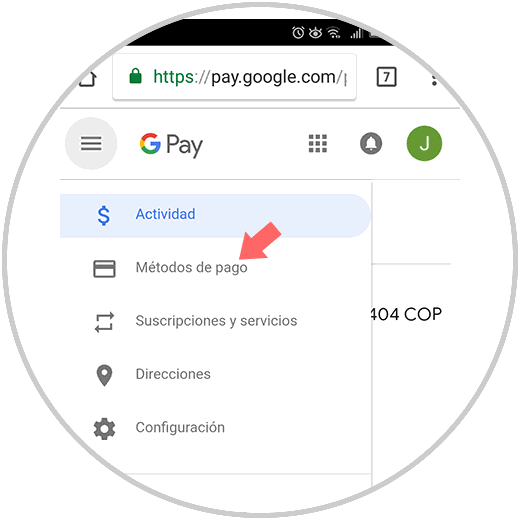
Step 3
Pressing there will display the cards saved in Android:
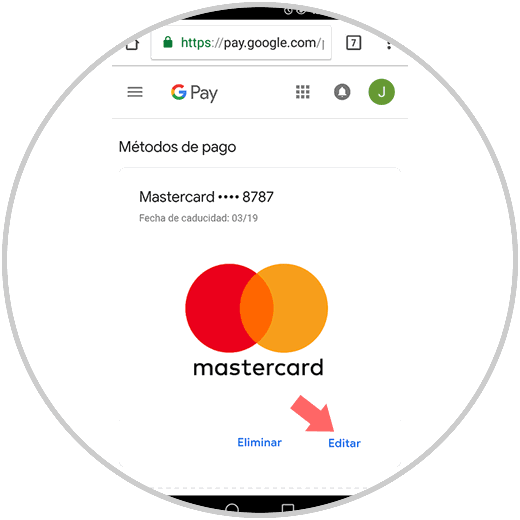
Step 4
There we have the option to edit the information of said card or delete it by clicking on the Delete line, the following message will be displayed. There we confirm the action by clicking on the Delete button.
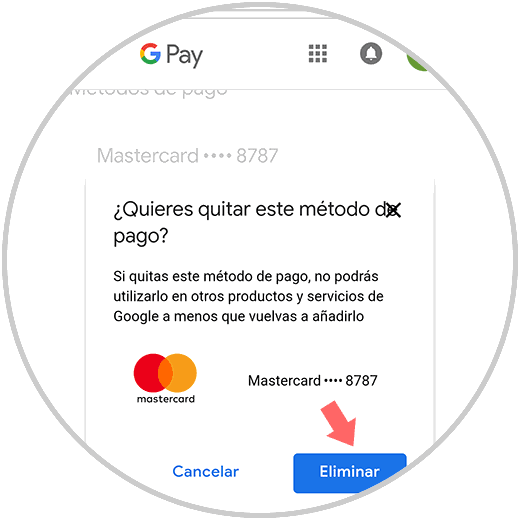
2. How to delete credit cards on iPhone
In the event that we have a credit card stored on iPhone and we do not know how to delete it, we have to do the following
Step 1
The first thing to do is to enter the "Settings" of our phone and select "our name"

Step 2
Once selected, we have to enter the “Payment and shipping†section

Step 3
Next, we will see the cards we have stored on our iPhone. We have to select the one we want to delete.
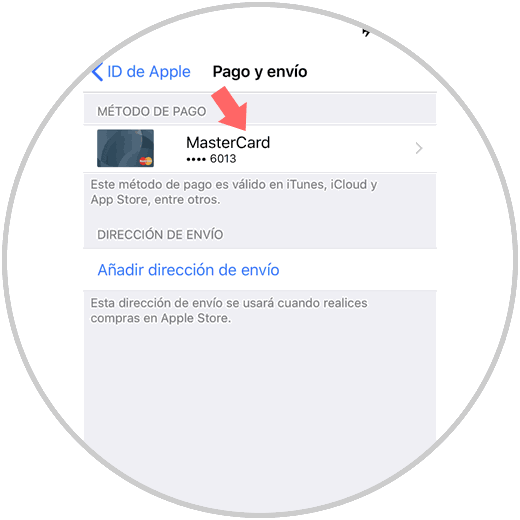
Step 4
We will see that a new tab with our information is displayed. We have to select at the bottom "Change payment method"
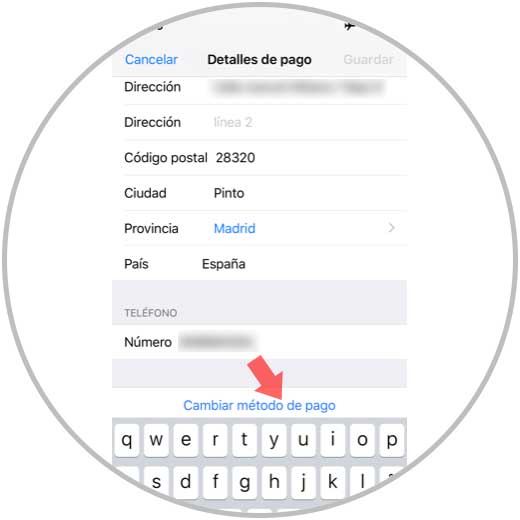
Step 5
Finally, in the new tab we have to select “None†so that our card is eliminated.
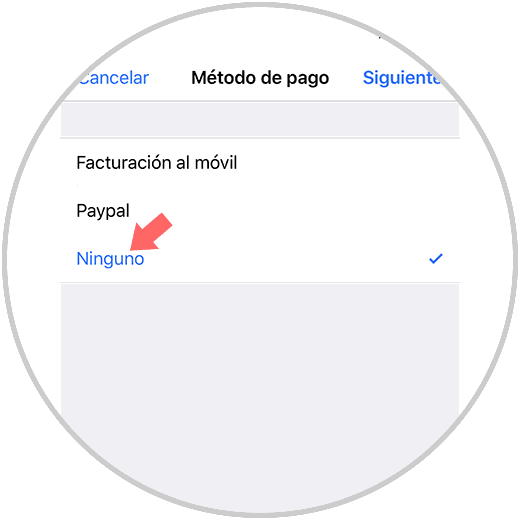
With these simple methods we can be sure that our credit cards will not be exposed to use by third parties without authorization.