Nowadays mobile phones have become the faithful devices and most people have one of them to be able to communicate instantly with their contacts not only through calls, but through instant messaging applications or social networks among other..
That is why the developments in the devices have not stopped evolving and in this case we see how Huawei has joined the fashion of reducing the bezels of the phone thanks to the incorporation of the notch on the top of the phone “notch†. It is a black bar that is placed on top of the phone. Since the screen has become a very important element for users , the possibility of it being bigger is something that is of great interest.
However, it is possible that you do not like this notch at all and that you prefer to remove it and leave the screen in the original style. Below, we explain how you can enable or disable the notch on your Huawei P20 Pro in a simple way..
To keep up, remember to subscribe to our YouTube channel! SUBSCRIBE
Step 1
The first thing you should do is enter the "Settings" of the phone through the gear icon located on the main screen of the mobile.

Step 2
Once here, you have to select the “Screen†section to continue with the configuration.
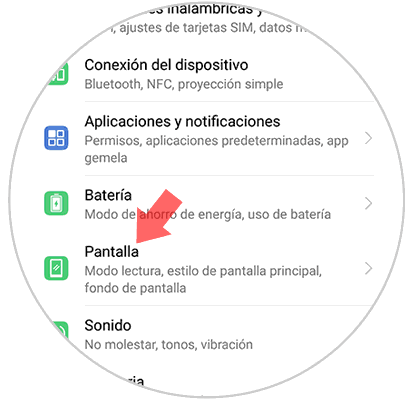
Step 3
Once here you will see different options for screen settings. You must select "Notch".
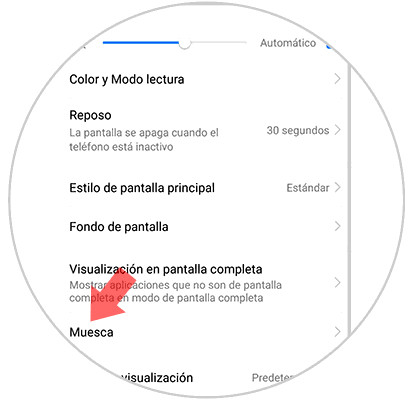
Step 4
Finally we will see that we have both options available. We have to select the one that interests us most in each case.
Default
In case we want to keep the notch on the screen.
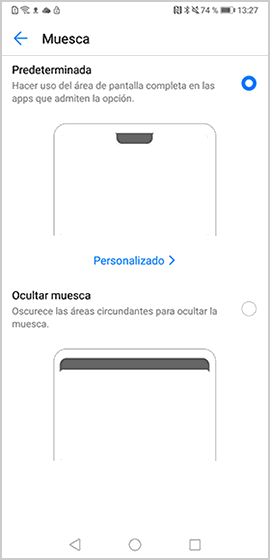
Hide sample
In case we want this to disappear. We will see that a black bar is added at the top which hides this notch.
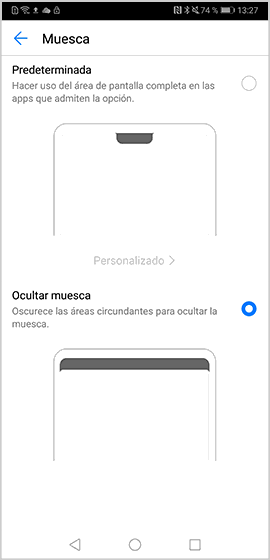
In this way we will be able to configure on the screen of our Huawei P20 Pro if we want the notch to appear or not.