Having a mobile phone has become something super everyday and that most people currently have. Thanks to these devices, the way to communicate with our contacts has been evolving, since thanks to instant messaging and social networks apps we can start a conversation with anyone, regardless of the kilometers that do not separate or the time it is..
There is no doubt that the Smartphone are increasingly new and offer new features and designs . With the arrival of the iPhone X into our lives, we saw how the notch at the top of the screen called "Notch" created a trend, and many manufacturers joined it. In the case of the Huawei P smart + Plus we can observe this notch, but we can also decide if we want to remove it.
In the case that it is, we must follow the steps detailed below so that the notch disappears in our Huawei P smart + Plus..
To keep up, remember to subscribe to our YouTube channel! SUBSCRIBE
Step 1
The first thing you should do is enter the "Settings" of the phone through the gear icon located on the main screen of the mobile.

Step 2
Next, you have to enter the “Screen†section to continue with the configuration.
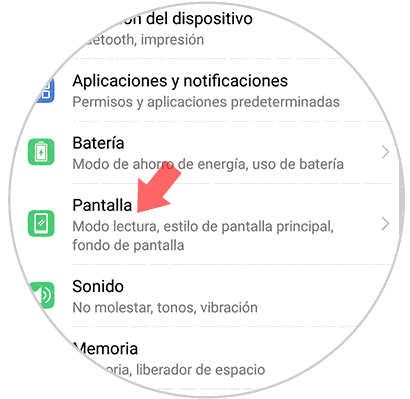
Step 3
Once here you will see different options for screen settings. You must select "Notch".
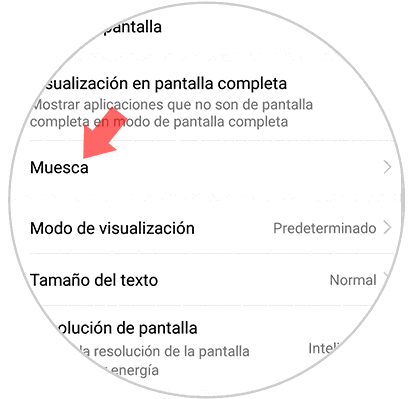
Step 4
Finally we will look at two available options. We can try each of them, to get the one that interests us and convinces us more.
Default
We must select this option if you want the notch to remain on the screen.
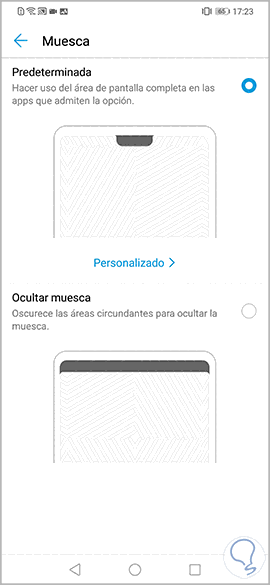
Hide sample
If on the contrary we want the music to disappear, we must select this option. We will see that at the top a bar is added to hide it.
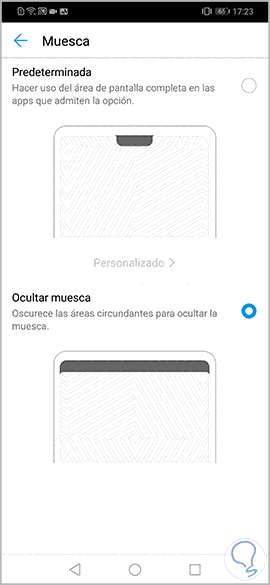
In this way we will be able to configure the screen of our Huawei P smart + Plus, so that it has or not, notch at the top of the screen.