The arrival of the new terminals to the marking, are always well received since the novelties they offer are often very interesting for most users looking for the performance of the terminal. In this case it seems that Huawei has joined the fashion of reducing the bezels of the phone thanks to the incorporation of a notch at the top (notch) which places a black bar at the top of the screen. Undoubtedly, the screen has gained prominence over time, and every time it is an aspect that users value more when buying a Smartphone.
This notch we could see for the first time on the iPhone X, and it seems that the public picked up this new addition very pleasantly. With the arrival of the Huawei P20, we have seen how this notch has also been incorporated. However, we may want to eliminate it since we are not happy with it.
Next, we explain how to put or remove the notch on Huawei P20 and thus customize the vision of our screen.
To keep up, remember to subscribe to our YouTube channel! SUBSCRIBE
Step 1
The first thing we have to do is access the "Phone settings" from the main screen of Huawei.

Step 2
Next, we have to select the "Screen" option in order to continue with the process.
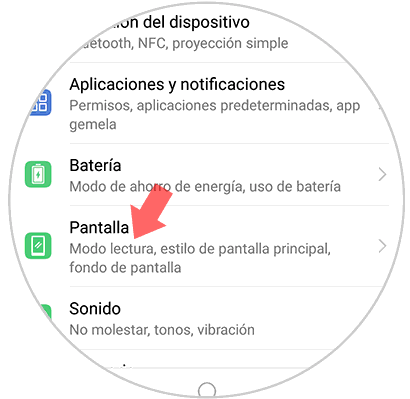
Step 3
Next, we have to select the "Notch Area" option on the next screen
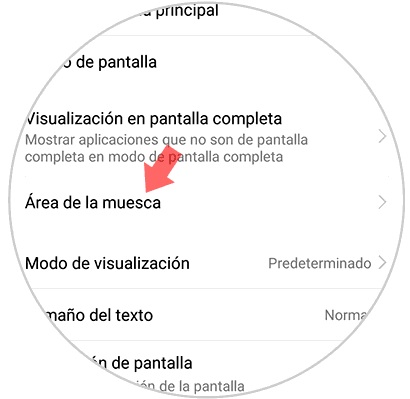
Step 4
Finally we have to select the option that interests us in each case.
Default
In case we want to keep the notch on the screen.
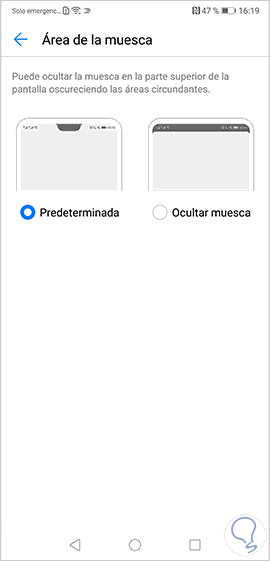
Hide sample
In case we want this to disappear. We will see that a black bar is added at the top which hides this notch.
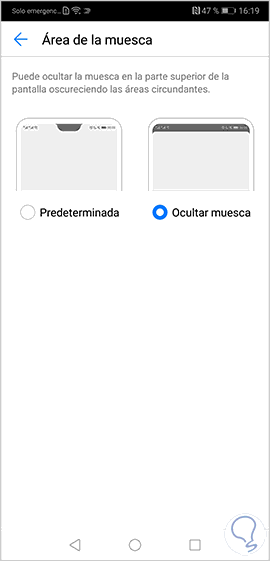
In this way we will be able to select if we want the screen of our Huawei P20 to appear with the notch on the screen or not. In the case of not being very sure, we can try a few days with each configuration to finally select the one that works best for us.