The time we spend using our phone has increased over time, as the number of functions and configurations we can find available is increasing..
Gone are those times when the only function was to make and receive calls and messages, to give way to this new era in which smartphones have become our faithful companions of use and in them we are storing much personal information as a professional
Undoubtedly one of the essential parts is therefore its configuration because through them we manage our social networks or our email, as well as communication with our contacts through instant messaging applications . For all this we use the keypad of our phone and that is why it is important that your preferences are adjusted. It is possible that we have activated the vibration when pressing and this is uncomfortable in its use. That is why we show you below how you can disable it both on the keyboard and on the screen presses.
To keep up, remember to subscribe to our YouTube channel! SUBSCRIBE
1. How to remove Huawei P20, P20 Lite and P20 Pro swiftkey keyboard vibration
If you want to disable the swiftkey keyboard vibration, you must do the following..
Step 1
The first thing you should do is enter the settings of your Huawei from the main screen of the phone

Step 2
Once you are within the settings, you have to select the "System" option at the bottom
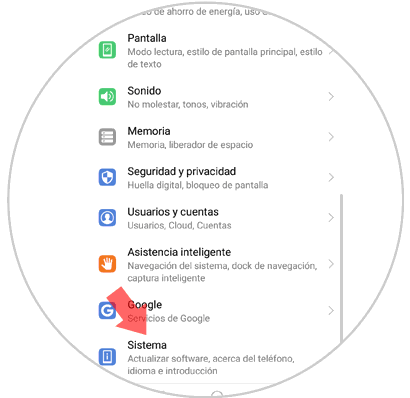
Step 3
Now you must select “Language and introduction†among all the options
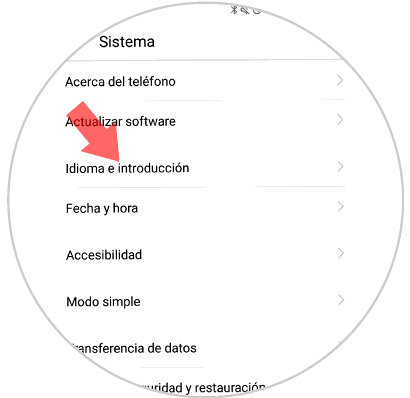
Step 4
Now you will see different keyboard settings. In this case you have to choose the option of “Swiftkey Keyboardâ€
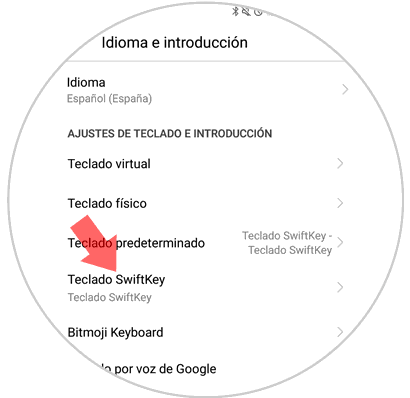
Step 5
Next, you have to choose the “Write†option among the four available sections.
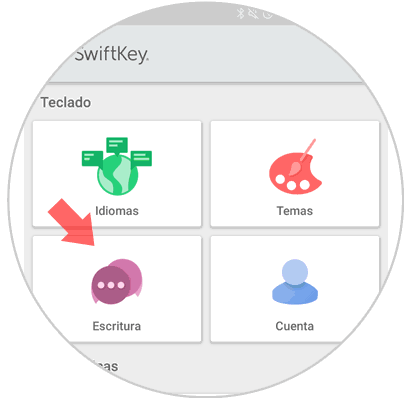
Step 6
Within the writing, you have to select “Sound and vibrationâ€
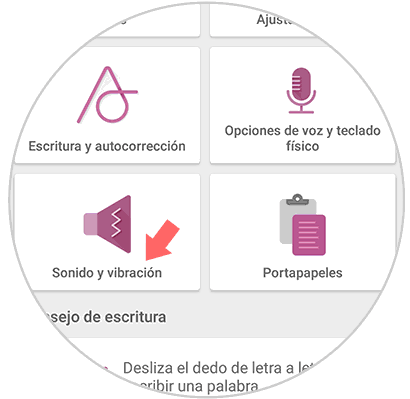
Step 7
Finally you will see a tab that says "Vibration on pressing". You should keep it off if you don't want your phone to vibrate while you type.
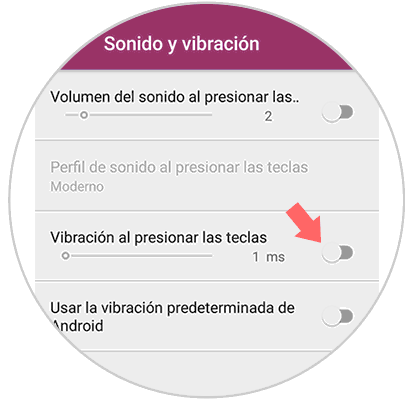
2. How to remove vibration when pressing on Huawei P20, P20 Lite and P20 Pro
To keep up, remember to subscribe to our YouTube channel! SUBSCRIBE
Step 1
First of all we have to access the “Settings†of the phone from the main menu of your Huawei P20 device by pressing the gear icon.

Step 2
Now that we are in the phone settings, we have to scroll to the bottom to find the "Sound" option. We must click on it to access the configuration.
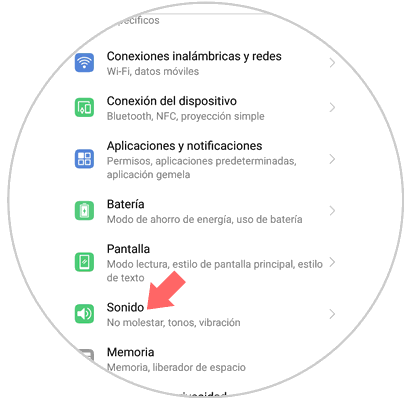
Step 3
Within the "Sound" option, slide down completely. In the case of the Huawei P20 we have to look for a new option called "More sound settings" We must press it and we will see a menu with the different options available.
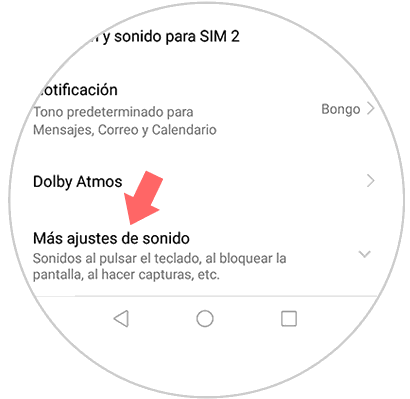
Step 4
Finally this screen will be displayed down. Here we will find an option at the bottom called "Vibrate on pressing". We have to slide the tab to the right if we want the vibration to be activated or to the left in case we want to deactivate it. If we deactivate it, when we use the phone the keyboard will not emit any vibration.
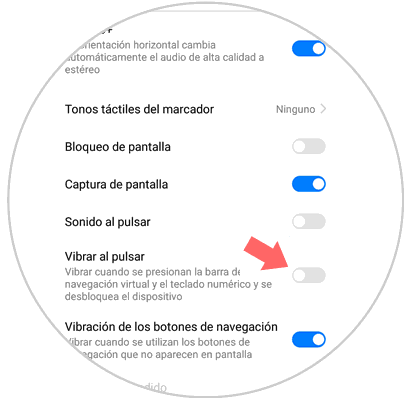
In this way we can activate or deactivate the keyboard vibration on Huawei P20, P20 Lite or P20 Pro whenever necessary.
Note
In the event that your keyboard is not swiftkey, in the following video you have how to disable the vibration of the Gboard keyboard. This tutorial has been performed on Xiaomi Mi A2, but the steps are the same or similar.
To keep up, remember to subscribe to our YouTube channel! SUBSCRIBE