Our mobile phone has now become an essential element for most of us. We use it for a lot of things since in addition to making calls and messages, it has become our personal photo camera, video ... Without a doubt, in our devices we store a lot of personal and professional information since we receive different documents in it, files etc that we store in its memory..
In addition to all this, through our phone we can manage our social networks, our mail , communicate through instant messaging applications ... All this is possible thanks to the use of our keyboard . That is why having it configured in the right way is essential for us to feel comfortable with its use.
One of the options offered by the Huawei P9 keyboard is the possibility of emitting a small vibration every time we press its keyboards . This can be annoying and that is why many users wonder how to disable it. Next, we show you the steps you must follow to do so..
To keep up, remember to subscribe to our YouTube channel! SUBSCRIBE
Step 1
The first thing you should do is enter the "Settings" of your phone through the gear icon on the general screen.
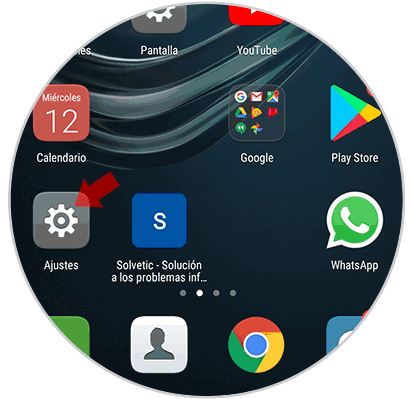
Step 2
Next, you have to go through all the possible configurations, to the "Sound" section.
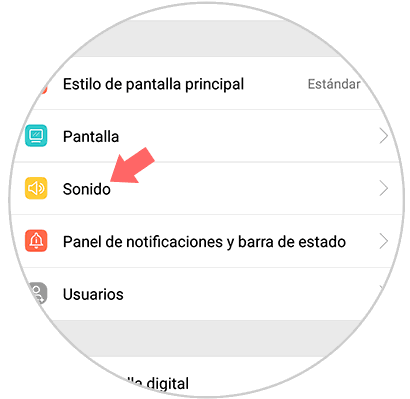
Step 3
Once here, you have to scroll to the bottom option, where you will find the “Vibrate on pressing†tab. You must keep this tab off so that the keyboard stops vibrating every time you press it.
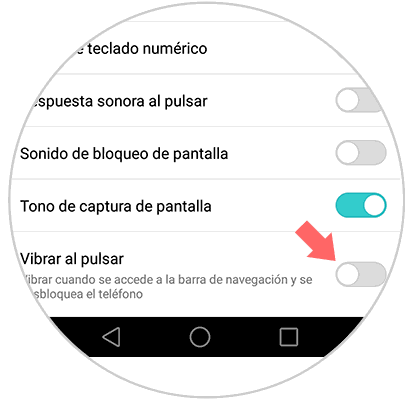
In this way you can decide when you want and when not that your phone's keyboard vibrates when you press its keys. This can be very useful in cases where we don't want to make any noise with the phone.