When talking about the Huawei Mate 20 Lite , you can mention quite remarkable things such as its software, its great download capacity, its great sound, and above all, an original and quite good aspect, called “Notch Notchâ€. This Notch has been a great trend in the latest generation of phones where we have seen endless models under this design..
This last modality is new in mobile phones, since it was created specifically for devices that did not have many edges and its screen was considerable in some models. However, luckily this can be removed or put to taste, find out how to do it, below. You just have to follow the following simple guidelines. We also propose the video tutorial as a video solution in which you can more easily see the necessary steps to put or remove the notch of the Mate 20 Lite.
To keep up, remember to subscribe to our YouTube channel! SUBSCRIBE
Step 1
We must enter the option "Settings" which is on the main screen of the mobile. This can be distinguished because it is gray and has a nut or gear icon on the outside.

Step 2
When we have entered the mobile settings, we have to go down until we find an option that has the name “Screen†that has a green icon and has a mobile symbol, we must click on it.
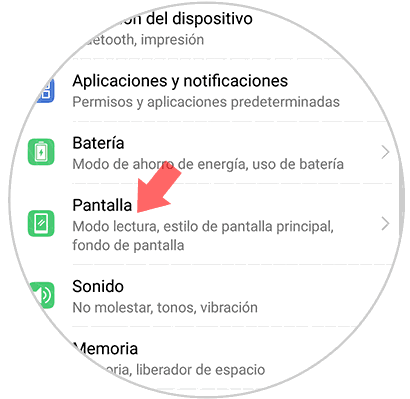
Step 3
Once inside "Screen" we can see all the settings of this same aspect of the mobile, we must only enter the "Notch" option that is among the first to choose.
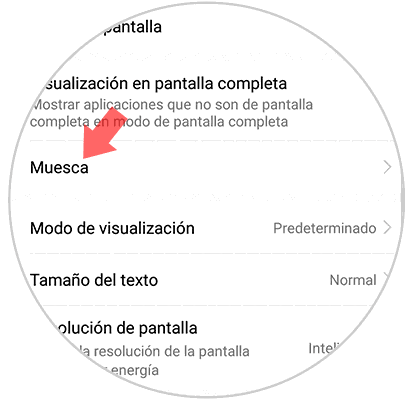
Step 4
Finally, we must observe the two options that are available to be used, we will have to try each one of them, in order to select and find the one that best suits us, these are:
Default
If we want to leave the notch on the main screen we must access this same option since it will allow you to notch the notch to stay in the same place, as it was by default on the mobile.
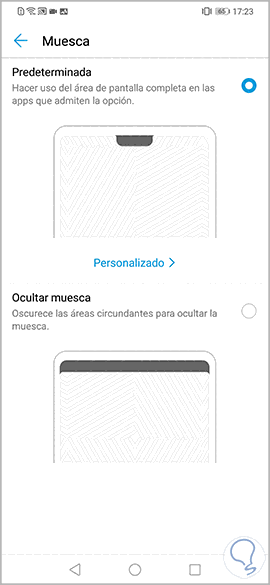
Hide sample
In case we no longer want to use the notch or we no longer want to have it on our mobile device, we just have to select this option and it will immediately hide the same from the Huawei Mate 20 Lite device.
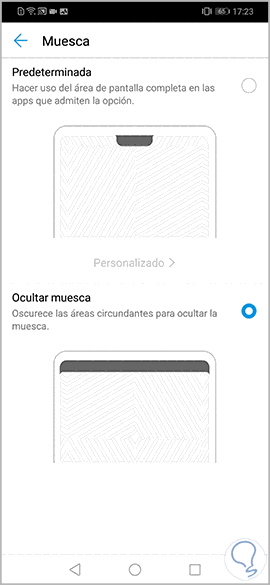
That simple we can get rid of the notch option of our Huawei 20 Mate Lite device, only with 4 steps and we will be able to configure it to our liking. Keep in mind that the notch in a manufacturer's default resource for this same device, so it is not entirely advisable to remove this option from the screen of the Huawei Mate 20 Lite mobile phone, as in certain cases it may be necessary..