How to end an audio chat in a WhatsApp group Conclusion
WhatsApp has recently introduced the audio chat feature, a walkie talkie style group voice call , where members of a group can send voice messages whenever they choose to participate. Out of curiosity I started an audio chat in a group from the wave button at the top right of the group screen, but when I wanted to end this chat I couldn't find any obvious option to do so..
How to end an audio chat in a WhatsApp group
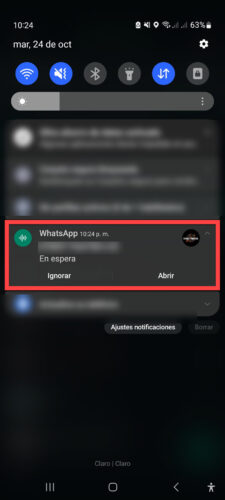
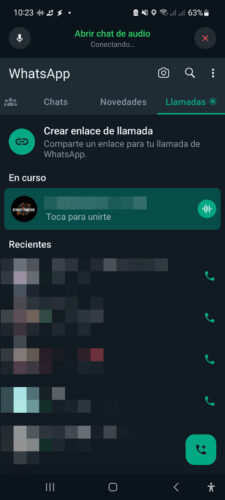
Apparently audio chats in WhatsApp end automatically after 60 minutes , but you may not want to have an audio chat open for that long, plus the application shows as if there is a call in progress.
As I said, I did not find a button or option that allows me to immediately close an audio chat started in WhatsApp from the notification bar, from the WhatsApp Calls tab or from the group screen. What I did was force close the WhatsApp application to end the audio chat:
- Open Android settings.
- Select Applications.
- Tap on WhatsApp.
- Tap “Force Close.”
After this, what I also did was remove WhatsApp from recent apps (by tapping the square button in the Android navigation bar). When I reopened WhatsApp, the audio chat had already ended and the button to start a new one was again available from the top right of the group screen..
Conclusion
What I now need to figure out is why this button to start an audio chat is not enabled in a group chat where I am an administrator. It only appears available to me in a group where I am a member. Unfortunately, I cannot find official information from WhatsApp about this new functionality.
How to transfer WhatsApp chats from one cell phone to another directly (without Google Drive)
How to transfer the BEAUTIFUL stickers from Telegram to WhatsApp
How to know if your WhatsApp is spied on, cloned, hacked or tapped