To stay up to date, remember to subscribe to our YouTube channel!
SUBSCRIBE ON YOUTUBE
PDF is one of the safest ways we have to work with documents since apart from being one of the lightest formats, it offers us better security options and other features that make it stand out from other files, something that perhaps you didn't know and that TechnoWikis will tell you. today will explain how to print an image on several PDF sheets, this can be useful for design issues or custom formats..
Many times we want to print an image in a large size and we need to divide it to get the actual size, so Printing an Image on several PDF sheets can be a good solution. Let's see how to achieve this and have better management of the images we need to work on.
How to print an image on multiple PDF sheets
Step 1
To start, we open the Adobe Acrobat application, there we will go to the “File” menu and then we will go to the “Create – PDF from file” path:
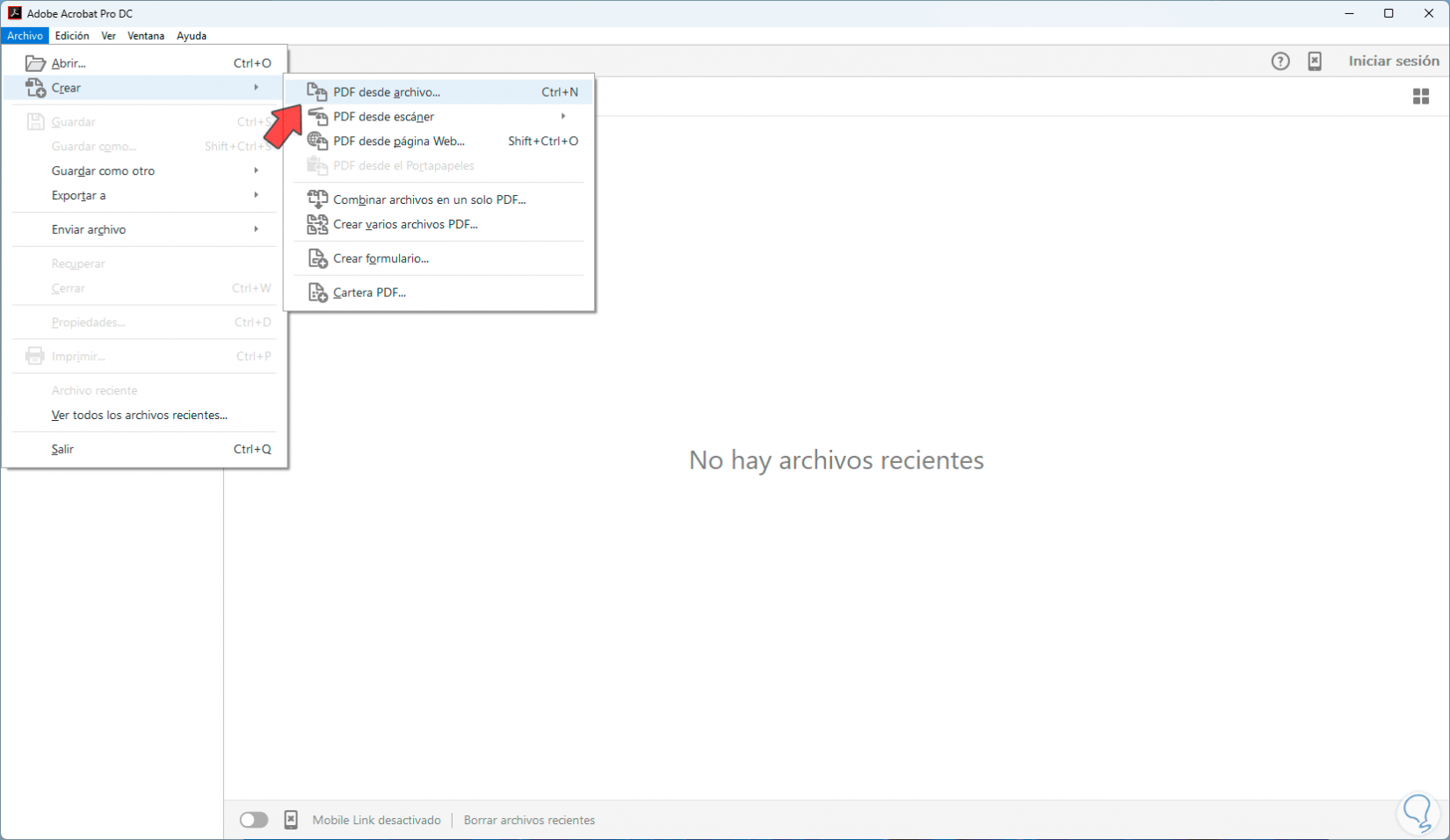
Step 2
In the pop-up window we select the image to use. We click on “Open”:
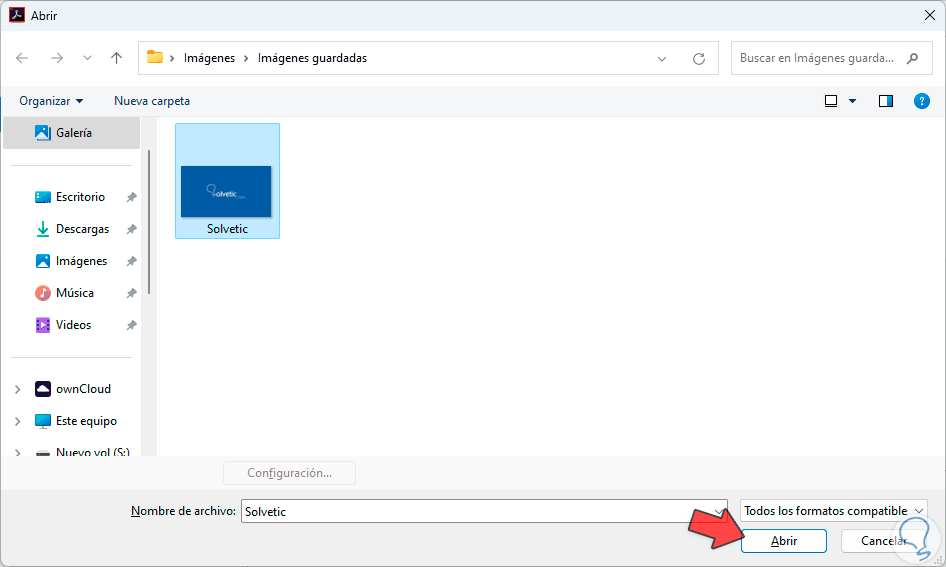
Step 3
and we will see that the image loads correctly:
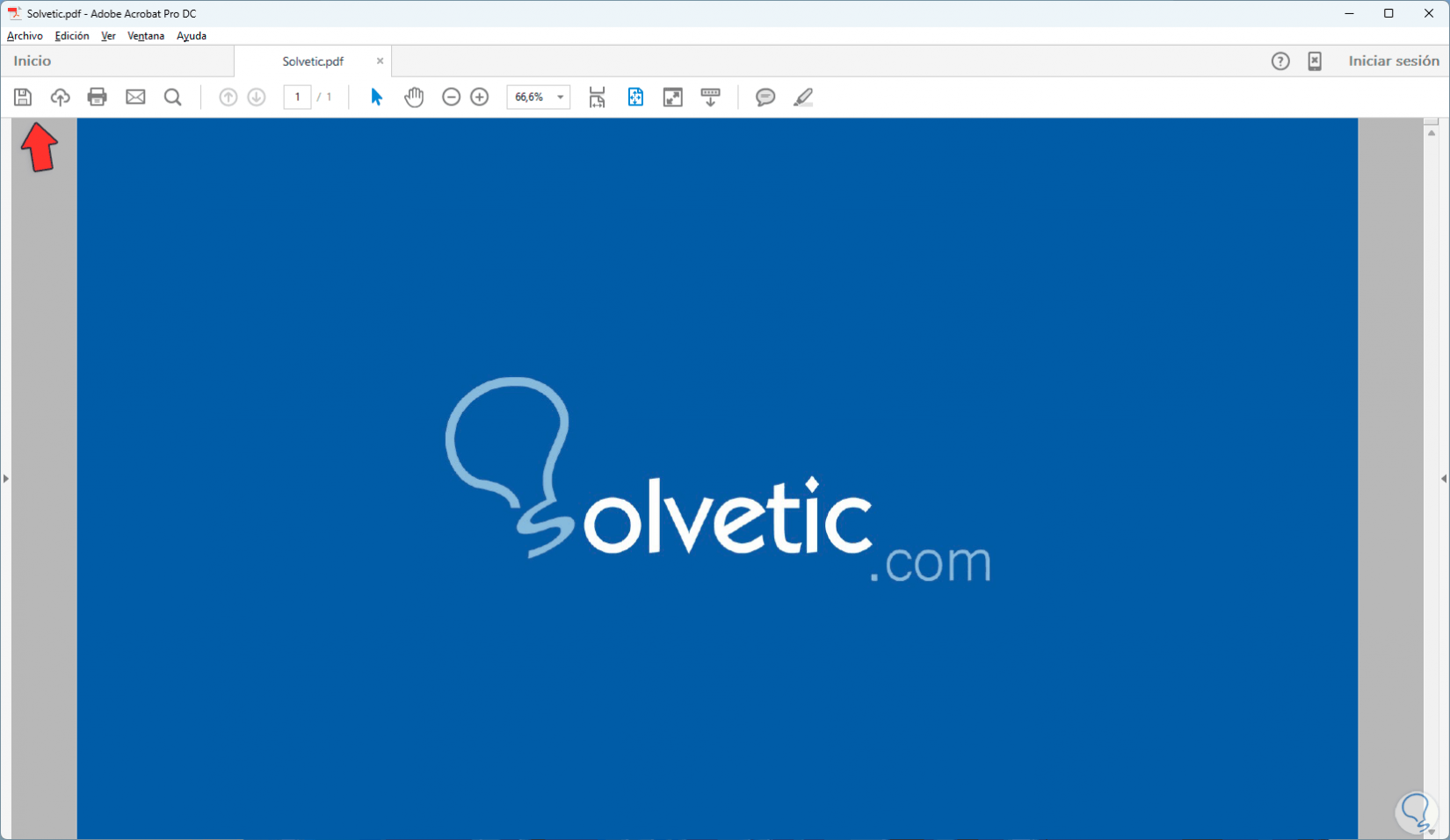
Step 4
Once we are in this section, we click on the save icon to see the following:
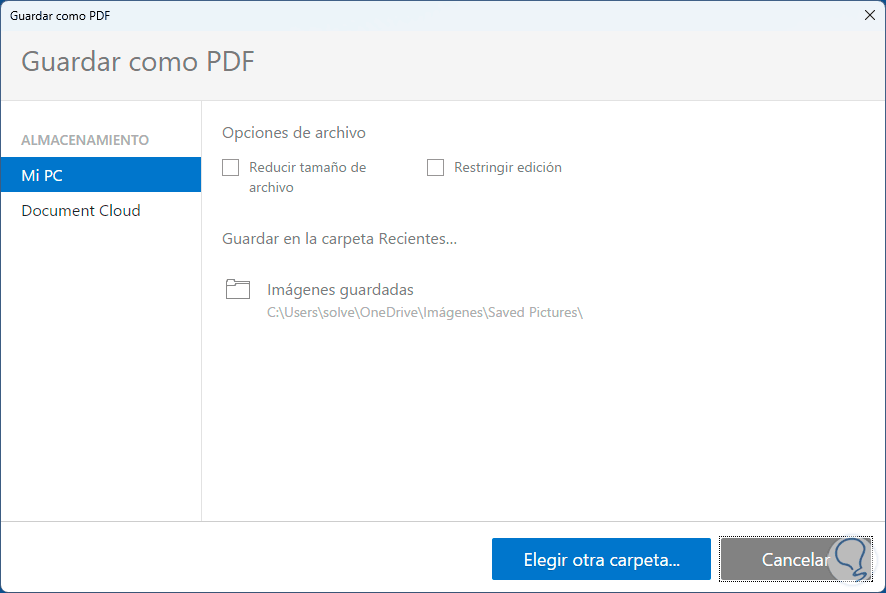
Step 5
Here we are going to define where the image will be saved as a PDF and assign the desired name:
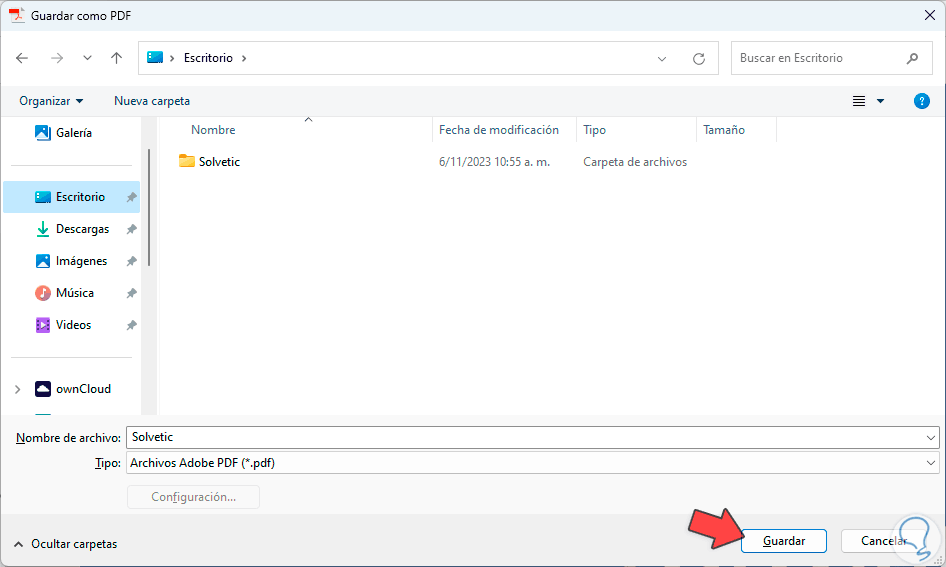
Step 6
We click on “Save” and we will see our image saved as a PDF:
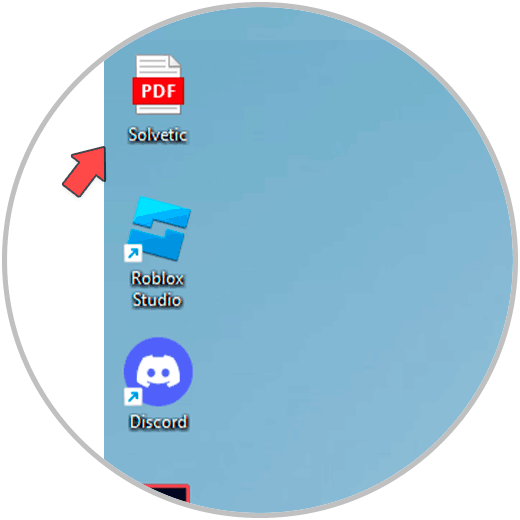
Step 7
Now it is time to print it on several sheets, to do this we open this PDF file:
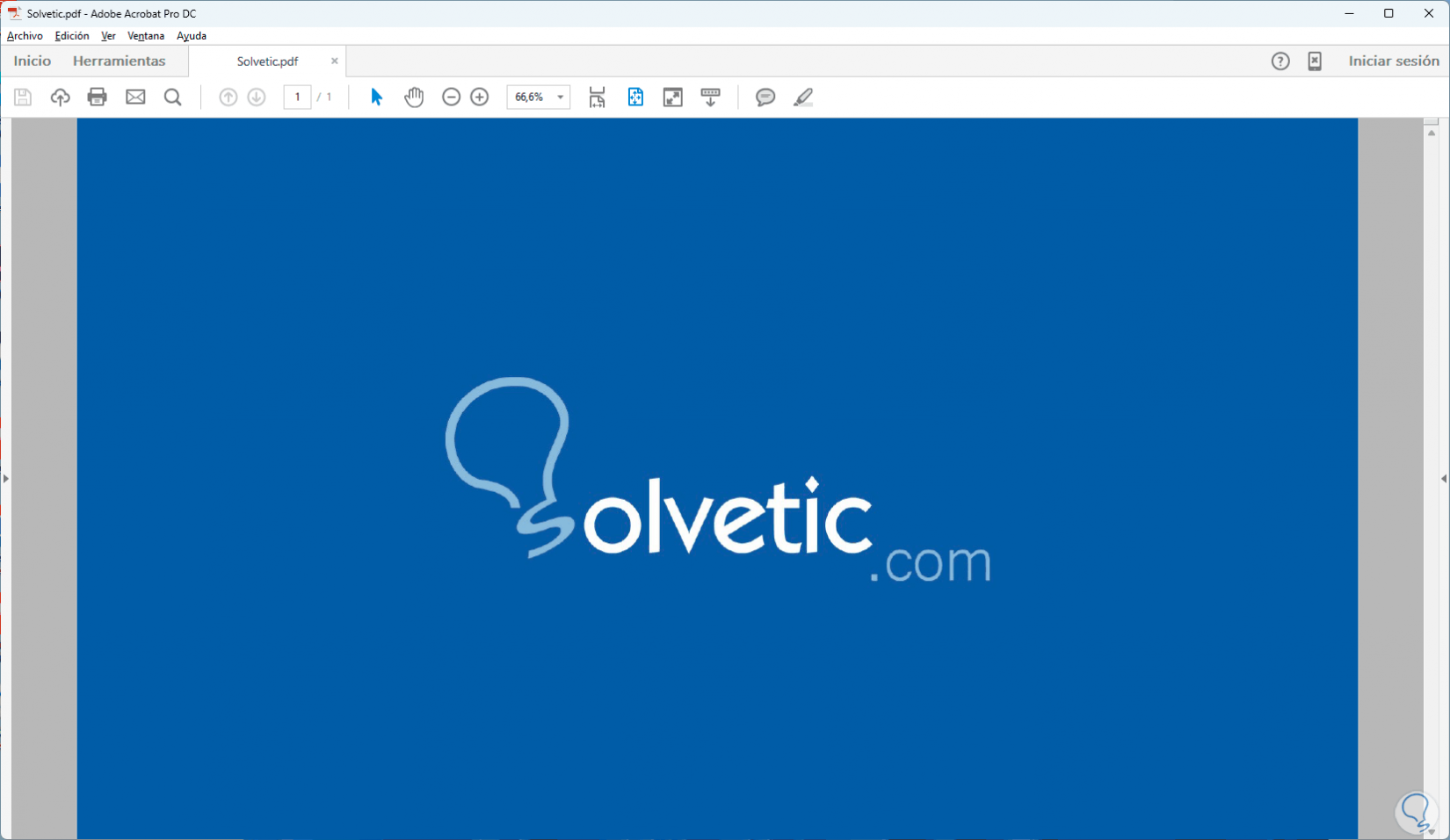
Step 8
We go to the “File” menu and click on “Print”:
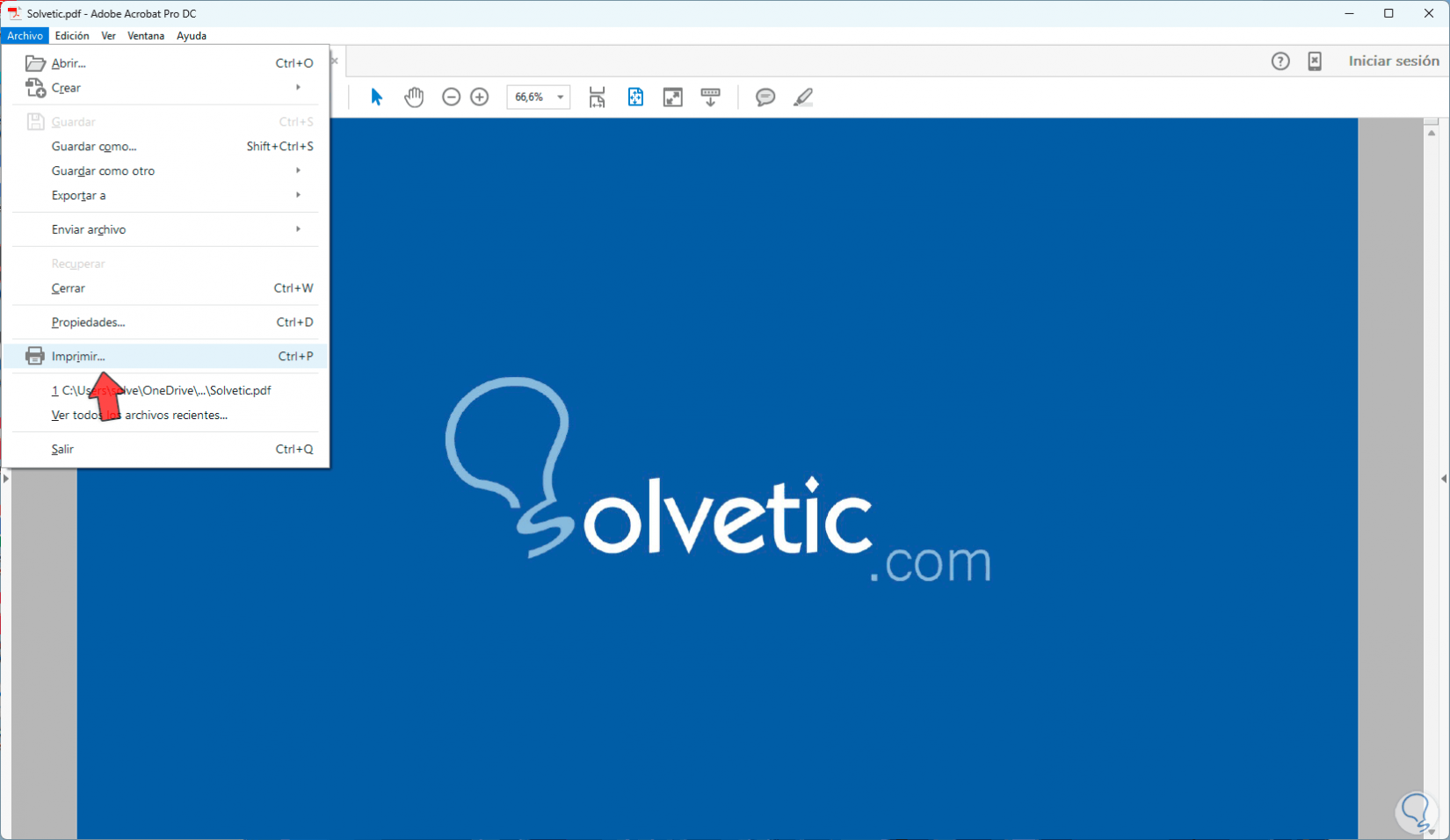
Step 9
We will see the next window. In this window we click on the “Poster” button
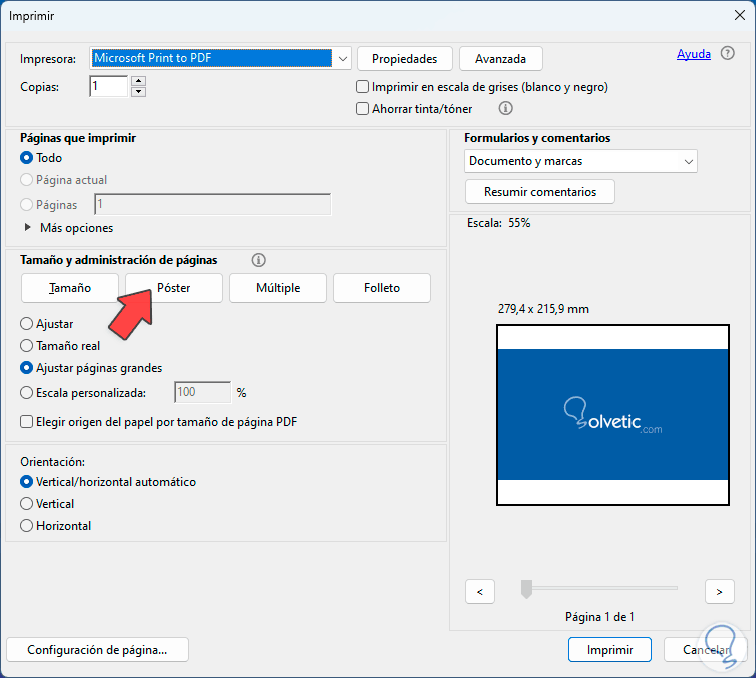
Step 10
and we can see the automatic distribution of the image. Now we click on “Page Settings”
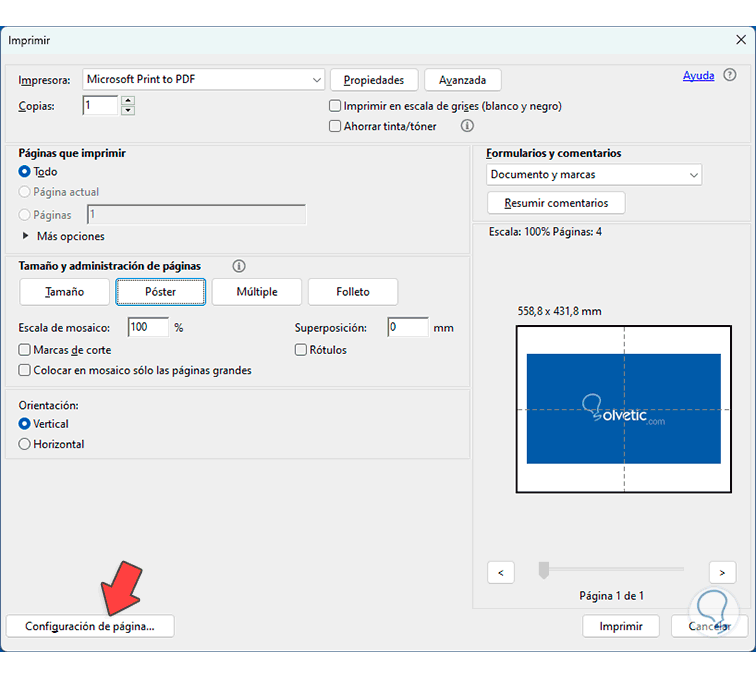
Step 11
and the following window will open:
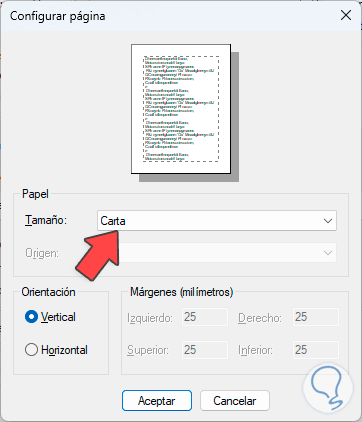
Step 12
In the “Size” field we set the A4 option:
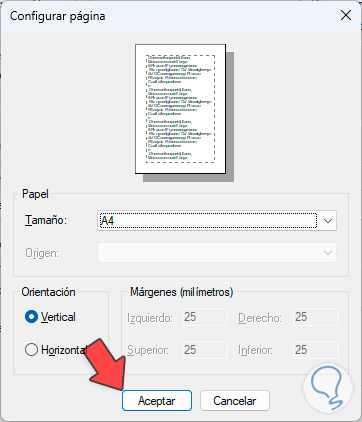
Passed
We click on “Accept” for this change to apply:
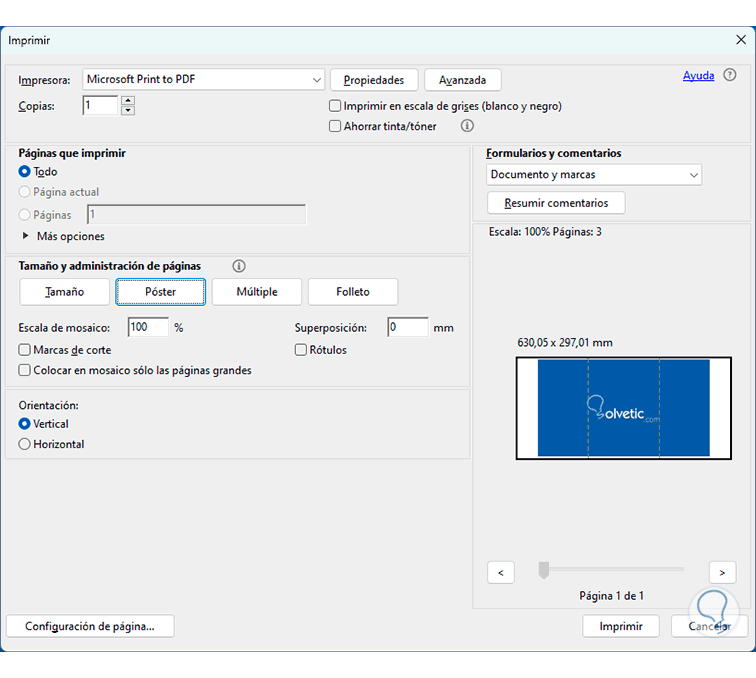
Step 13
Now we click on “Print” and define where this printed PDF file will be stored:
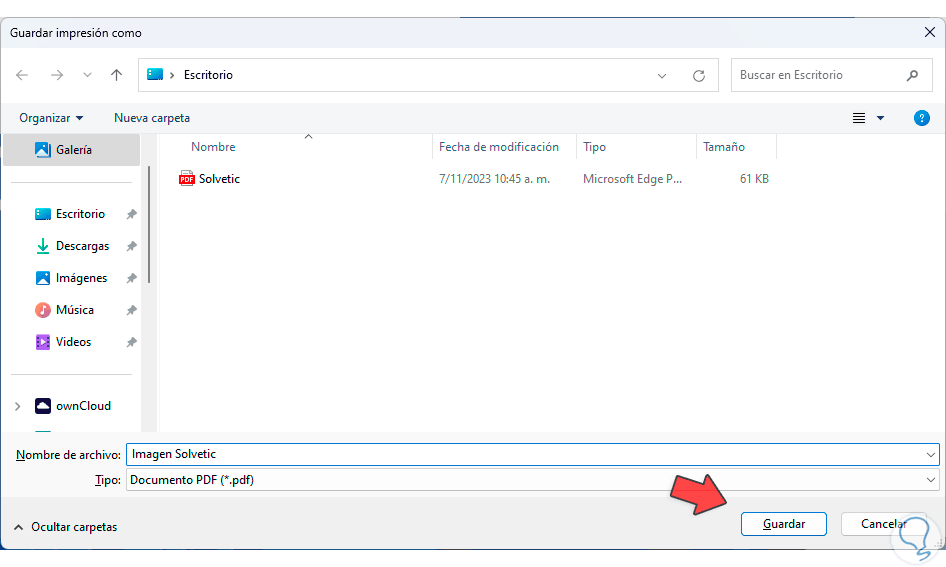
Step 14
We click on “Save” and we can see the created file:
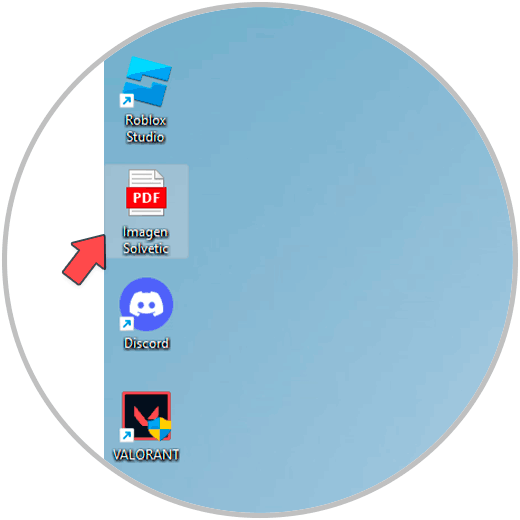
Step 15
We open this file to see that the image has been printed in PDF on several sheets:
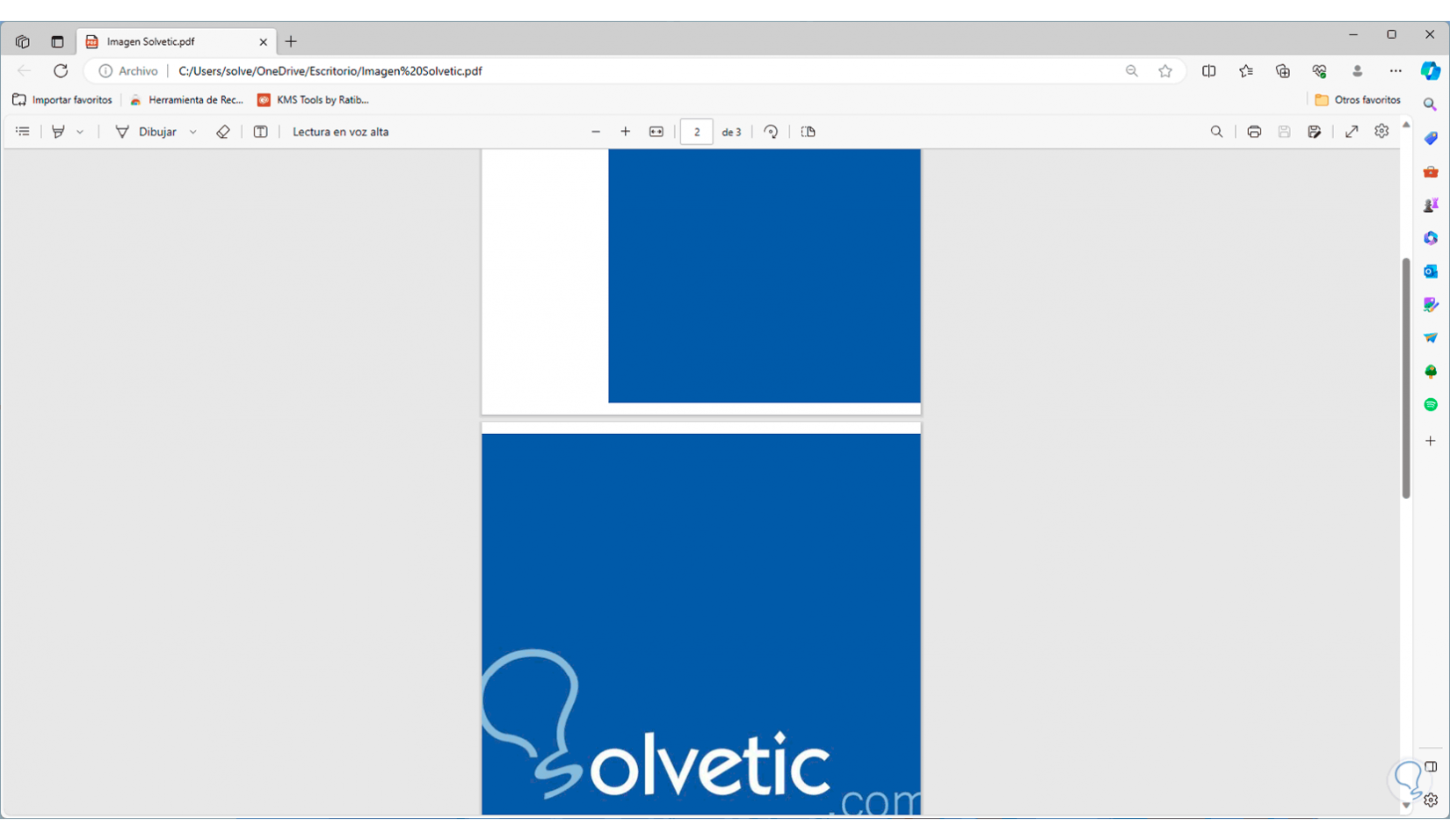
This is the simple way to print an image on multiple sheets in PDF..