Nowadays, through our mobile phones, we handle a lot of information, much of it is derived from the use of the different applications that we can download and the same are images, videos, messages or files that we receive or send using these small devices and that They are stored in their memory..
Because of this, the security of our phones is a primary aspect, because in these devices we accumulate a lot of personal information that affects our privacy and that we most certainly prefer that they do not fall into the hands of strangers. For this reason the phones, now more than ever, incorporate measures to protect this information, and one of them is the unlock of the lock screen using a pattern, pin or password. It is for this reason that today in TechnoWikis we will explain step by step how to change the pattern, pin or password on the Android device Sony Xperia XZ2. For this the steps to follow are:
To keep up, remember to subscribe to our YouTube channel! SUBSCRIBE
Step 1
Enter the "Settings" of the device by clicking on the gear icon on the main screen of the mobile.

Step 2
Once you have accessed, among the different options listed, you must click on the "Screen lock and security" option
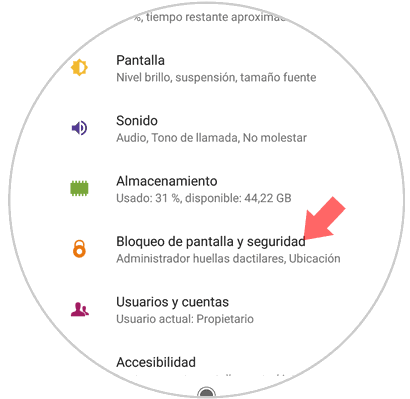
Step 3
Now, in the new screen and in the section "Device security" you will see the option "Screen lock" Click here to continue.
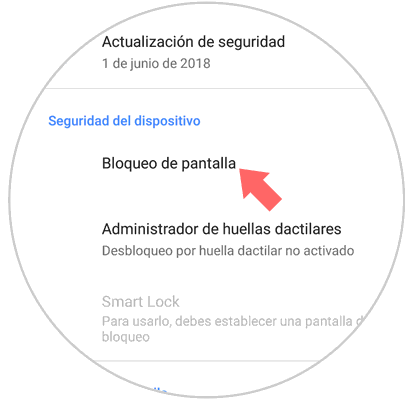
Step 4
Finally, on this screen, you will see the following options:
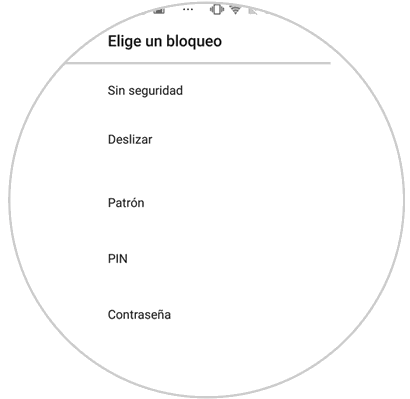
You must access the one you want to change, enter the old one and put the new one so that the change is effective.
This is how you will see it on your Xperia mobile
That simple are the steps you will have to follow to change the pattern, PIN or password on the Sony Xperia XZ2 Android phone.