Today we have conversations with different people through our mobile devices, as we communicate with our friends, family or co-workers through instant messaging applications or through messages on social networks..
Undoubtedly, the queen of instant messaging is the WhatsApp application , as millions of users connect daily to exchange messages through this platform. This is a great advantage since it implies the possibility of communicating with anyone regardless of how many kilometers you are, but in many cases it can be inconvenient to be receiving messages constantly in certain situations.
In this case, the best we can do is disconnect the application during the hours that we consider convenient, without having to uninstall it or turn off the WiFi on our phone. Here’s how to do this process on Android..
Note
This process has been done with a Huawei, but the steps for the phones are similar in all terminals.
To keep up, remember to subscribe to our YouTube channel! SUBSCRIBE
Step 1
The first thing you should do is enter the "Settings" of your phone.

Step 2
Next, you have to select the "Applications" tab and enter the list if necessary.
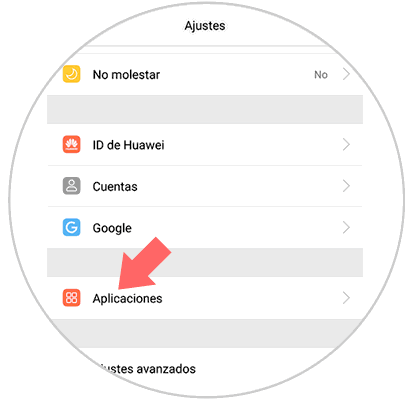
Step 3
Now you must look for the WhatsApp App to continue with the process.
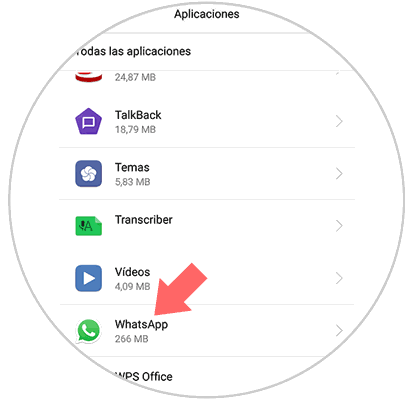
Step 4
You will see that the phone gives you the option of "Force stop", "Stop" or something similar. We must click on this button.
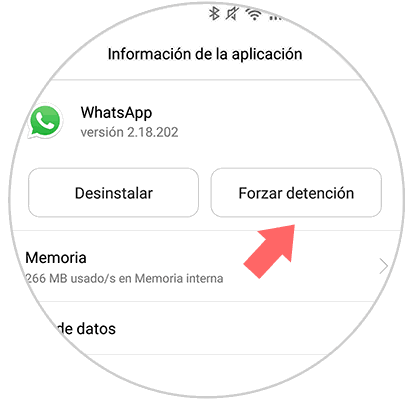
At this time the App will have been disabled. If someone wrote us a message, it would not appear on the screen since we are temporarily disconnected. In this way the user will see a single check on his phone, indicating that the message has not been received.
Once we re-enter WhatsApp we will receive all the messages that have been sent to us during this section, and the transmitters will see how the two check appear in our conversation..