WhatsApp is one of the most used communication methods among people who are not in the same place, since it allows you to have live conversations in private or group chats and exchange files instantly such as audio , video or images or even make calls or video calls ..
One of the reasons why this application is so popular and liked by its users is partly the ability we have to control whether or not the other person reads us from the arrival of the blue check to WhatsApp chats . From the application they give us the option to deactivate this blue check so that the other person does not know when we receive or read their messages, but WhatsApp was not aware of a weak point in this attempt to maintain privacy: Even if you have disabled double check blue if the other person can know when an audio is heard on WhatsApp and therefore, if you have entered to listen to it in the application.
Well, for this weak point of WhatsApp from TechnoWikis we have found the trick to be able to listen to an audio without leaving the double blue check and even if you have the double check disabled and without having to remove the WiFi, (this measure is not effective anymore that only lasted until the moment we reactivated the Wi-Fi on our phones). The steps to follow are these:
To keep up, remember to subscribe to our YouTube channel! SUBSCRIBE
Step 1
Enter WhatsApp and click on the icon of the three vertical dots, in the options of the open window click on “Create groupâ€
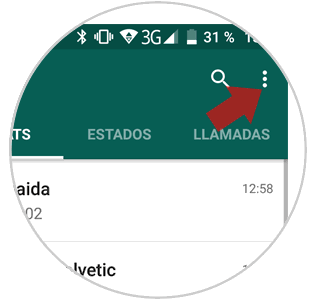
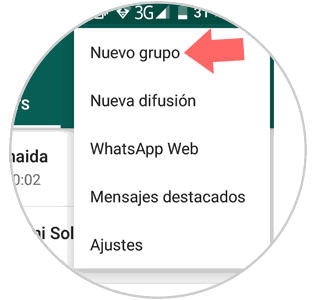
Step 2
Choose the participants of the group, which should be you and another person. Only two people and you must be one of them. Name the group and accept.
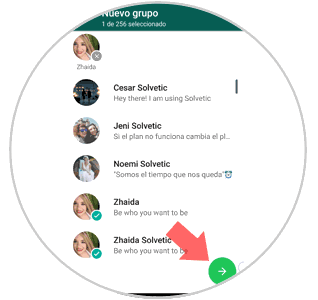
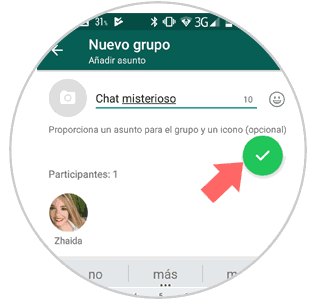
Step 3
Once you have created the group, you will have to stay only in that group. To do this, click on the green strip with the name of the group where you will access its configuration, and in participants look for the other person you added. Click on it and in the options displayed the option “Delete to†will appear. Press here.
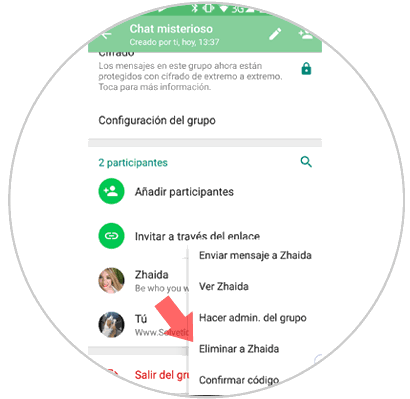
This way you will have managed to have a group in which you are the only participant..
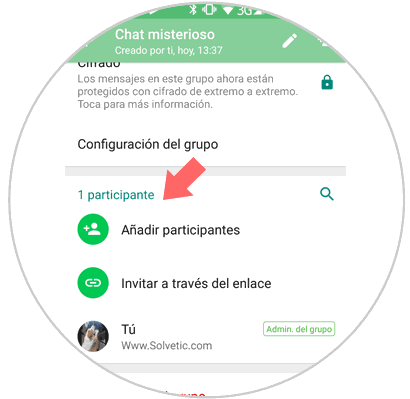
Step 4
Now look for the audio you want to hear, and copy it. To do this you will have to keep it pressed and when it is shaded click on the arrow icon located in the upper right corner of the screen.
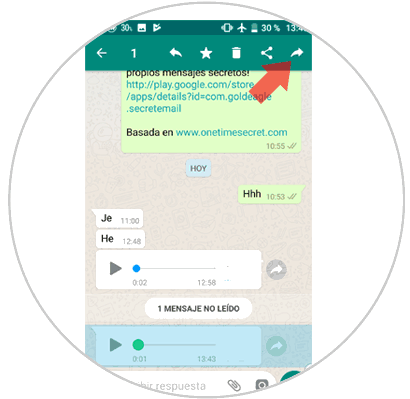
Step 5
The contacts you want to forward to will appear. Forward it to your solo chat by selecting it and clicking on the green arrow.
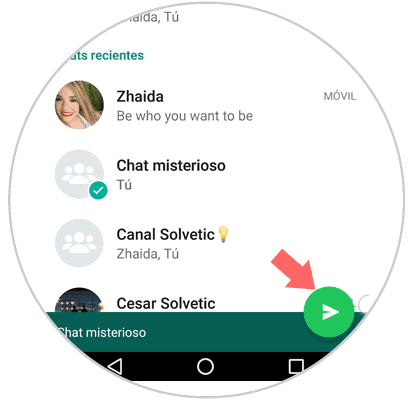
Step 6
Now the audio will be in your chat and you can listen quietly without the person who sent it to you find out.
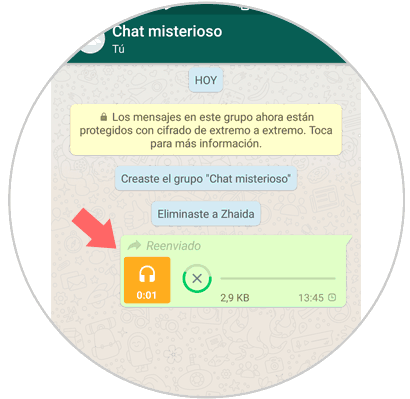
It's that simple to listen to an audio without the double blue check on WhatsApp and without having to disconnect the WiFi.