The battery indicator is the problem How to calibrate the battery Reset battery indicator on Samsung Battery percentage keeps failing

A cell phone battery can drain quickly, even under normal use conditions. Sometimes it might even turn off by itself , despite being a healthy device. Sometimes it is not a matter of configuring or correcting something. You can lower the brightness, control the operation of apps in the background, activate battery saver or dark mode and the problem may persist, all due to an error in reading battery data..
The battery indicator is the problem
There is no clear reason why the battery indicator “goes damaged” and begins to behave abnormally, that is, it drops very quickly or even jumps. One possible reason could be bad charging habits like this one . Whatever the case, the fact is that the battery meter is getting incorrect battery data. The battery may be perfectly healthy, full of charge, but Android still indicates that there is no more battery.
Editor Recommended:
- 3 causes for a cell phone to turn off (even if it has a battery)
- The screen is killing your cell phone battery, but there is a solution
- The 7 best battery INDICATORS for Android
How to calibrate the battery
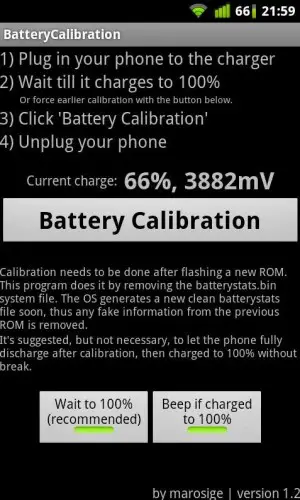 App to calibrate battery on old Android with root. Currently these types of apps are no longer necessary.
App to calibrate battery on old Android with root. Currently these types of apps are no longer necessary. To “ fix battery life ” it is necessary to reset the incorrect battery data stored by the Android system (batterystats). The process is easier than it sounds. Sometimes it's just a matter of completely downloading the device . You can use an app like 3D Mark to speed up this process..
If the problem really is a decalibration of the battery, you are likely to see inconsistencies in the battery's wear, such as at first it discharges very quickly and then takes several hours at low levels before it can shut down.
If this does not solve the problem, the other option is to perform a complete charge and discharge cycle so that the system recognizes the real capacity of the battery:
- Let the battery discharge completely until the cell phone turns off by itself.
- Connect the charger and let the battery charge to 100% without interrupting the process.
- Unplug the charger and use the cell phone normally until it is completely discharged again.
- You can repeat the process one or two more times.
Reset battery indicator on Samsung
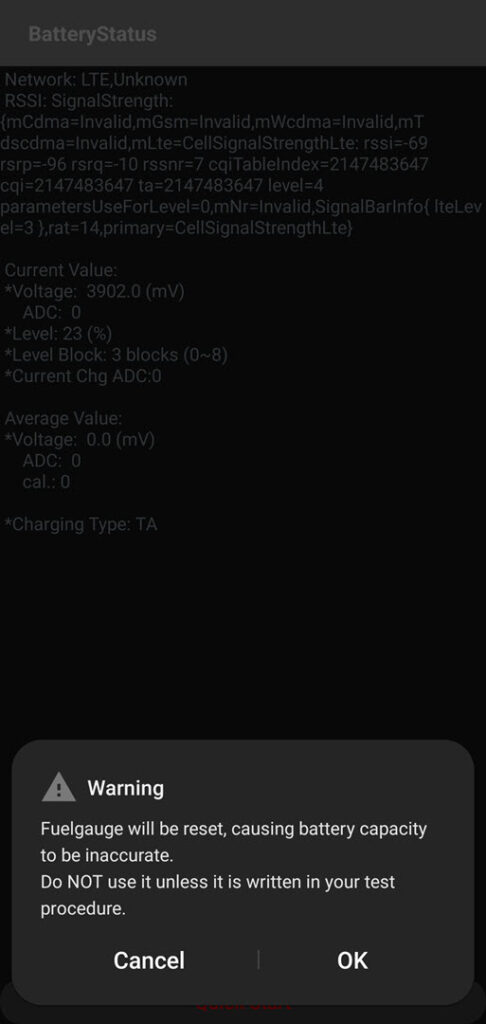
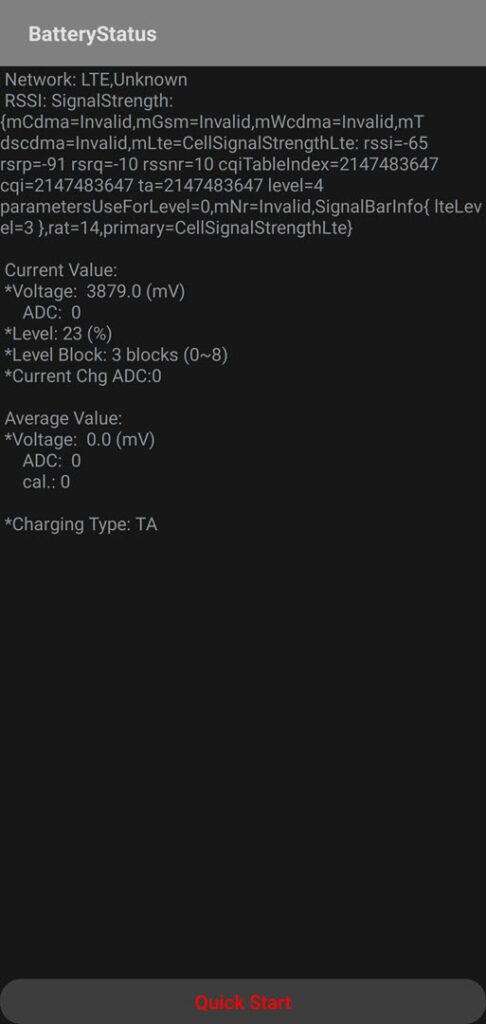
- Charge the cell phone to 100%
- Enter the code *#0228# on the numeric keypad.
- On the screen that appears, at the bottom, press the "Quick Start" button
- Press OK when the warning appears “Warning – Fuelgauge will be reset , causing battery capacity to be inaccurate. DO NOT use it unless it is written in your test procedure. Surely the battery percentage will drop, approaching the actual existing charge level.
- Charge the device again, until it reaches 100% again.
- Repeat the process from step 2 until the battery indicator value does not decrease and remains at 100%. This should calibrate the "Fuel Gauge" or charge meter of the device and the battery should last longer or avoid sudden shutdowns.
Battery percentage keeps failing
Before taking your computer to a technician, you may want to check to see if the problem is in the software. Applying operating system updates, verifying that installed apps are not the problem ( using safe mode ) or restoring factory settings are potential solutions. If the problem persists, it is likely that the battery must be replaced or the mobile electronics checked after disassembling it..