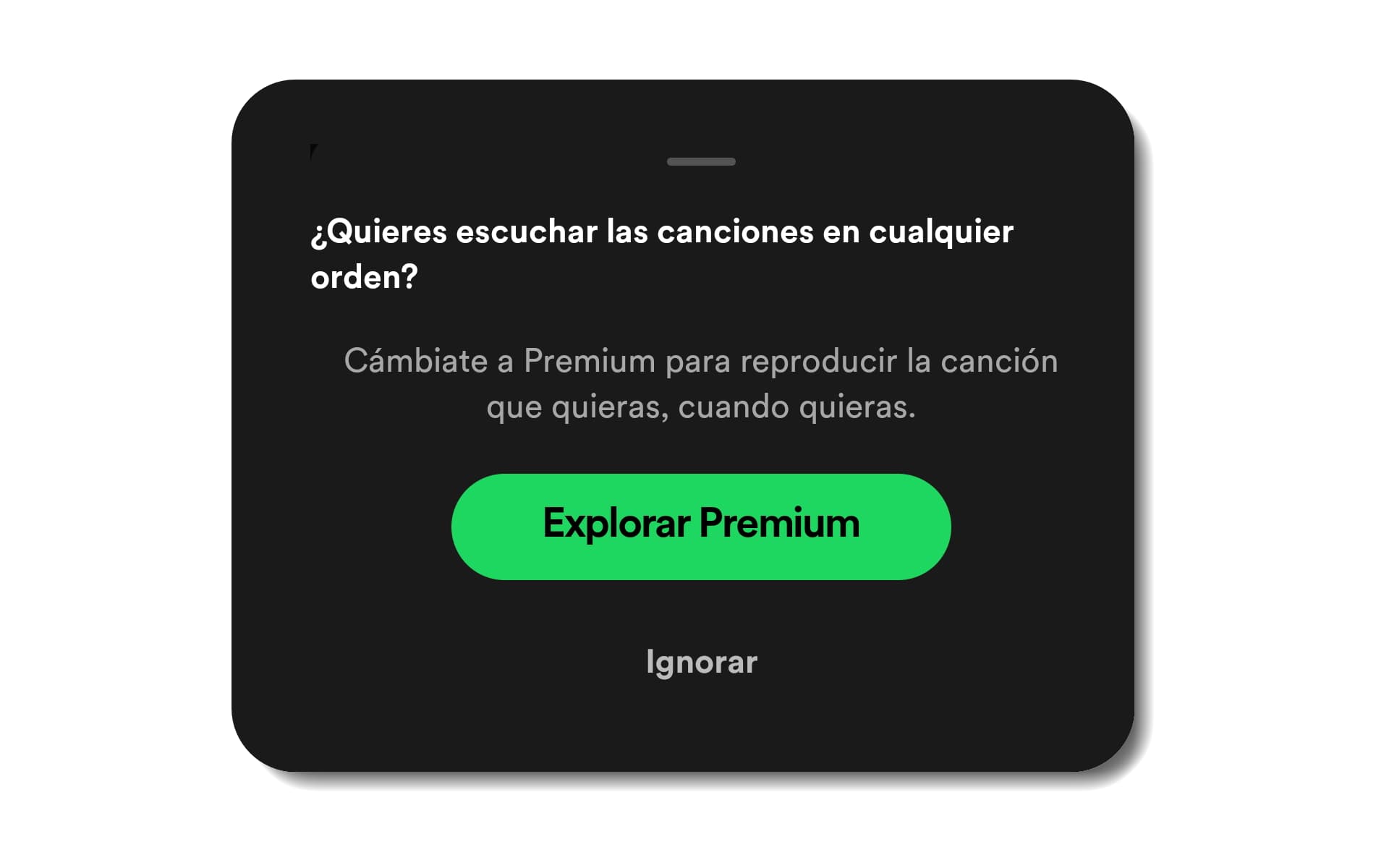
Does it bother you that Spotify plays songs randomly on your mobile? Do you want to listen to your favorite playlists in the order you choose? If the answer is yes, this article interests you. Here I am going to explain how to remove Spotify's shuffle mode and enjoy music to your liking..
What is random mode?
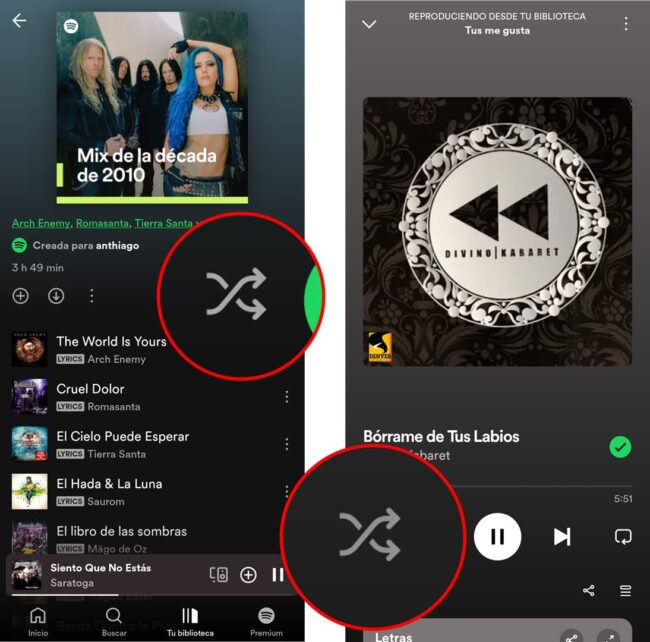 Shuffle mode disabled on Spotify Android. The songs are played exactly as they appear arranged.
Shuffle mode disabled on Spotify Android. The songs are played exactly as they appear arranged. Spotify's shuffle mode is a feature that plays songs randomly, without following the original order of the playlist or album. This can be useful if you want to discover new songs or if you don't care about the order in which they are played. However, it can also be annoying if you want to follow the narrative of an album or prefer the order in which you added songs.
Editor Recommended:
- Spotify Premium Free: What is legal, illegal and its risks
- NetEasy Music, the “Chinese Spotify” with free premium features
Spotify's shuffle mode is activated and deactivated with a button that has the icon of two arrows crossed over each other. This button appears next to the playlist title or next to the play button. If it is green, it means random mode is on. If it is greyed out, it means it is disabled..
How to disable Spotify shuffle mode on Android?
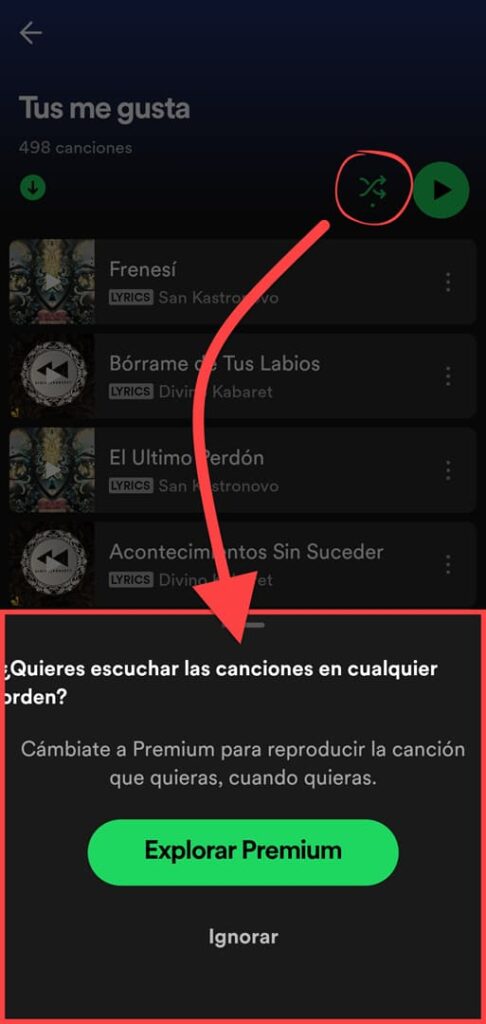
Generally, to turn off Spotify shuffle mode on Android, you need to have a premium account. If you don't have it, you won't be able to remove shuffle mode and will have to settle for skipping songs you don't like. But be careful, you can only skip six songs per hour. If you want more freedom, you will have to pay a monthly subscription.
If you have a premium account, turning off Spotify shuffle mode on Android is very easy. You just have to follow these steps:
- Open the Spotify application on your mobile.
- Choose the playlist or album you want to listen to.
- Press the shuffle button until it turns gray.
- Ready! You can now enjoy the music in the original order.
Is there a way to remove Spotify shuffle mode on Android for free?

If you don't want to pay for a premium account, there is a way to remove Spotify shuffle mode on Android for free and legal, without having to resort to Spotify Premium APKs that can put your device at risk..
It is about using certain playlists that Spotify has created so that you can listen to music without restrictions, just like having premium but free . There are three playlists, in my experience: Made for you (for example, your Daily Mixes , except Weekly Discovery and News Radar), Your Most Listened Mixes , and Get Back to Your Music . When you open them you can take out the random, you will have unlimited jumps and you can play any song.
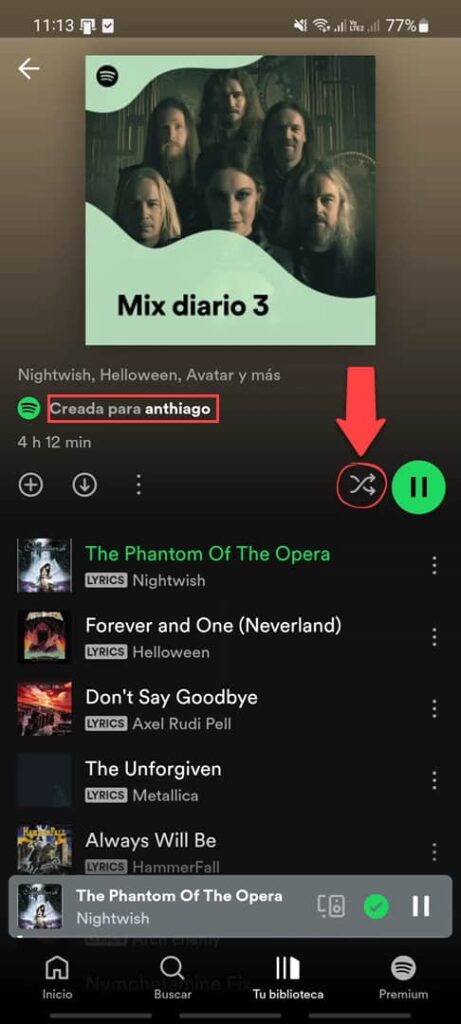
However, there is a limitation. Playlists that now allow you unlimited playback and skips may lose the “premium” as you listen to other playlists with this feature. During my tests I was able to have up to thirteen premium playlists at a time, although I don't know if that is the parameter on which the application is based.
Obviously, the disadvantage of this is that it does not work with your playlists but only with the aforementioned lists, all of which are generated by Spotify. You can't add or remove songs from these playlists, although you could save them to your library, but remember that they can lose their premium capacity at any time as I just explained.
Remove Spotify Shuffle Mode on PC
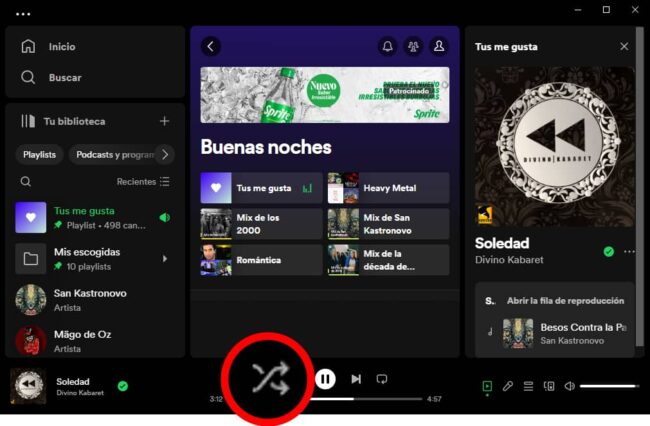
If you want to remove Spotify shuffle mode on PC, you don't need to have a premium account. The computer version does not have the same restrictions as the mobile version for iPhone and Android. You can listen to any song, playlist or album in the original order and play the song you want. You just have to choose what you want to listen to and press play.
Turn off Spotify automix to use true shuffle mode
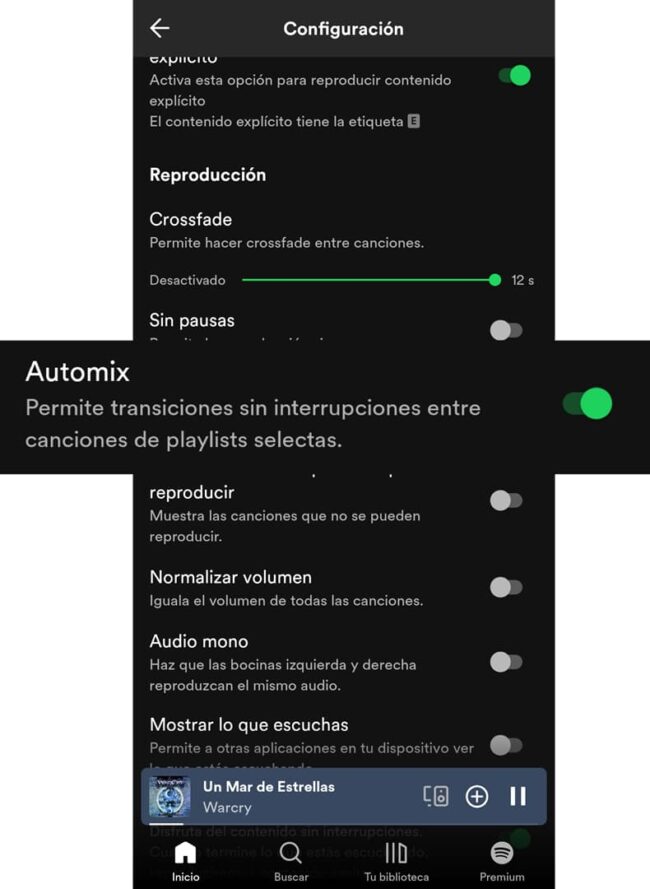
The automix acts as a deejay (DJ) on Spotify, mixing songs based on their BPM so that the transition from one to another is as good as possible. Apparently this function affects random playback, making the songs chosen not as varied as expected. In other words, if you want to use true random mode and have songs play completely randomly, without following any expected criteria, you have to turn off automix. To do this, follow these steps:
- Open the Spotify application on your mobile or PC.
- Go to the Settings section.
- Deactivate the Automix option so that its switch remains gray.
This way you can listen to the songs in the order that chance decides, without the Spotify algorithm interfering.
Conclusion
In this article I have explained how to remove Spotify's shuffle mode and listen to certain playlists in premium mode completely free, as well as deactivate the DJ function to use true shuffle mode in the app.