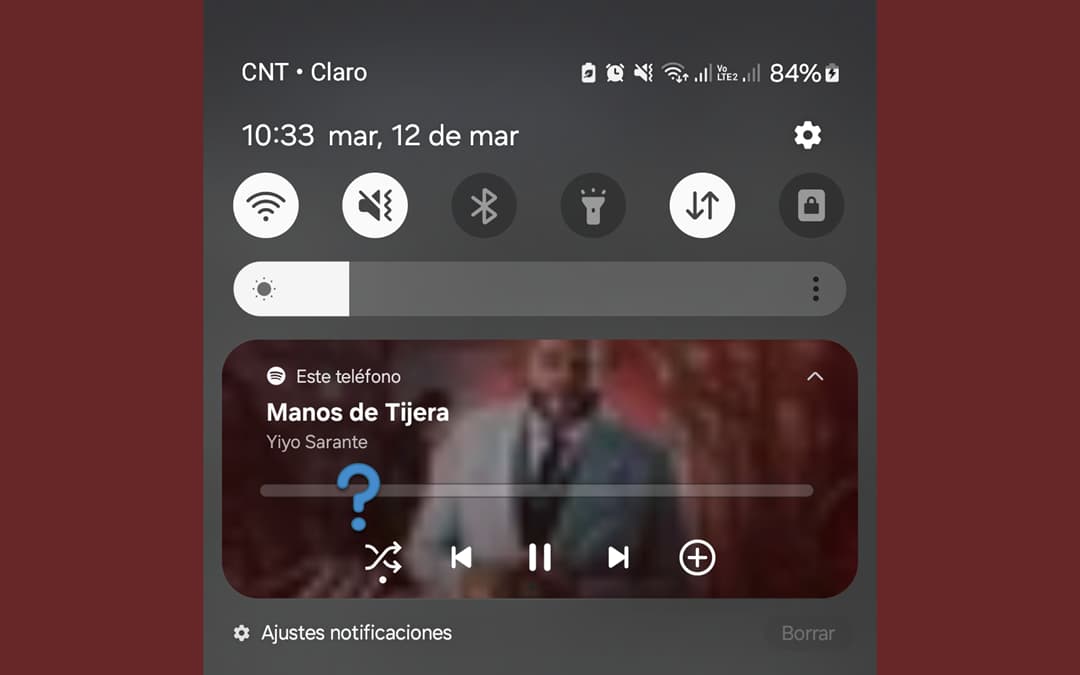
The play bar in the Spotify notification allows you to easily skip forward or rewind a song without having to enter the application. Unfortunately, there seems to be a bug or error in the Spotify notification on some phones, which causes this playback bar to appear gray and you do not see the progress of the song, much less be able to fast forward or rewind the song from this bar..
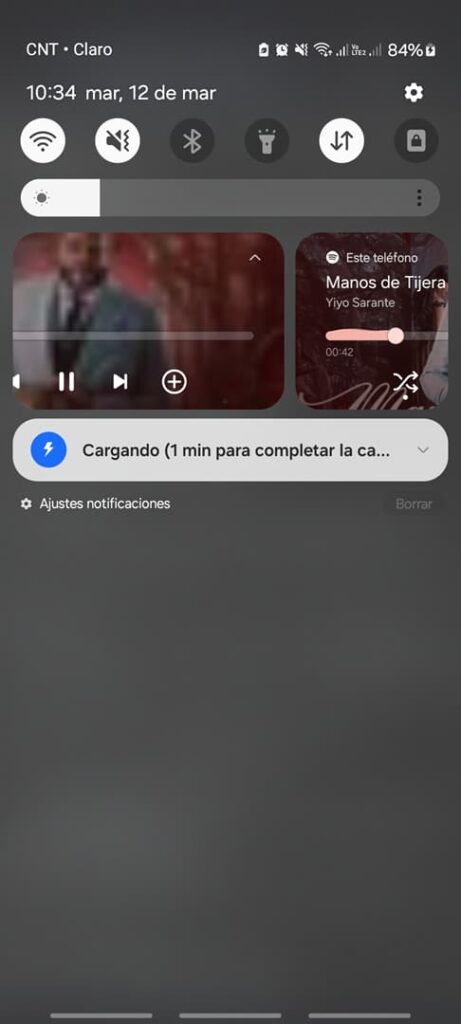
The solution is as simple as sliding the notification to the left and curiously the same Spotify notification will appear, but this time with the functional playback bar or progress bar. At least that's how it happens on my Samsung Galaxy A52 with Android 14 (One UI 6).
Editor Recommended:
- How to remove Spotify shuffle mode
- Super Status Bar customize the color, background and icons of the status bar
- How to control music with the physical buttons on your phone
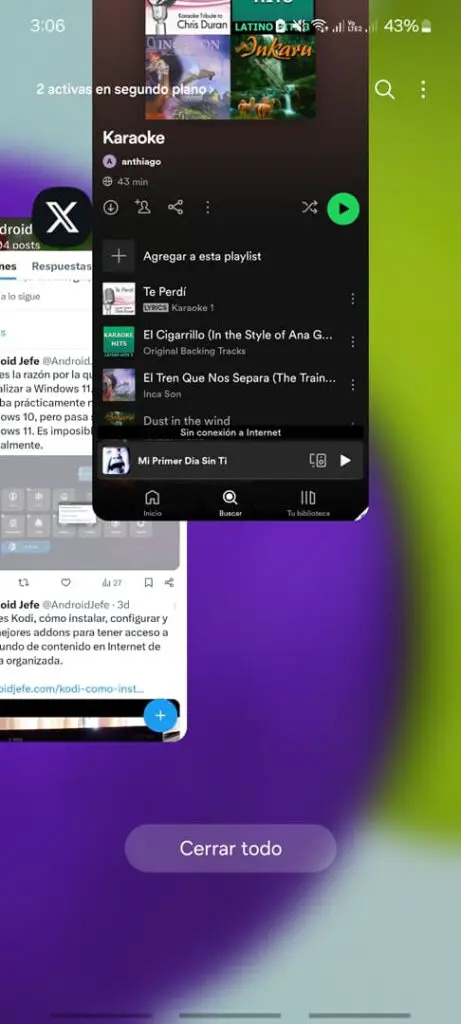
If this doesn't work for you, try closing the Spotify app from the recent screen (dismiss the window), using the button at the bottom left in the navigation bar. This would leave the Spotify app running in the background and should dismiss the failed notification and leave the notification good or with the playback bar functional..
I say that there is a bug or error in the Spotify notification because the playback bar is not the only problem. Sometimes the notification also shows the cover art of a different artist than the one that is being played at that moment. Maybe it is an incompatibility with my Samsung Galaxy A52, with the version of Android it comes with or, as I said, a problem in the Spotify app. Maybe it also happens in other multimedia apps.
If the problem persists, make sure the Spotify app is updated to the latest version, as is the operating system. These types of bugs or errors are likely to be fixed with these updates. I don't think it will help much to uninstall the app or delete its data , but you can try..