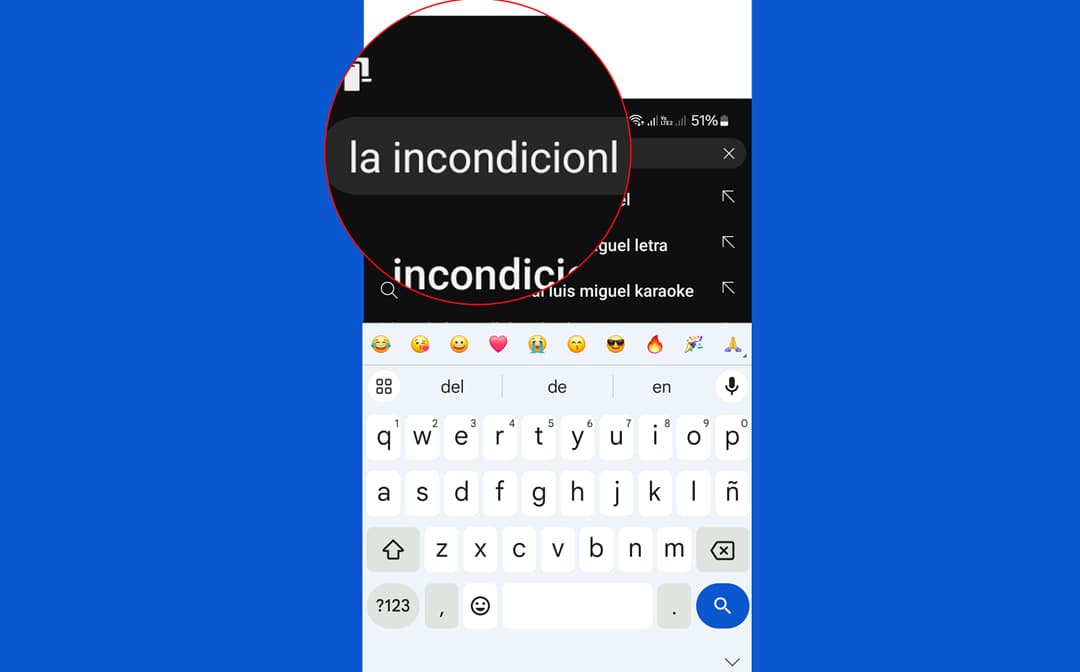
Gboard is considered by many to be the best keyboard for Android. However, it has a small problem that other keyboards like SwiftKey do not suffer : its autocorrect does not work under certain conditions, such as in the browser's address bar or in search boxes. For many this may not be a problem, but in my case it is something I can't get used to..
Gboard autocorrect is a keyboard feature that automatically corrects misspelled words. It does this after pressing the space key, after having typed the word. This is how SwiftKey and most Android keyboards also work. You can see that this works without problem in note apps like Joplin, Evernote, message boxes like WhatsApp, Facebook, X and also in text fields on web pages.
Editor Recommended:
- How to change the Android keyboard
- 4 things you DON'T KNOW about the SwiftKey keyboard (but you should)
- How to change the keyboard BACKGROUND
However, Gboard has a problem with autocorrect, which does not work in the address bar of browsers like Google Chrome or Firefox. It also doesn't work in search boxes like Spotify, YouTube, or even in the search option of apps like Facebook or X. Autocorrect probably doesn't work in a similar way in other apps either..
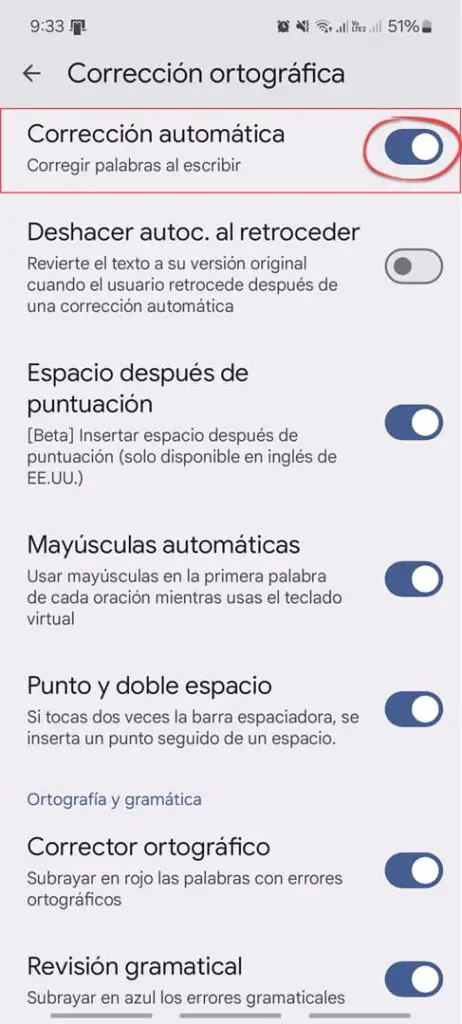
Gboard's autocorrect feature is found in its settings, Spell Check, Auto Correct, which is usually activated by default. Despite being activated, it does not work in the scenarios described. Neither deleting the application cache, deleting or resetting its data , uninstalling or reinstalling will solve this problem, since apparently it is not a fault, but that is how the Gboard keyboard is designed, unfortunately.
Gboard's autocorrect has not worked completely or in all cases for many years. It's the reason why I still use SwiftKey , a keyboard whose autocorrect does work in any text or search field where it is displayed. Another advantage of SwiftKey is that it can generate a space after the period automatically, something that Gboard only does in the US English language..
Download on Google Play
