If we stop to think how many times a day we take our phone to perform different actions, surely we lack fingers to count them. Every day we use our phones to carry out many of the actions we used to do with our computer. From the calls and text messages we have started using the telephone for practically any action that has to be carried out through the Internet, from the search for information to the use of applications with different functionalities..
In this case and due to the great use we give to these small devices, personalization of the telephone is a vital aspect to feel comfortable in the use of the device and thus be able to get the most out of them. The screen or audio are some of the main aspects when it comes to personalizing our phone through the choice of brightness, contrast, configuration of different tones , etc. In the case of the screen seeing it as clear as possible is sometimes necessary, and this is why today in TechnoWikis we will explain step by step how to remove the battery percentage (which appears by default on the screen) step by step. For this you will have to do the following:
To keep up, remember to subscribe to our YouTube channel! SUBSCRIBE
Step 1
Access the "Settings" of the device by clicking on the corresponding icon.
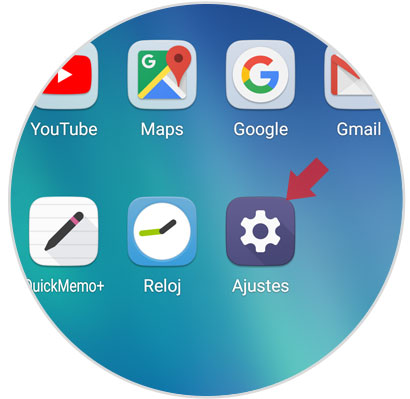
Step 2
Once inside the Settings, at the top you will see a tab with several options. Press "General" located to the right of the screen.
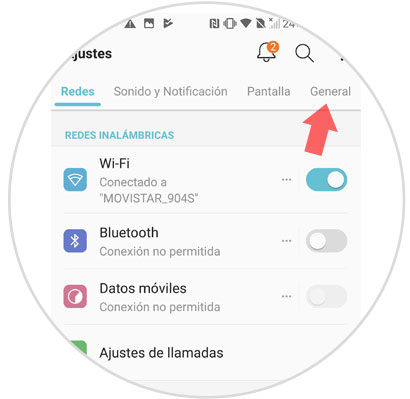
Step 3
Now, within the list of general settings, scroll to the “Battery and energy saving†option and click here to continue.
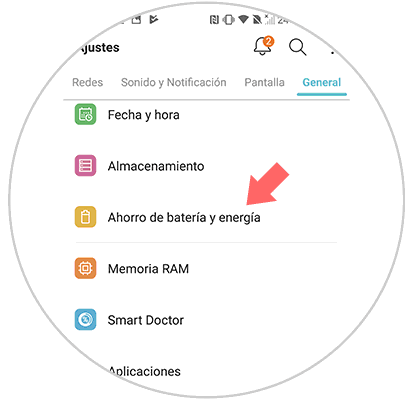
Step 4
In the new screen, in the section “Battery use†you will see the option “Show the percentage of battery in the status bar†Deactivate the tab by sliding it to the right and you will have finished.
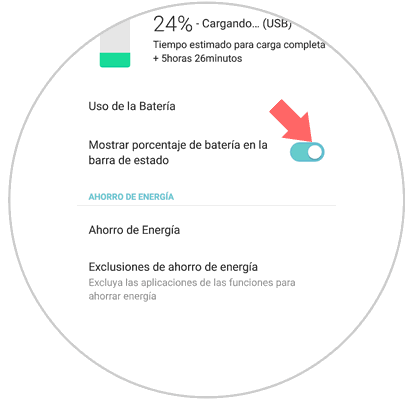
It's that simple to remove the battery percentage from the main screen on the LG V30 Android phone.