Nowadays, the mobile phone has become an essential device for most of us, since there are more and more uses that we give it. It has gone from being used to make calls only, to allow us to communicate through instant messaging applications or social networks ..
When we buy a phone, one of the aspects we look at the most is the battery life. Having a powerful battery is important, since in this way we can make more use of our device without having to go charging it every two times.
In addition, it is important to know the battery level that we have at each moment since in this way we can know the use we can give to our phone and what will be the duration. In Huawei P20 Lite we have the option to be able to see the percentage of battery charge in several different ways, so below we show you how you can configure this..
To keep up, remember to subscribe to our YouTube channel! SUBSCRIBE
Step 1
The first thing to do is from the main screen, go to the "Settings" of the phone.

Step 2
Now we have to scroll to the "Battery" option. Click on this section.
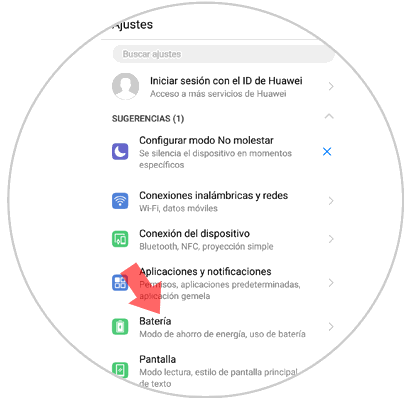
Step 3
If we look at the bottom of the screen, we will see that there is a section that says “Battery percentage†in which we must enter.
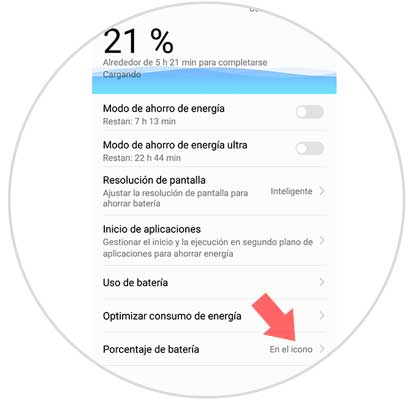
Step 4
Finally we will see a pop-up window in which we will find three options available.
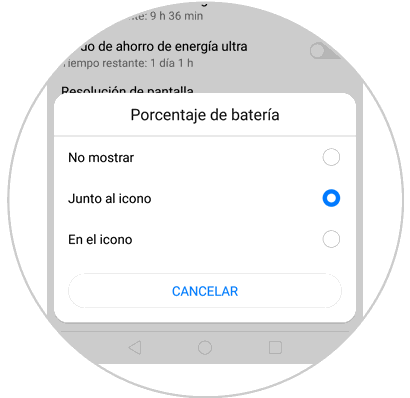
Step 5
These three options are as follows.
Not show
If you want the battery percentage not to appear
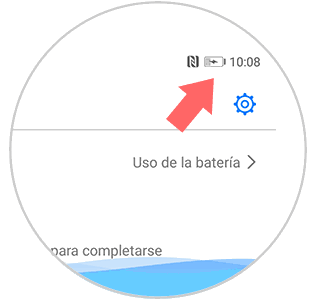
Next to the icon
If you want the percentage to appear next to the battery icon. It is the most common
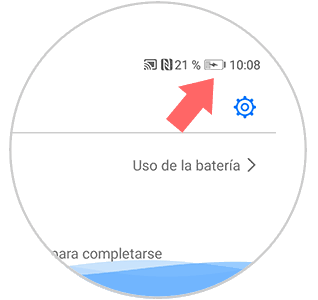
In the icon
If you want the battery percentage to appear inside the battery icon

In this way we will be able to select how we want the battery percentage of our Huawei P20 Lite to be displayed.