The mobile phone has become one of our essentials when it comes to leaving home since without it we would be incommunicado and we could not perform much of the actions we carry out in our day to day: Make calls , send and receive messages , check the location of a street using GPS , find information on the Internet or listen to music are some of the daily actions we perform through these small devices, many through applications that we download on it..
Due to the great need that we have to use it, the battery is an indispensable element since if the terminal runs out of battery we will not be able to perform any of these actions. The battery percentage usually appears on the home screen of our terminals, but it may be that for some reason you want to hide the battery percentage at some point and that it does not appear on the screen of the same. It is for this reason that today in TechnoWikis we will explain step by step how to do it in one of the most used Huawei terminals: The P10 model. For this the steps to be performed will be the following:
To keep up, remember to subscribe to our YouTube channel! SUBSCRIBE
Step 1
Access the “Settings†of the phone by clicking on the icon that represents this option.
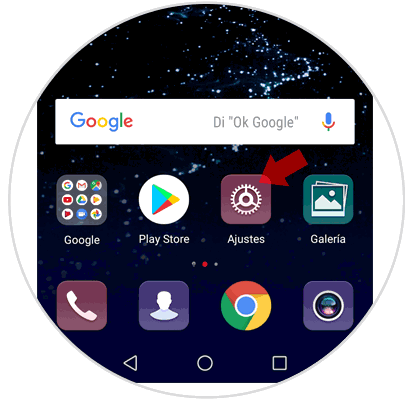
Step 2
Now you will see all the configuration options available within the Terminal Settings. Click on "Battery"
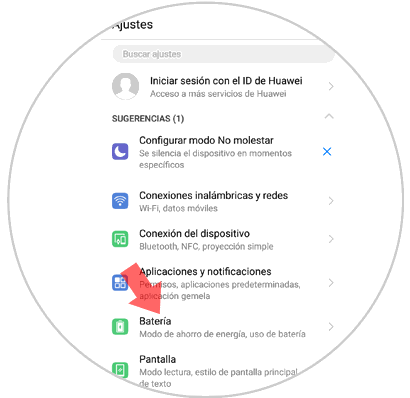
Step 3
Within the Battery options, swipe to the bottom of the screen where you will see the option “Battery percentage†and click here to continue.
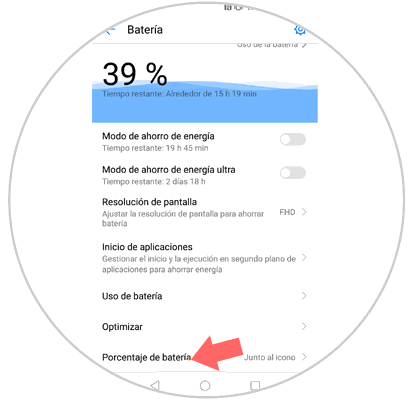
Step 4
A pop-up window will appear on the screen where you can select three options by marking them to the right:
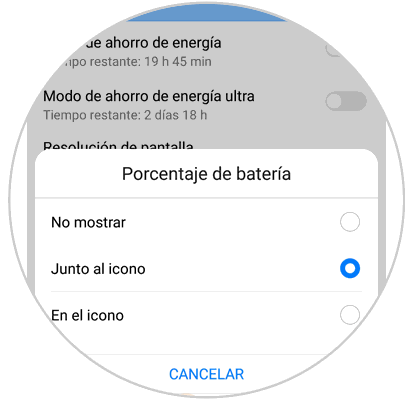
Not show
With this option the battery percentage will disappear from the screen and we will only see the representative icon of the battery without a numerical value that reflects how much battery we have
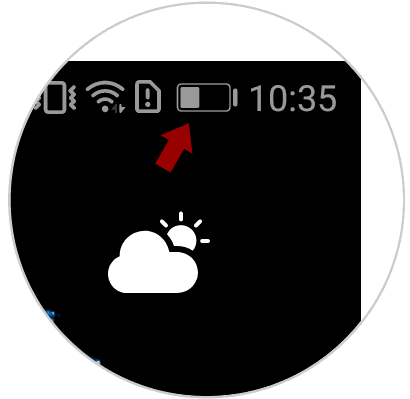
Next to the icon
It is usually the one that is set by default in mobile phones and in it you can see the battery percentage next to the battery icon
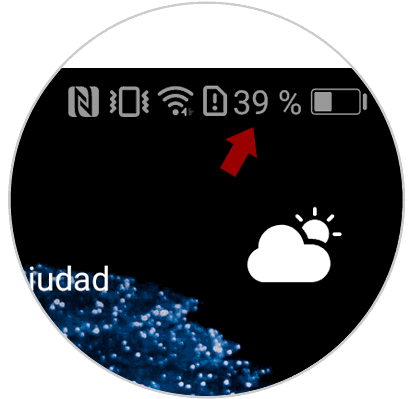
In the icon
In this option the battery percentage will appear inside the battery icon. It is a good option if you want to know the battery percentage but that does not take place on the screen of your mobile.

It's that simple to hide or show the battery percentage on the screen of the Huawei P10 Android phone.