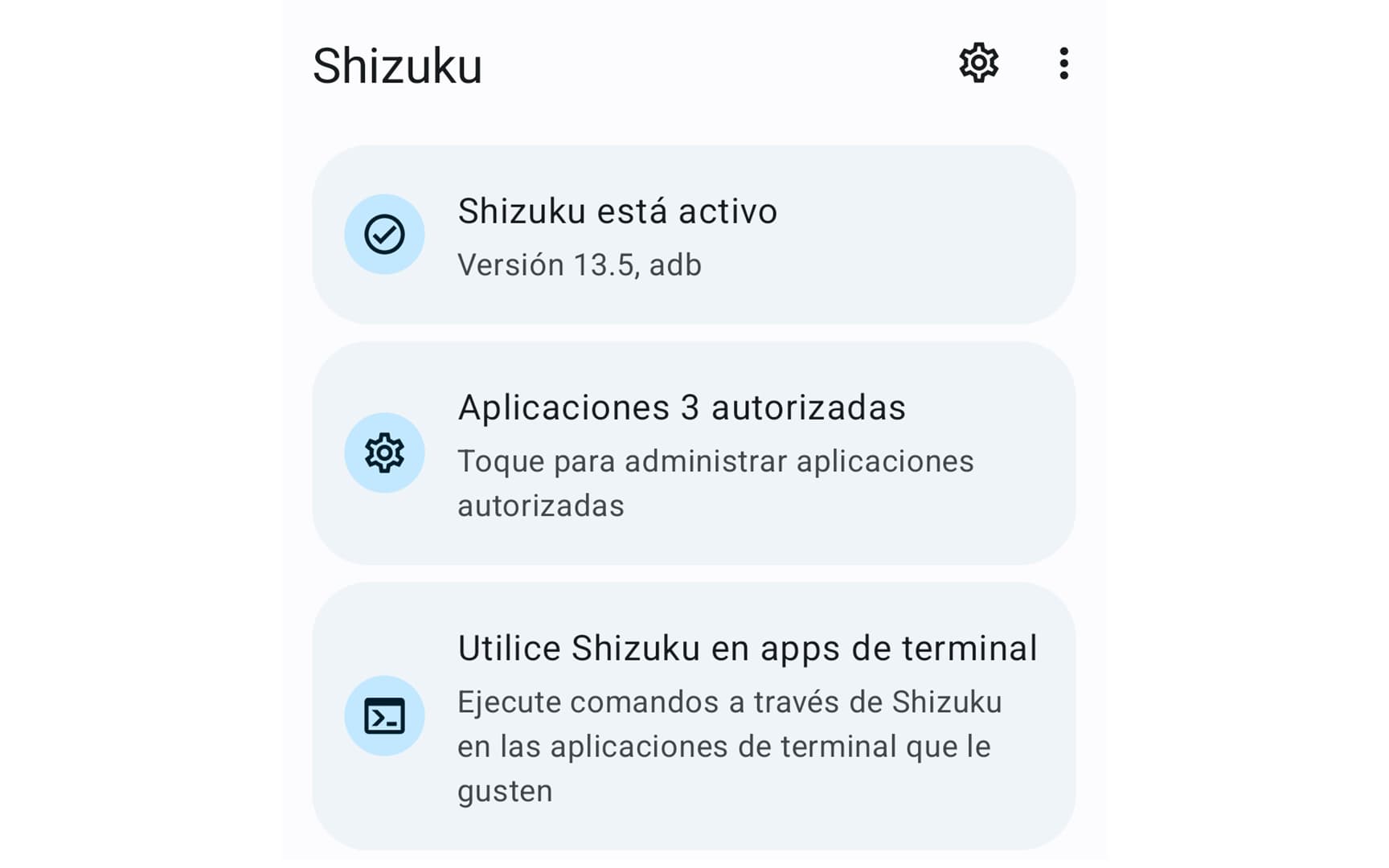
Currently root is no longer as important as before, but it is still the best-known way to obtain superpowers on your cell phone that allow you to make profound changes that you cannot achieve on a virgin phone... Or maybe it is? Definitely yes. The Shizuku app can allow you to “root” Android easily and quickly, without putting your phone at risk or doing complex procedures..
What is Shizuku?
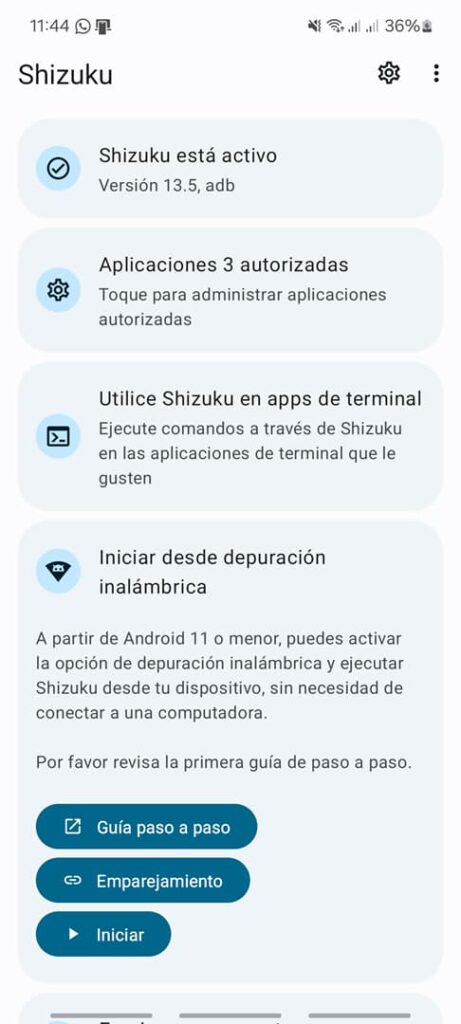
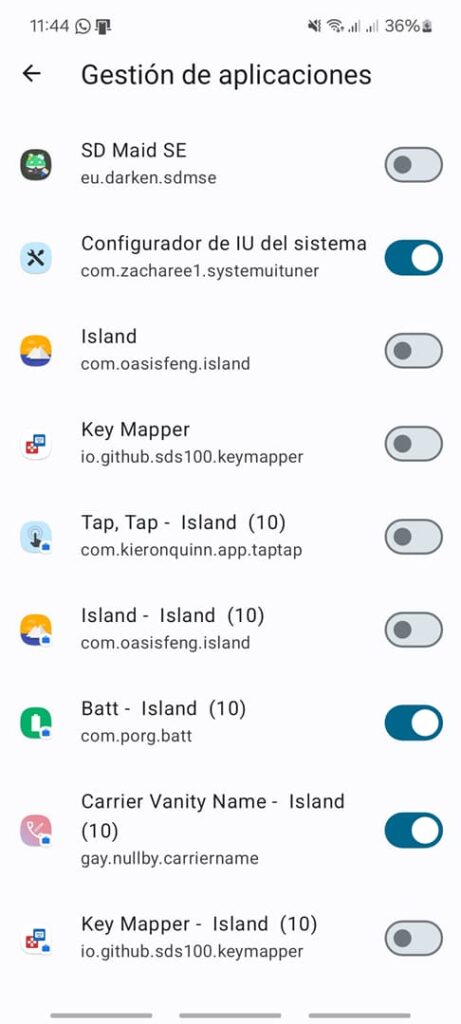
Shizuku is an application that, after being configured, can obtain privileges at the Android system level, something similar to obtaining superuser permissions on Android, which is what root does. Being able to manage your phone at the system level obviously gives you more power to change things deep or blocked at the user level, which is the state in which you manage a phone that does not have the software altered.
Editor Recommended:
- What is it and how to root an Android cell phone?
- SystemUI Tuner: Access hidden Samsung menus with this APP
Shizuku works as the Super User or SuperSU app on rooted devices, that is, it is an intermediary between the system and other apps that want to make changes to it. Once you activate Shizuku, it acts as an administrator and within it you can allow or deny “superuser” (shell) access to other apps so that they can or cannot achieve their goal..
Is it safe?
The first question that will arise is whether Shizuku is safe and yes, it is a completely safe application, with more than a million downloads on Google Play, widely used and recommended by the most prestigious technology websites. It is also an open source application, which you can download from the Play Store or from Github. If my word is of any use to you, I have also recommended this app at least twice on this blog.
List of Shizuku APPS
On Github there is an interesting list of many apps that you can use in conjunction with Shizuku to achieve interesting things on your cell phone, such as changing the operator name on Android with the Carrier Vanity Name app , viewing saved WiFi passwords on Android with WiFiList , back up all your apps easily with Swift Backup , etc. The possibilities are as interesting as having root on your Android device..
How to use Shizuku
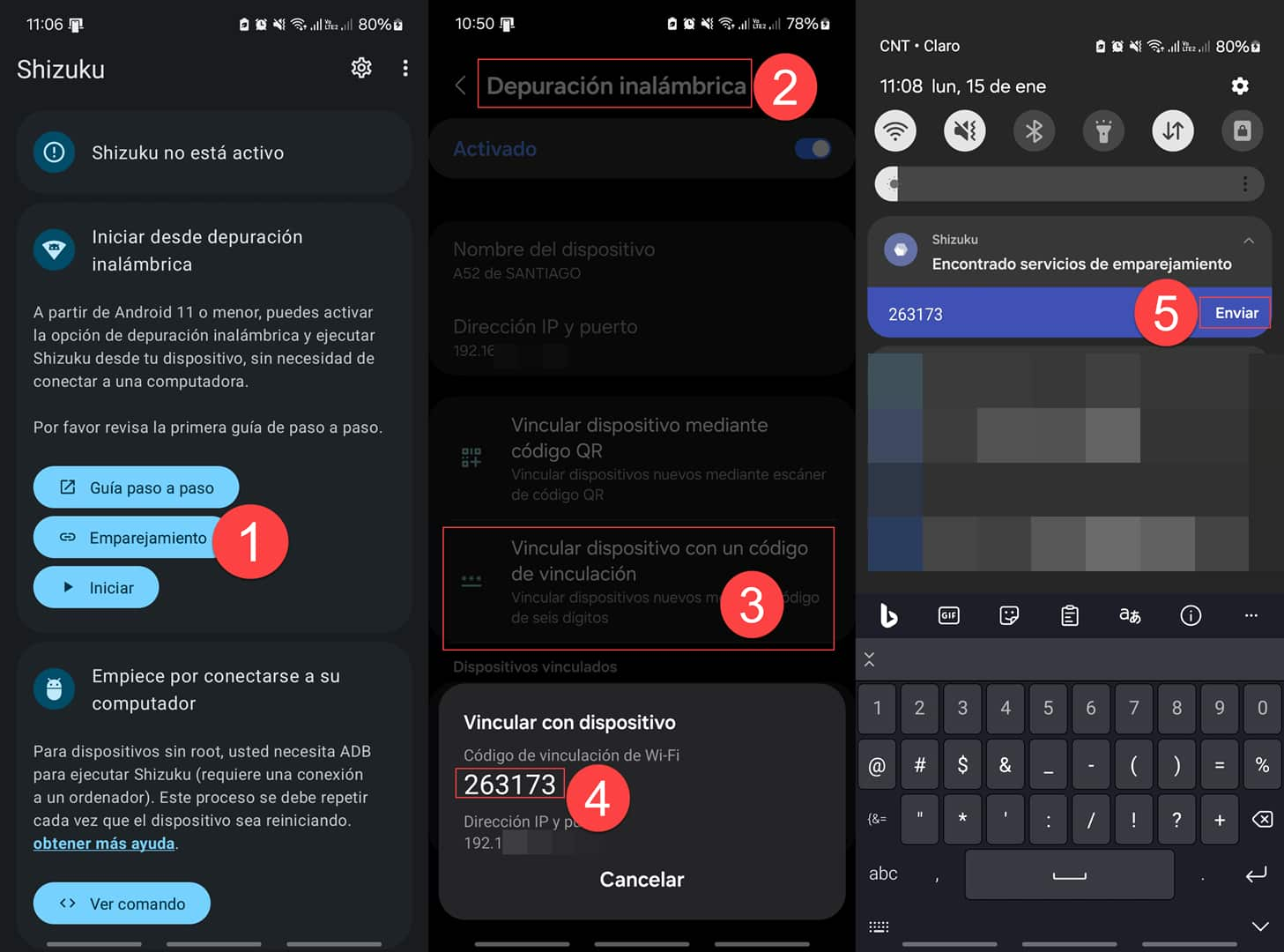
- Enable Developer Options in Android (Settings, About phone, Software information, tap Build number seven times).
- Now go to Settings, Developer Options, activate Wireless Debugging
- Download Shizuku from Google Play (or its APK from the developer's website )
- Open Shizuku and tap Pairing (allow notifications when prompted).
- Android Settings, Developer Options, tap on Wireless Debugging, and inside tap Pair device with a pairing code .
- You must put the generated code in the Shizuku notification that should appear automatically.
- Return to Shizuku and tap Start . After a few seconds you should see “Shizuku is active”.
- Inside you will also see the Manage applications option , where you can give shell privileges to other apps so that they work this way.
The previous procedure applies to Android 11 or higher . If you have Android 10 or lower this is somewhat more tedious, since you will need a PC and have ADB installed and configured . On Android 10 and older there is NO Wireless Debugging option in the developer options (step 1 and 2), so you must enable the USB Debugging option . Then download Shizuku from the Play Store, and finally, with your cell phone connected to the PC with the USB cable and from the ADB tool mentioned before, enter the following command and press Enter:
adb shell sh /storage/emulated/0/Android/data/moe.shizuku.privileged.api/start.sh
This should activate Shizuku and you will be able to manage the applications (step 8).
The interesting thing about this is that once enabled, Shizuku can function as a type of ADB on the mobile, so many apps that require activation or permissions through adb will be able to request them through Shizuku, so it will not be necessary to have a PC to repeat something similar to what was indicated.
Conclusion
Shizuku is the alternative to root on Android, but easier and safer to use. Its small disadvantage is that it loses its activation when the device is restarted, so it is necessary to repeat the previous steps to leave it enabled.
Download Shizuku APK