Requirements How to activate Shizuku How to change my Operator name on Android
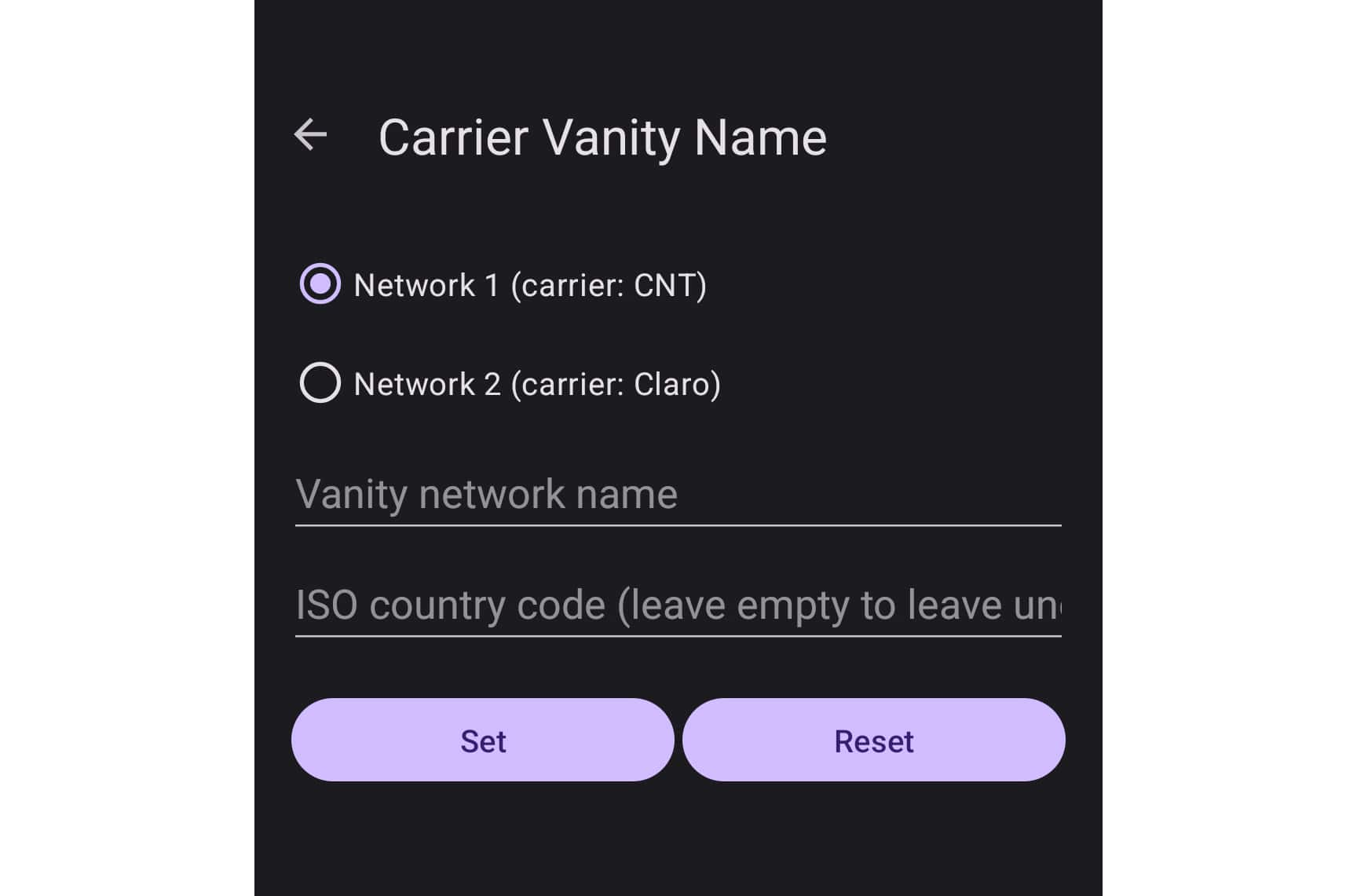
If you like to personalize your Android device, here I have another possibility: change the operator name, a text that appears in the status bar, SIM manager and other mobile screens. You don't even need root for this, just a combo of two apps: Shizuku and Carrier Vanity Name. With this tutorial you can even remove the name of the operator so that it does not appear in the status bar, or simply style the text in uppercase, capitalized, or all lowercase..
Requirements
To change the operator name you must comply with some requirements. First enable Developer Options from Android Settings, About phone, Software information, press “Build number” seven times in a row. Next, proceed according to your Android version:
Editor Recommended:
- How to change the CSC of a Samsung, fast, easy and without factory reset
- How to hide my number when calling
- Don't run out of balance! Block the operator and mobile data with this APN
- Android 11 or higher: Settings, Developer options, activate Wireless debugging .
- Android 10 or lower: The same path, but activate the USB Debugging option . Furthermore, in this case you must also have ADB installed and configured on the PC . Complete that tutorial to proceed to the next step.
Obviously, to change the carrier name on Android you must also install the Shizuku app from Google Play and the Carrier Vanity Name app that you can find on Github .
How to activate Shizuku
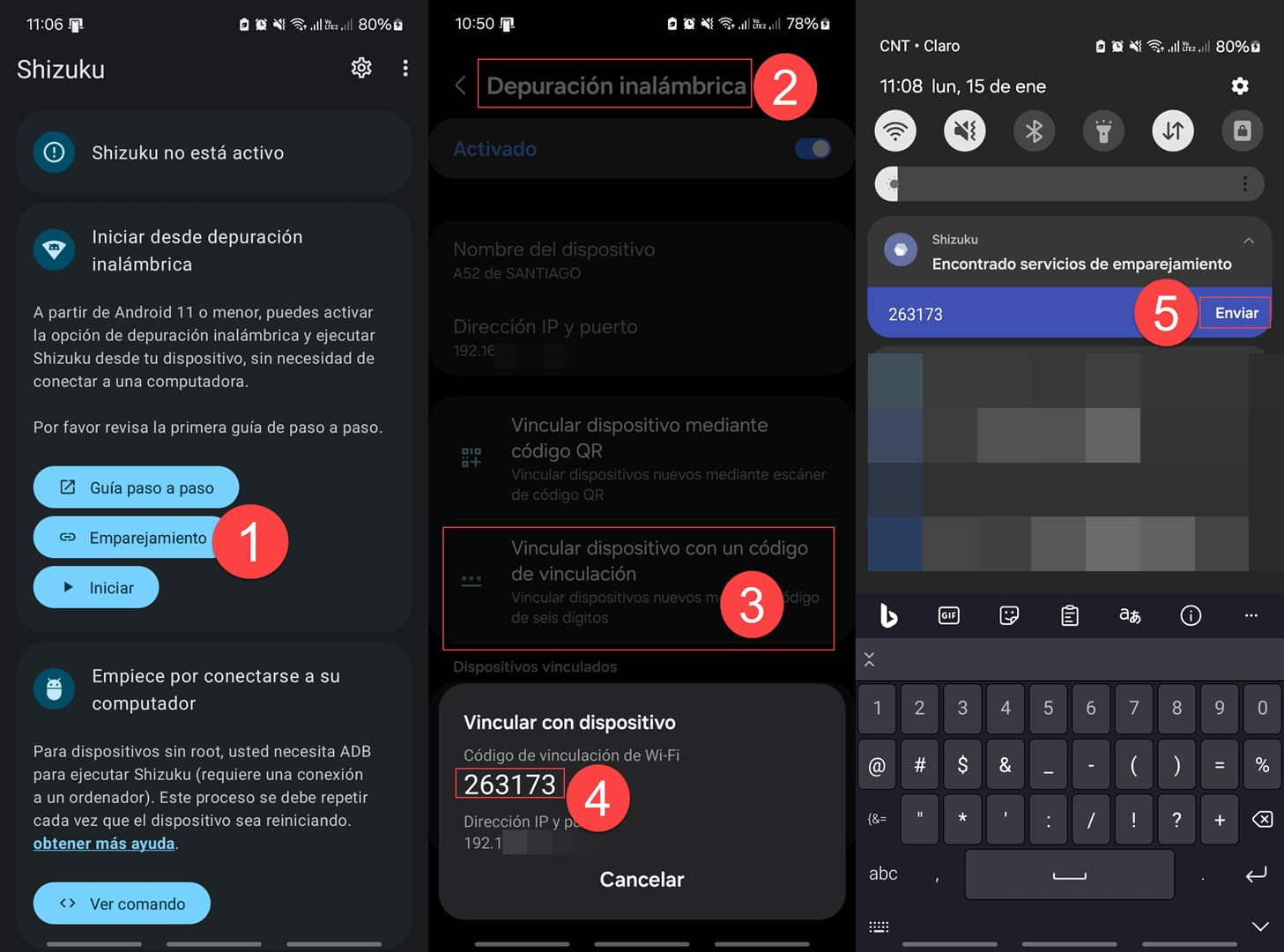
- Open Shizuku and tap Pairing (allow notifications when prompted).
- Android Settings, Developer Options, tap on Wireless Debugging, and inside tap Pair device with a pairing code .
- You must put the generated code in the Shizuku notification that should appear automatically.
- Return to Shizuku and tap Start . After a few seconds you should see “Shizuku is active”.
- In the same app Shizuku click where it says Authorized Applications and activate the Carrier Vanity Name switch (if you don't see it, you must install it as indicated in the requirements)
How to change my Operator name on Android
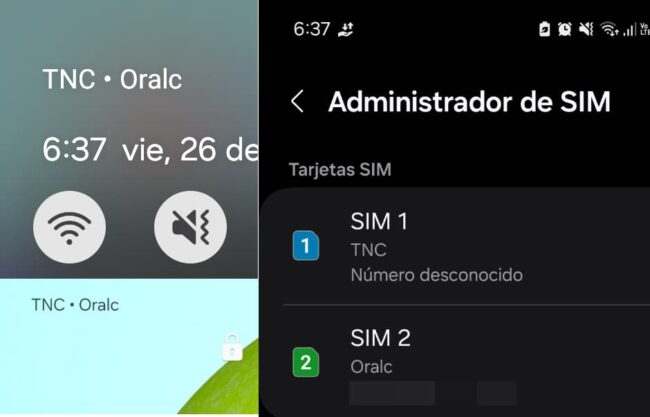
Simply open the Carrier Vanity Name application, select the SIM (if your device is Dual SIM), in the Vanity Network Name field write the new one that the operator will have and tap Set. To undo the change simply click Reset..
If you want to remove the carrier name on Android completely, simply enter a space in the name.
The ISO country code field should be left empty, unless you want to change the SIM card's ISO country code . Manufacturers or developers rely on this code to allow their apps or functionalities to function only in certain countries or operators ( example )..
Download Carrier Vanity Name