
The powerful Artificial Intelligence ChatGPT has had its own Android APP since July 2023. The classic way to use it was through text, but currently you can interact with ChatGPT entirely with voice by tapping its headphones icon. However, instead of having to enter the app, you can add a shortcut specifically to this voice control, to chat in one touch with Chat GPT and in Spanish ..
There are two ways to add the ChatGPT shortcut by voice: in the quick settings panel, or better yet, on the lock screen. Before proceeding with any of them, make sure you have installed the GPT Chat app available on Google Play .
Editor Recommended:
- GPT Chat for Beginners: How to Use the Original GPT 3.5 and 4 Models, Online and Free
ChatGPT with Voice from the notification panel
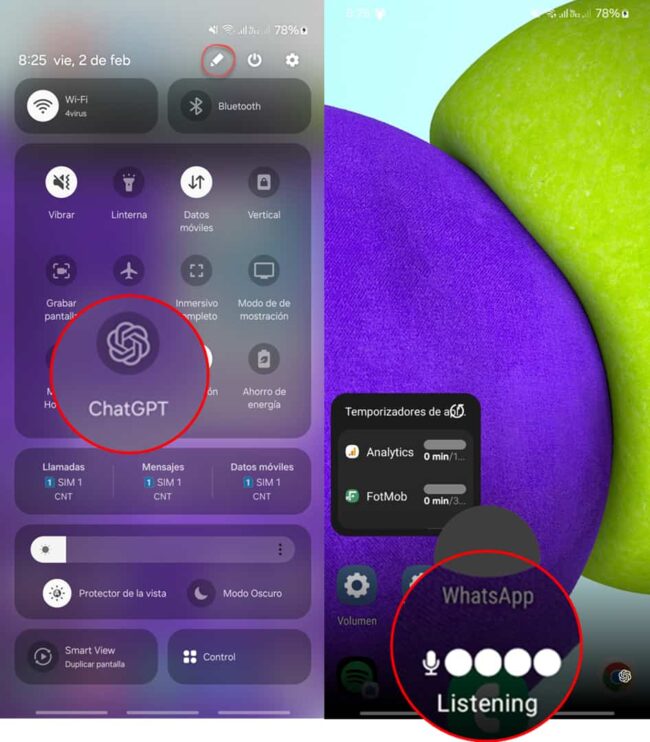
Slide the top bar completely until the entire icon panel is expanded. At the top right tap the pencil icon to edit the icons in that panel. Finally you must locate the GPT Chat icon in the lower panel and drag it to the active icons panel. By clicking on this icon you will jump directly to the ChatGPT voice system to speak to it and also to obtain spoken responses..
Shortcut on lock screen
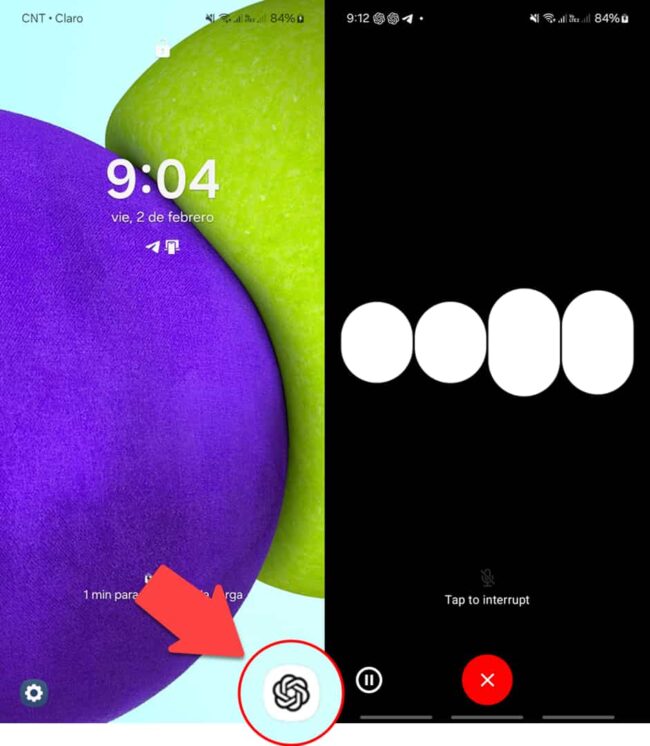
This is an even more direct shortcut than the previous one, since you can open ChatGPT with voice from the lock screen (after unlocking it). However, it is a little more tedious to achieve since you will need to have ADB installed and configured on the PC and the SystemUI Tuner app that you can download for free from the Play Store . You should also make sure to set shortcuts (to any app, it doesn't matter) on the lock screen (Settings, Lock Screen, Edit).
Once you have the above ready, connect your cell phone to the PC with the USB cable and enter the following ADB command to activate the System UI Tuner app:
adb shell pm grant com.zacharee1.systemuituner android.permission.WRITE_SECURE_SETTINGS
Finally, open the System UI Tuner application, System, Lock screen, Lock screen shortcuts, Left shortcut, ChatGPT, and among the several options that you will see you must leave this one selected: com.openai.chatgpt/com.openai. voice.VoiceModeActivity . Click OK and that's it..
With this method the shortcut will appear on the lock screen and by sliding it you will be able to directly enter ChatGPT with voice (having previously unlocked the screen). In this case Chat GPT will appear full screen.
This procedure is exactly the same as what I did to set the lock screen shortcut to the hidden SmartView menu to work with Android TV and Chromecast , so if you're having trouble I suggest checking out that tutorial.
GPT Chat as a Voice Assistant on Android
Just as the Google assistant, Bixby, Siri or Alexa works, apparently very soon Chat GPT will also be able to be configured as an assistant of this type on Android, replacing Google Assistant. The proof of this is precisely the shortcut on the lock screen that I just explained, according to Android Authority .