Most Huawei phones are quite remarkable as other android in the aspect of customization , since these devices allow us to adapt your operating system to our liking changing anything we want , be it the background image, the type of blocking, the icons of the apps, etc..
Within the capacity of personalization there are functions that can help us a lot in our day to day. One of these options is the option to place a text on the lock screen. This function can be used to place a message when we lose our phone and can communicate with me . The procedure is very simple and can help you a lot to give information to other users who find it and can not unlock your Huawei P30.
We also leave you the videotutorial to be able to put a personalized text in the screen of blockade of our Huawei P30..
To stay up to date, remember to subscribe to our YouTube channel! SUBSCRIBE
Step 1
As a first step you have to go to the "Settings" section of your mobile phone, which you can find in the main menu of it.

Step 2
Given this, you will open a menu of alternatives, in this you have to scroll down to find a tab that says "Main screen and wallpaper," by locating click it.
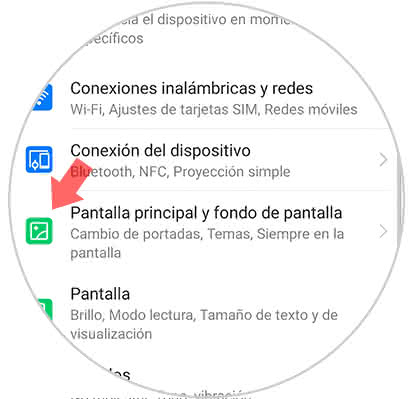
Step 3
As you will see, you will appear in a new panel of options, in this you have to go to the option of "Lock screen signature" that is there.
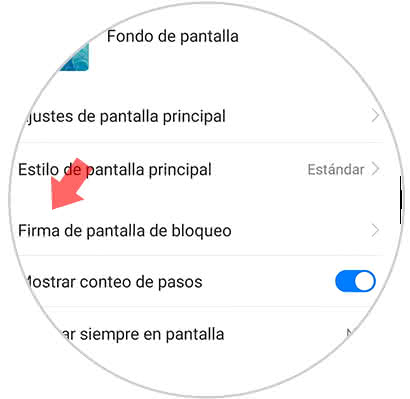
Step 4
Next, you will be shown a pop-up window, in this you have to place the description you want to set on your lock screen and when you finish click on "Save". As a recommendation, you should place the alternate phone number to which they could contact you in case you lose your mobile phone.
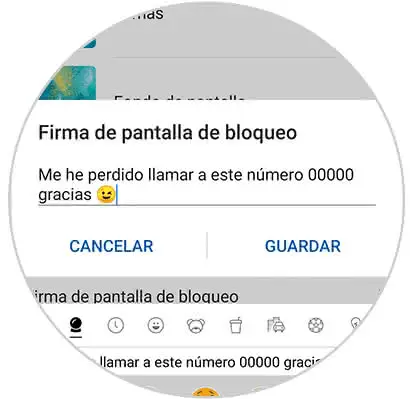
Step 5
Now, you just have to put your phone in the status of a lock and you will see that above the time stamp the signature you wrote will appear by default.

And then, as you can see, the procedure is extremely simple, and you can do it and modify it as many times as you wish on your Huawei P30 without problems.