The Internet is present in more than 90% of the world's population and is currently a fundamental piece to carry out thousands of tasks both corporate and personal. Without internet it would not be possible to access our emails, make online conferences, make use of social networks , browse one of the millions of websites available and many more activities..
The entire process of Internet connectivity is composed of both hardware (network equipment, cabling, etc.) and software (Protocols, browsers, etc.) in order to offer the best performance and the best service to each user that makes use of it.
One of the most critical points when using the Internet, regardless of whether it is a wired network (Ethernet) or a wireless network (Wi-Fi), is the access speed of this either to go to a website, download or upload elements or the network's own stability. When talking about the speed of the internet we are talking about a critical issue since since there are so many Internet providers (ISP), each one has both technical and administrative points of view that directly influence the speed of is..
Although we always blame our network device, called a modem or router , there are certain internal and external factors that affect the network speed positively or negatively. TechnoWikis will analyze how we can accelerate and improve the speed of our Internet and thus enjoy a better connection and navigation, understanding the rapid growth of the Internet, since according to statistics from the Internet World Stats, in only Europe, for example, It has had a growth of 85.2% between 2017 and 2018 and in the following graph we can show the growth by users worldwide:
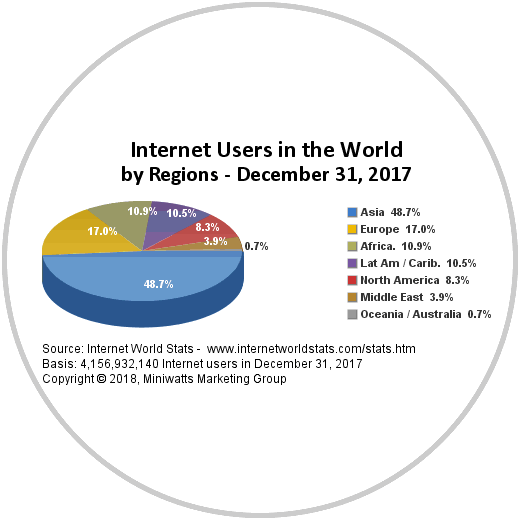
Factors that influence the speed of the connection
As we have mentioned, there are certain elements that play a vital role in the speed of connections and these are:
- Number of users: Remember that each Internet user must share the capacity of the mobile antenna of their operator with the other users available in a specific range of space, therefore, the more users are trying to connect to the network at the same time, the smaller It will be the speed of our Internet.
- Antenna distance: We know that in this world of telecommunications, practically everything is based on the use of exchanges and antennas to propagate said network, so that if the distance to the exchange is very wide, the signal will be much weaker and The result of this is a decrease in the speed of the Internet service. The reason, the Internet signal goes through different servers or nodes until it reaches our location, so that the more nodes, the weaker the service will arrive and this will be noticed in a speed reduction.
- Use of multiple devices: Nowadays many elements can be connected to the network, TVs, audio systems, cars, tablets, and many more, having several devices connected simultaneously in the network of our home or office will have an impact in the final speed of the network. This is especially seen in Wi-Fi connections, where the use and technical characteristics of each device have a negative influence on the speed of the Internet.
- Interference with electronic devices: This is a topic that directly affects wireless connections since these, when using waves, can be affected by the use of other nearby appliances such as Bluetooth devices, microwave ovens, etc. The shock of these waves results in interference and noise affecting the performance of the network speed.
- Physical elements: Continuing with Wi-Fi networks, the presence of obstacles between the modem and the connected devices has a direct implication in Internet speed. By having elements of wood, metal, ceramics or concrete, these will stop the Wi-Fi signal preventing connectivity or its optimal performance.
- Software effects: In an online world, where we are exposed to millions of threats, viruses, Trojans and malware affect the performance of the network channel, so it is important to keep our computers updated and always protect the networks with a password.
- Environmental factors: Nature does its part to prevent the Internet speed from being the most appropriate on some occasions, factors such as rains, thunderstorms, hurricanes, have a negative impact on connections, particularly wireless and Ethernet, remember that some are fiber optic and go through submarine channels where some affectation there causes their weakness.
- Now that we know that factors play a simple role in Internet speed, TechnoWikis will give a series of tips on how to improve this speed, understanding that there will be factors that are impossible to solve like a storm.
1. How to check the internet speed
At this point it is important that we be clear about what type of service we have contracted by our provider, that is, how many megabytes, MB, are up and down in order to be sure that our speed is correct. To check the speed of the Internet, TechnoWikis recommends closing applications that make a high use of data or network to see the real state of the speed, later we can try to do the test with some high consumption application.
To perform this test we have different websites designed exclusively for this, in this case we will use SpeedTest, for which we will go to the following link:
Speedtest
There, just press the Start button to know the current upload and download speed:
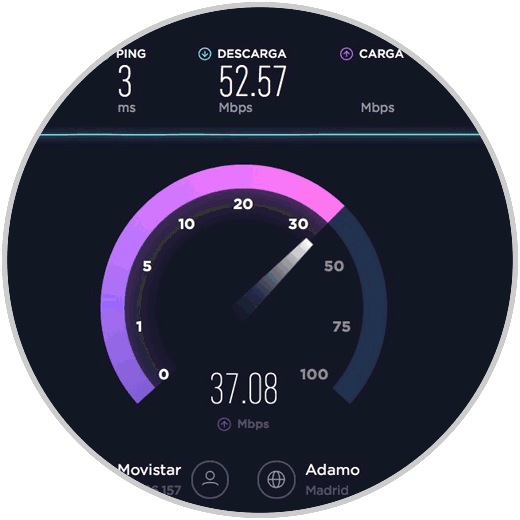
There are other sites to verify that this speed is identical, we can go to sites such as:
Fast
Speed ​​test

Now let's see the different tips to optimize Internet speed.
Disconnect unused devices
As we mentioned before, having multiple devices connected to the Internet network is a factor that negatively impacts the speed of both the wired network and Wi-Fi, nowadays devices such as game consoles, smart TVs, and Of course, all mobile devices will use the network. The problem is that when we do not have a very high network speed little by little this will affect performance and if, some of these devices are not in use, even if they are turned off, they will continue to consume data from the Internet even if it does not seem that way .
An example of this can be some portable equipment, if we are not using it, it can activate the automatic updates of the system and if these are large they will certainly lower the speed of the network without us noticing.
Have a better location for the modem
Previously we mentioned that there are various elements, such as windows or walls, that prevent the signal from the network, in this case we talk about the Wi-Fi network, reach all the equipment that is connected to it completely and totally.
In this case TechnoWikis advises to make a comprehensive review of the current location of the modem and validate where the equipment that is connected to it is arranged, so we can determine what elements are present between them and from there make the best decision to locate the modem with In order to extend the range of this, alternatively, if it is complex to modify the location, we can resort to the purchase of a repeater antenna so that it is responsible for receiving the signal and forwarding it with more power to the other devices.
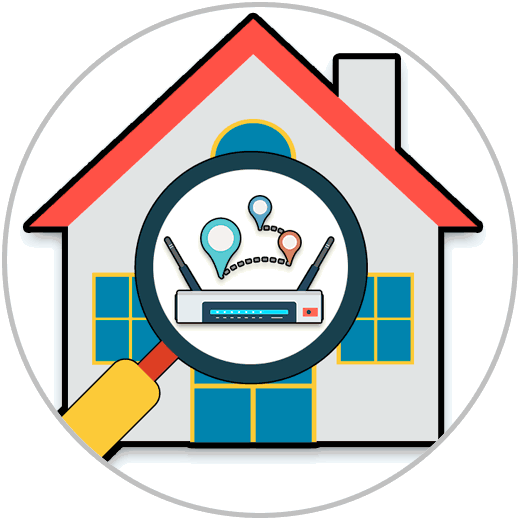
2. How to modify the router channel to improve internet speed
With the IEEE 802.11 standard for wireless networks , three frequency ranges available for devices that are 2.4 GHz, 3.6 GHz and 5 GHz were introduced.
Most of the current devices make use of the frequency band close to 2.4 GHz and each of these frequency ranges is subdivided into channels, which, in the case of the 2.4 GHz frequency, have 14 channels separated by 5 MHz. Each channel needs 22MHz of bandwidth to operate correctly so that if a single channel is used excessively there will be a surpass to its performance limits:
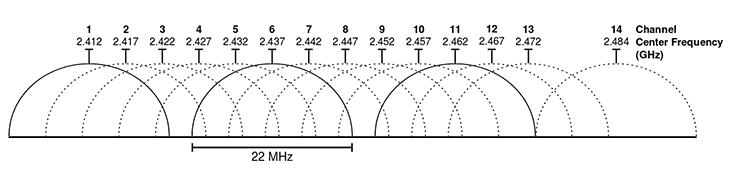
To improve this, it is recommended to access the configuration of our modem using the default gateway which we can know using one of the following commands:
ipconfig: Windowsifconfig: macOS and Linux
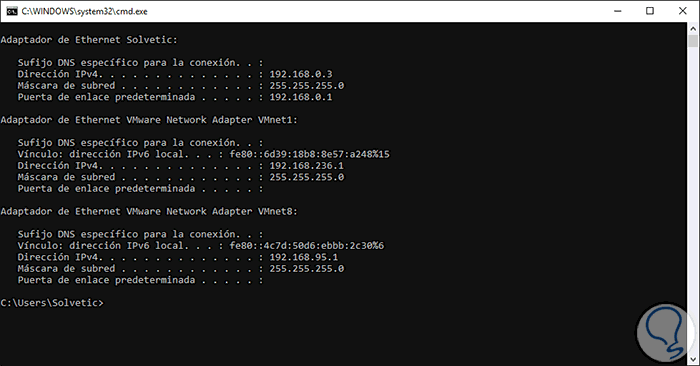
Once we access the modem, we proceed to change the default channel to another one which will surely be better able to solve the network speed times:
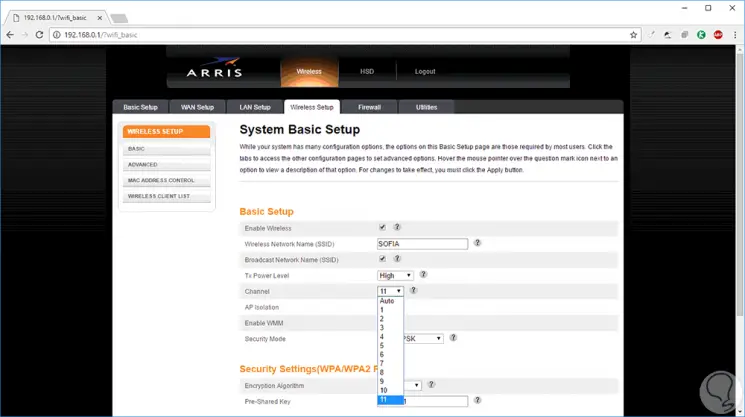
3. How to reset the modem or router to improve internet speed
The excessive use of our network devices means that little by little it is filled with cache memory and some processes that in the end will have participation in the Internet speed is not expected. We can erase the cache memory and background processes of our modem and for this it is enough to restart it or turn it off for 2 or 3 minutes and turn it on again, by doing this, new data channels will be created where we will surely notice speed improvements of the network.
To keep up, remember to subscribe to our YouTube channel! SUBSCRIBE
4. How to check the type of network privacy
In the case of Windows operating systems , there are two types of networks that are public and private, where the first are totally insecure since any user can detect our computer and with the appropriate tools, you will have the possibility to connect and access our archives
The first point is to validate the type of network used in the system:
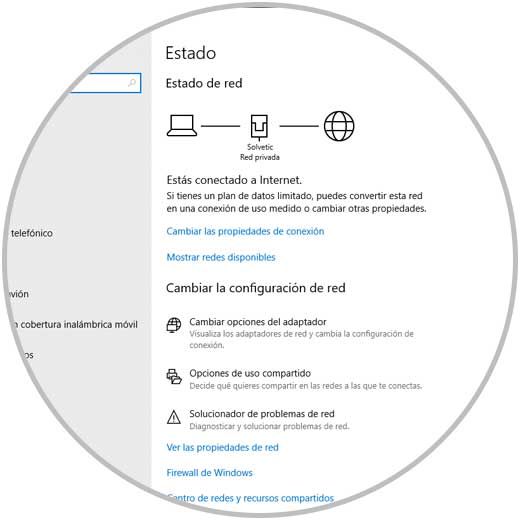
In the case of using a public network, we can go to the following link to analyze how to convert it into a secure network:
5. How to make use of a wired connection to improve internet connection speed
Undoubtedly, wireless networks are the most traditional today because of their ease to connect and move from one point to another, but we can not forget that they are the most insecure network and exposed to thousands of threats every hour due to their method of Connection.
Therefore it is important to take the most basic security measures, such as passwords, to avoid bad times with our information and another integral solution, is to use a cable connection, Ethernet, which gives us more security, more stability and better performance since it is not exposed to factors that interfere with its speed..

6. How to check background processes to improve internet connection
System processes, specifically Windows, allow applications and system elements in general to function in a much more complete way and with the expected results, but within all these processes there are some that are executed in the background which can influence With the speed of the Internet on our computer.
Some of these processes make constant use of available bandwidth such as online file storage processes or automatic data backup services and this gradually creates a negative effect on the expected speed.
In the case of Windows operating systems , we can go to the Task Manager and there, in the Processes section, verify the network consumption of each of them:
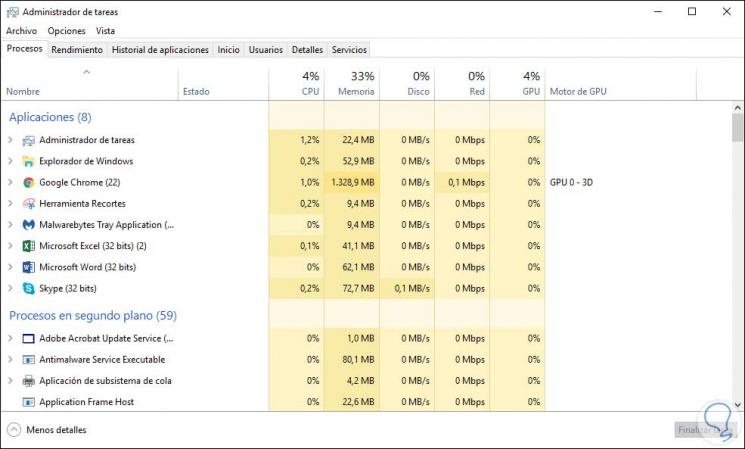
In the case of macOS, we can go to the Activity Monitor to know the bandwidth use of each application:
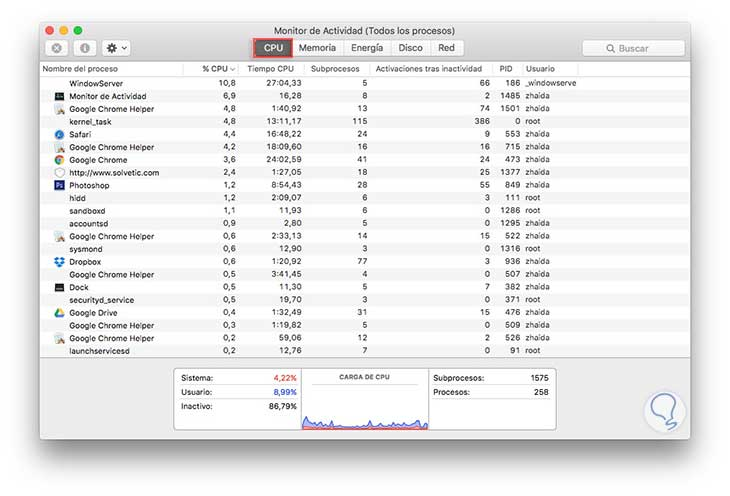
From there, we can determine if any of these have a negative impact on the system and proceed with the support tasks.
7. How to make use of a network repeater to improve internet connection
In an IT world as changing as the current one, we have the opportunity to acquire a repeater for Wi-Fi networks which is responsible for taking the network signal that arrives directly from the modem and is responsible for distributing it to the other peripherals that need to connect to the network, thus extending the range of Wi-Fi network coverage.
In the following link, TechnoWikis presents the best Wi-Fi repeaters to select the one that best suits our needs:

8. How to run antivirus software to improve internet connection
Current viruses not only create conflicts in our files but in many more system elements including the configuration of some network parameters.
For this, it is recommended to perform a periodic analysis of the security of the system using the antivirus software installed on our computer:
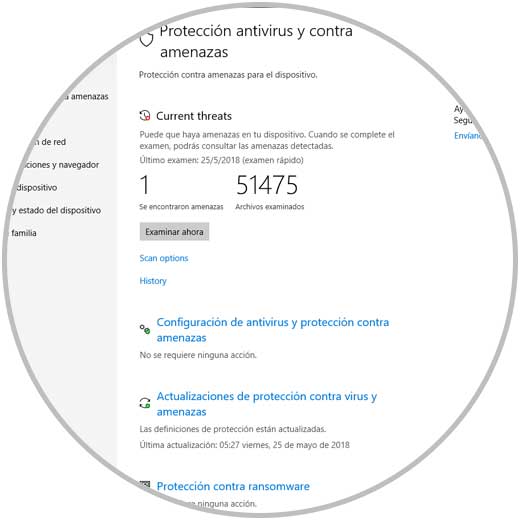
Also, we can run a free application in search of malware to rule out that this is one of the elements that is influencing the network performance some options are:
Malwarebytes Antimalware
Spybot Search & Destroy
Adw Cleaner
9. Make use of another browser to improve internet connection speed
Currently browsers are full of new features and designs focused on attracting more users, but they forget a detail and it is the way these developments will cause the slow process throughout the process of using this browser, we cannot deny that extensions or complements They are useful, but the excess of these will certainly make the task of navigation a total chaos.
We can resort to the use of new browsers to validate if Internet speed improves and thus rule out that one of them is the cause of this slow browsing.
We will have options to use as:
Google Chrome
Firefox Quantum
Opera
10. Perform hard disk maintenance to improve internet connection
Having a poorly optimized hard disk can reduce the speed of both browsing and many other system elements, so TechnoWikis recommends periodically performing the disk defragmentation process so that the operating system itself resets all sectors with which improves hard drive performance.
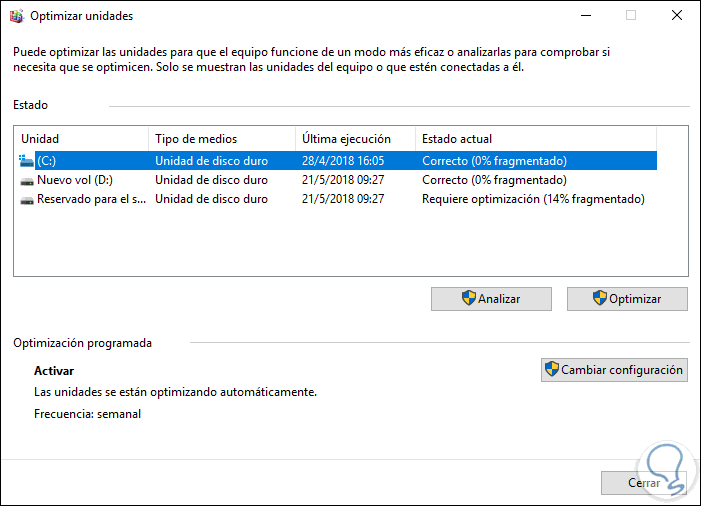
In addition to this, we can use the hard disk space liberator in order to prevent unwanted elements from causing a negative effect at the connection speed level:
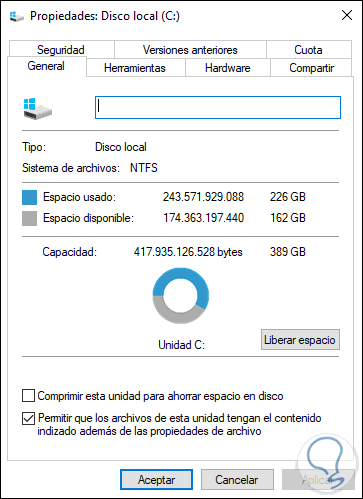
11. How to optimize browsers to improve internet connection
When accessing a website, it is responsible for storing items such as cache and cookies in the browser so that subsequent access to that site is much faster but excessive use of these elements will eventually create an opposite effect and will notice at low speed when connecting to the internet.
To improve this, it is enough to select or totally clean both cookies and the cache memory in the browser, therefore, in the following link you will find the way to achieve it:
To keep up, remember to subscribe to our YouTube channel! SUBSCRIBE
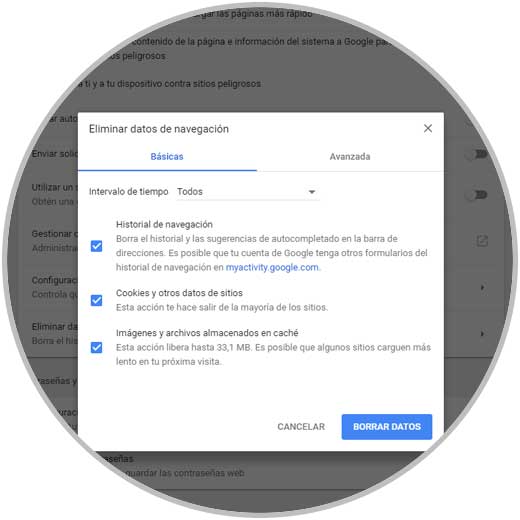
Extra tips
Some additional, but no less important, tips are:
- Constantly update the operating system
- If the fault is constant, change or request a new modem or router to the ISP
- Request technical support
- Change the Ethernet wiring that goes from the network device to the computer
- Make use of Google DNS servers with the IP addresses 8.8.8.8 as the primary DNS server and the IP address 8.8.4.4 as a secondary DNS server
With any of these solutions we will undoubtedly have a better speed of our network connection.