When compiling any custom kernel module on Linux systems, we will need to have kernel header files installed on the system which include the header files c for the respective Linux kernel. The kernel header files provide different types of functions are in a nutshell a summary of the instructions that an application needs to create the kernel modules so that without access to the kernel headers, many programs cannot function as expected. on Linux
When an application has access to the real kernel code to create the kernel modules, contrary to their binary form, this is known as having access to the kernel header. Through this tutorial we will see how to install these headers in CentOS 7 in a simple and functional way..
To achieve this it will be necessary to install the Kernel Headers function, and for this we must verify that it matches the version of the kernel currently installed in the operating system. Thus, if the Kernel version comes with the default distribution installation or if we have updated the Kernel using the yum package manager of the system base repositories, it will be necessary to install the matching kernel headers using only the package manager.
Step 1
First, we will confirm that the matching kernel headers are already installed in the path / usr / src / kernels / in CentOS 7 and we verify this with the following commands:
cd / usr / src / kernels / ls -l
The result will be as follows:
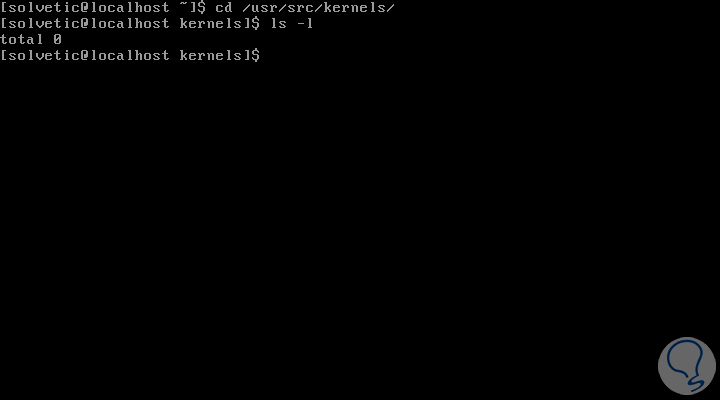
Step 2
If there are no matching kernel headers in the / usr / src / kernels / directory, we will install the kernel headers, which is obtained through the kernel-devel package which can be installed using the package manager default as follows:
yum install kernel-devel (CentOS / RHEL 7) dnf install kernel-devel (Fedora)
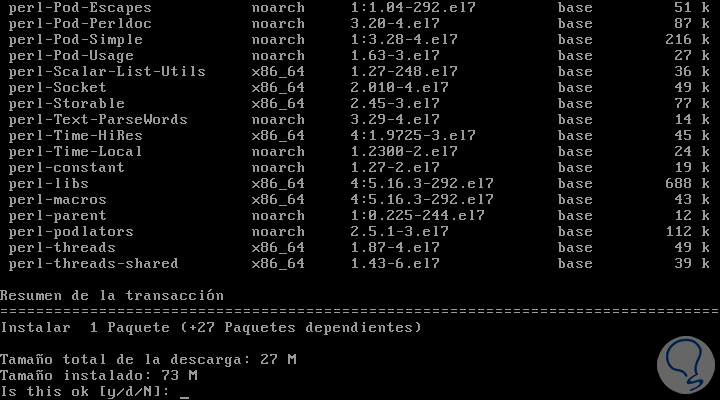
Step 3
There we enter the letter and to confirm the download and installation of the package.
After installing the kernel-devel package, we can locate all the kernel header files in the / usr / src / kernels directory with the following command:
ls -l / usr / src / kernels /
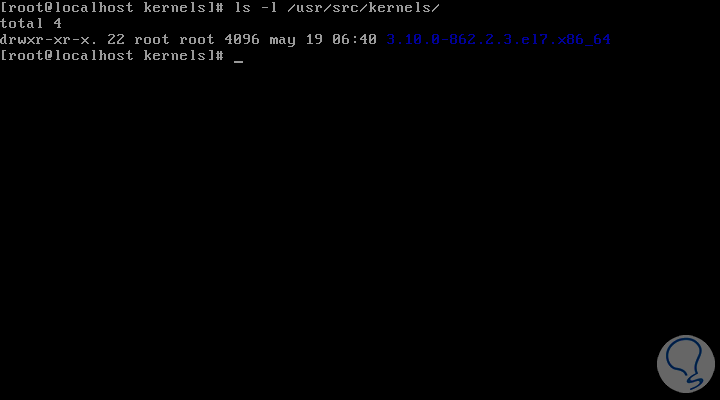
There we can see specific kernel details..
Step 4
Now, if it is necessary to have header files for the Linux kernel to be used by glibc, we must install the kernel-header package with the following command.
yum install kernel-headers (CentOS / RHEL 7) dnf install kernel-headers (Fedora)
Thus, we have learned to simply install kernel headers in CentOS 7.
To keep up, remember to subscribe to our YouTube channel! SUBSCRIBE