The majority of users when purchasing a mobile device want to give it a personal touch and we tend to personalize it. This is because for different reasons we spend most of the time in front of that small screen of the phone either because we work, or study and need to perform different tasks..
The sound produced by the keys when we press them to write turns out to be something really annoying for many people, especially in quiet environments, and they need to find a way to remove this uncomfortable noise.
TechnoWikis has seen that many users demand to silence all their mobile phones even when they write and, therefore, offers step by step along with an explanatory video how to remove or put the sound of the keys and the keyboard of the Huawei P30..
To stay up to date, remember to subscribe to our YouTube channel! SUBSCRIBE
1. How to put or remove sound keys Huawei P30
Next we will explain how to perform this action, follow each detail carefully.
Step 1
To start you must go to the home screen of the team and press the "Settings" section represented by an icon of a gear.

Step 2
When entering the Settings area, we will see a list of options that we must press on "Sound".
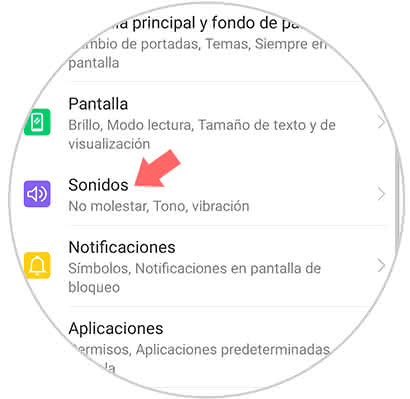
Step 3
There will be a series of options to make various configurations in the team we must click on "More options" this is located at the bottom of the screen.

Step 4
In this area that will be seen next, there is the section Sound when pressed, here we must move the swich to the right to enable the sound and to the left to disable it.
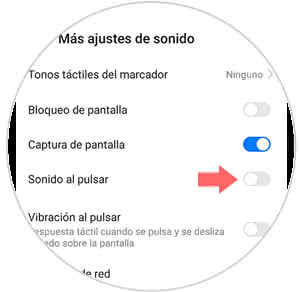
By doing the above steps carefully, you can activate or deactivate the sound of the keys of the Huawei P30 very easily.
2. How to put or remove the keyboard sound on Huawei P30
By just doing the following process that is explained below, you can disable the Swiftkey keyboard sound.
Step 1
To begin, we proceed to press the "Settings" icon located on the main screen.

Step 2
Now we go to the bottom of the screen and click on "System".

Step 3
It will open a list of sections we must select the one that is identified as "Language of introduction".
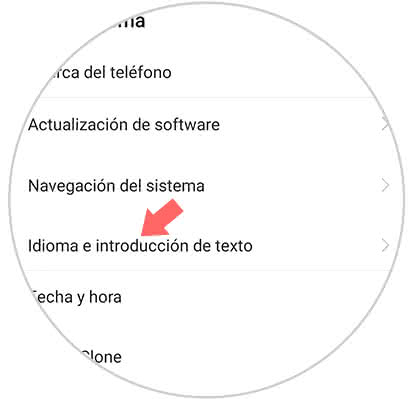
Step 4
From among all the configuration options that appear, we proceed to select the alternative "Swiftkey keyboard".
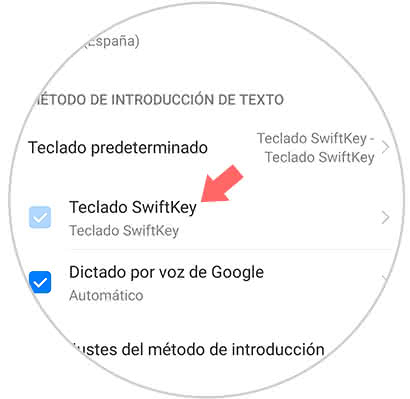
Step 5
Below you will see several sections to configure the keyboard, we must click on "Writing".
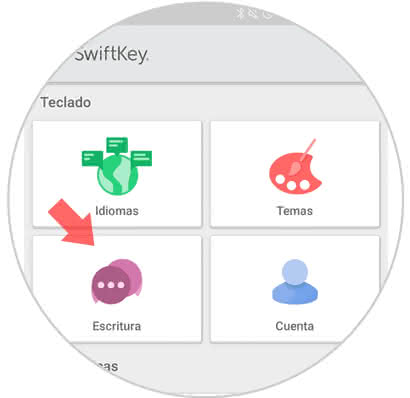
Step 6
Once we enter the Writing area, we will proceed to press on "Sound and vibration".

Step 7
The different options to configure the sound and vibration will appear, and in the alternative Sound Volume when pressing the Keys, we have to move to the left the small button next to it, so that they will stop emitting sound.

By correctly performing each of the steps mentioned above, it is possible to disable the sound that the Swiftkey keyboard of the Huawei P30 phone emits. As can be seen, these are simple and easy to execute procedures, so it is not necessary to have prior knowledge to perform it..