We use our phone for much of the day, since through this device we have the possibility to communicate with different friends, family, colleagues etc..
In addition, we use our telephone number for different applications such as WhatsApp and even without realizing it, it is possible that our telephone number has been stored in a commercial register. This may imply that we are repeatedly receiving calls to offer us published or annoy us, and it is for this and another reason that we want to block some number or contact from our agenda.
Below, we show you how you can block phone number or contacts on LG G6 step by step..
To keep up, remember to subscribe to our YouTube channel! SUBSCRIBE
1. How to block contact or phone number on LG G6
Step 1
The first thing we should do is enter the "Settings" of our phone.

Step 2
In the settings screen, we have to go to the "networks" tab and select "Call settings".

Step 3
In this new window we have to enter the section "Block the call and reject with message"
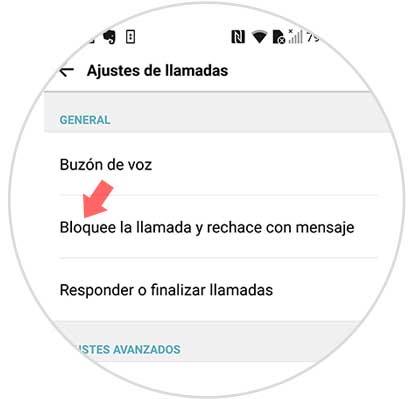
Step 4
In this new screen, we have to go to the “Blocked numbers†section to continue blocking.
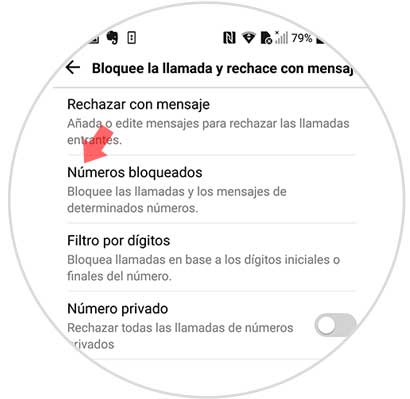
Step 5
Now we have to select the “+†symbol located in the upper right corner of the screen. In this way we can start adding this type of numbers or contacts.
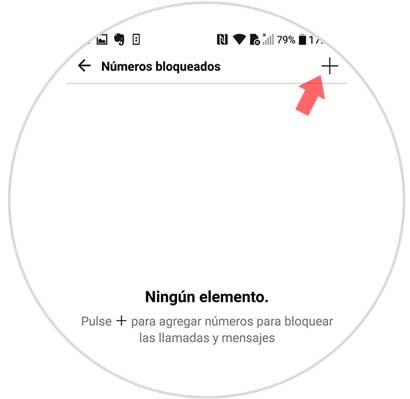
Step 6
Now we will see that a pop-up sale appears with three options:
- Contacts
- Record
- New number

Step 7
If we select contacts, we will see our agenda appear. We have to dial the number we want to block, and select the option “Add†at the bottom.

Step 8
In the case that the number we want to block does not have it stored in our phone, we can dial the option of “new number†and we must enter it manually.
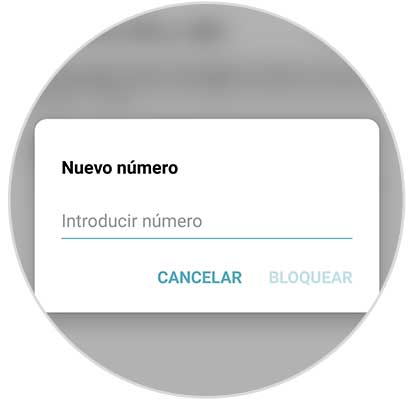
Note
Remember that those numbers or contacts that you have blocked will not be able to call you and you will stop receiving their messages. In case you want to enable a blocked number or contact again, you must follow the same steps and select the trash option at the top and then dial the desired number.
2. How to block call on LG G6
If you want to block a call directly from the registry, you must do the following.
Step 1
The first thing you should do is go to the "Phone" icon of your LG G6.

Step 2
We have to place ourselves in the "Registration" screen and keep pressed the contact we want to block.
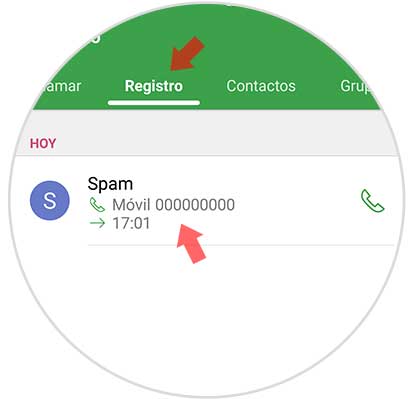
Step 3
We will see that a pop-up tab appears. Here we must select the "Block number" option.

Step 4
Finally we must confirm this action and accept that if we block that number, we can no longer receive calls or messages from it.
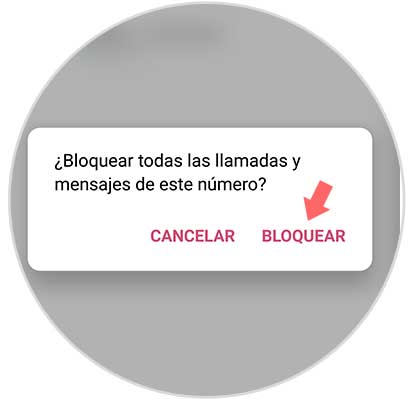
Note
You can unlock it in the same way
In this way you will be able to create your own blacklist on LG G6, to avoid annoying and unwanted calls and messages.