Our phone has become an essential element for most of us who use it daily. Thanks to these devices, we have the possibility to make calls, send messages, use applications, take photos etc..
Undoubtedly an essential element, which surely many of us also use simultaneously for work. That is why we may have thought about the possibility of having two accounts on the same mobile, so that we can separate people from the professional, for example.
If we have a Huawei P9, there is the possibility of creating different accounts, so that we have differentiated in each of them what interests us. Here’s how to have two accounts on your device quickly and easily..
Note
If we have two accounts on the same device, the settings, applications, calls, messages, etc., will be stored independently in each of them. The only thing that will be common will be the images taken with the camera of the mobile, but not those received or saved.
Step 1
The first thing we have to do is go to the "Settings of our phone".

Step 2
Once here, you have to select the option that says “Usersâ€.
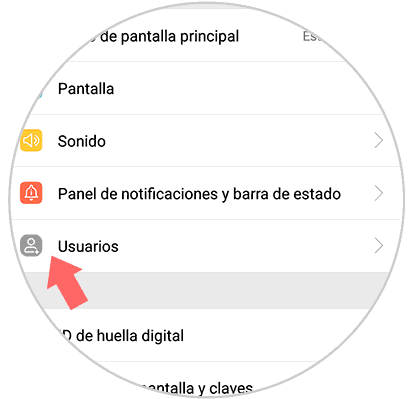
Step 3
Once we are inside the users, we have to select at the bottom the option of “addâ€.
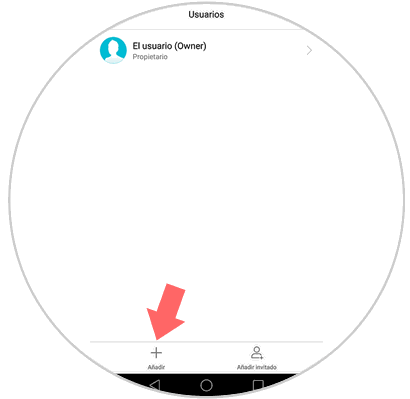
Step 4
Now we must select a nickname for this new account. In this way we can distinguish one from the other. Next, click on “Acceptâ€
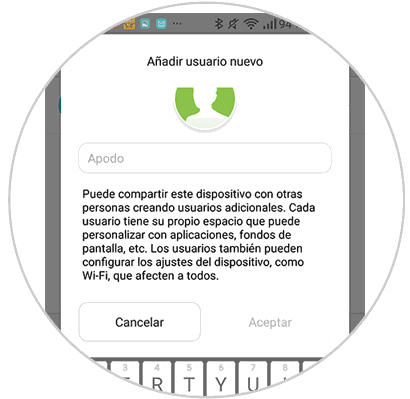
Step 5
Now that we have our account created, we have to select it if we want to access it. For this we select change user.
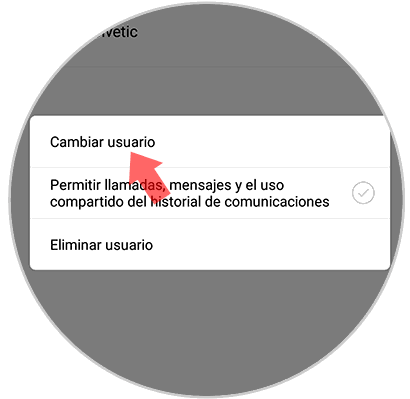
Step 6
Now we are in this new account. We can see that the screen is completely clean.


We must configure this new account as if it were a new terminal since we have to enter email, grant permits etc.

In this way we will have on the same phone, two different accounts to be able to separate the information from each of them in the event that for some reason this is necessary for us..