Today the mobile phone has become an extension of our body many times. We do not take off from him almost to sleep, so setting it up in the right way is usually very important for most of us. And today, the amount of settings that we can activate on our devices is usually immense..
When we buy a phone, factory default comes a default name for our device. It's name is the model of the mobile and which is shown when we want to share connections such as WiFi or some type of file through bluetooth.
Generally, most of us like to have the personalized mobile phone , and that is why you may have thought about how you can change the name of your device, so that when someone needs to access it, they can identify you quickly and without mistakes
Next, we show you how you can change the name of your Huawei P9 with a few simple steps so that the name that is visible to others, is the one you have selected..
To keep up, remember to subscribe to our YouTube channel! SUBSCRIBE
Step 1
The first thing we should do is enter the "Settings" of our phone

Step 2
Next, we have to go to the “Bluetooth†section to access this section.
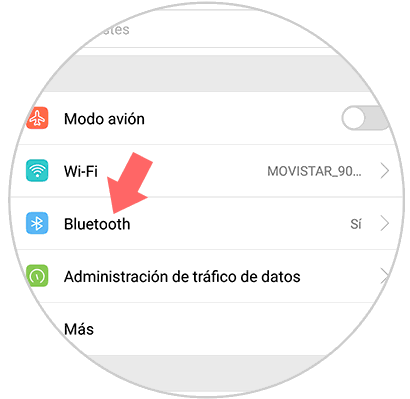
Step 3
We will see that a new section opens. At this point we have to select "Device Name".
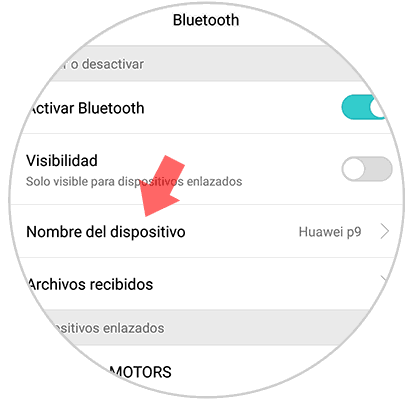
Step 4
Finally we have to introduce the new name that we want to give to our phone, so that all those devices with which we share WiFi or Bluetooth, can recognize us in this way.

It is a way to personalize your mobile, and assign the name you want to be visible to others.