The use of mobile phones has become everyday and that most of us do daily. We use these devices for many things such as communicating through applications, phone calls, messages or emails..
The problem of storing so much content on our mobile phones is that the privacy and security of our data can be in danger on many occasions. With the widespread use of social networks , insecurities and the desire to know about people has caused many people to fear being spied on by their partners, friends and even all the information collected by the applications.
It is no secret that there are certain spying applications that can gain control of our camera, location , contacts, reading messages etc. That is why to make sure that none of this happens on our phone, it is best that we use an App like the one we are going to show below to scan our phone and make sure we are free of spy applications..
Step 1
The first thing you should do is enter the Play Store and download the Anti Spy Mobile FREE App.
Once we have downloaded it, we have to select “Scan†to start the SpÃa software detection process.
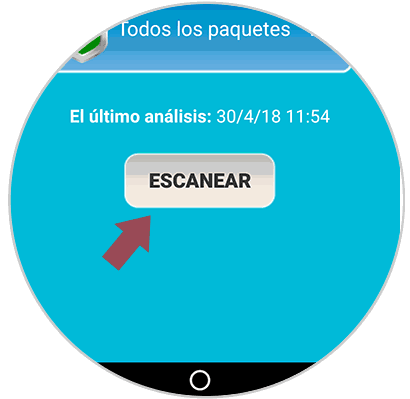
Step 2
We will see that an analysis process begins on our phone.
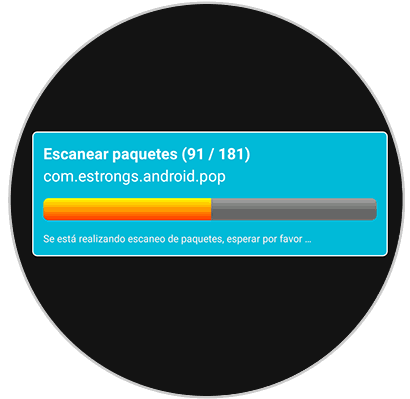
Step 3
Once the process is finished, we will see that a pop-up window appears indicating the suspicious activity found.
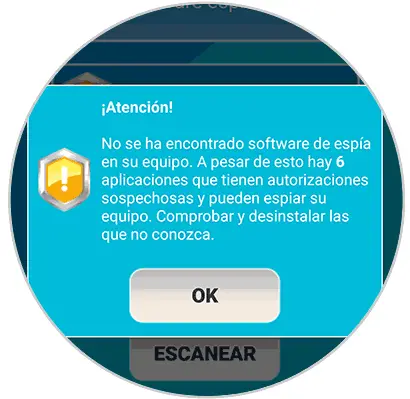
Step 4
Once you have finished this analysis, we will see a screen divided into three options.
Spyware
If a warning of this type appears, we must remove it as soon as possible since it means that we have some application spied on our phone.
Warnings
The warnings do not become spyware, but they indicate that these App execute some suspicious activity on the phone
All packages
It refers to everything we have installed on the device.
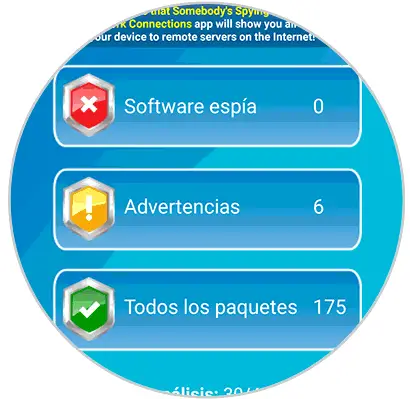
We must keep in mind that the security and privacy of our phone is very important, so if we detect something of this type we must eliminate these types of applications as soon as possible since they are indications that we are being spied on..