At Google, the safety of its users is one of their main concerns and they work every day to ensure that the user experience in this area is optimal. For this reason, it is logical that in Android, Google's mobile operating system, security is also a daily issue and that they strive to improve this area, since there are currently more than 2 1 billion devices that use Android worldwide..
For this reason, Google provides Android "device certification" to guarantee an experience for its users based on security and stability.
1. What is Android device certification
At Google they are responsible for running hundreds of tests to offer the guarantee that the models comply with the security and guarantee requirements established in Android.
Features of an Android certified device
- Meets Android security features
- Comply with Android permissions
- Verify that the apps pre-installed on the device are authentic
- Verify that the applications that can be downloaded from the Play Store work correctly.
- Certified devices also include Google Play Protect , which provide the device with a set of security features such as scanning the device to locate malware
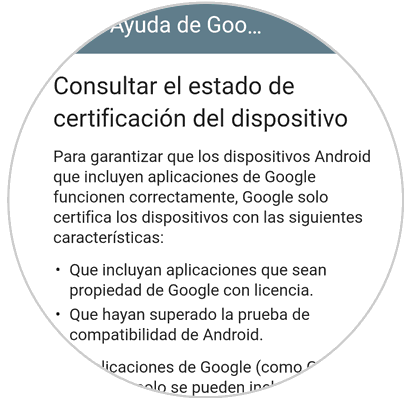
Features of an Android non-certified device
- They may not receive Android updates
- Possibly the applications available for download are not authentic because the device is not licensed.
- The functions and applications may not work correctly.
- The backup may not be created securely.
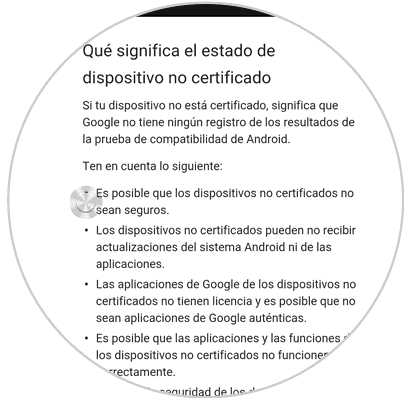
2. How to know if my Android device is certified
To know if your Android mobile is certified or not, you only have to follow the following steps:
Step 1
Enter the Play Store. Once inside, access the menu located in the upper left corner and represented by three horizontal stripes.
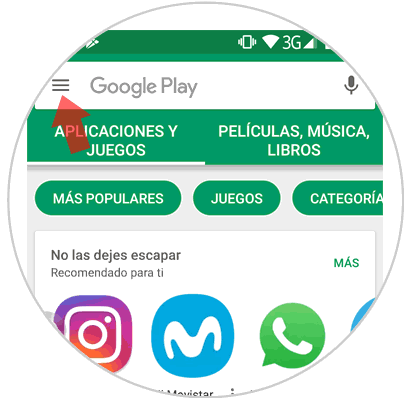
Step 2
All options will be displayed within the menu. Click on "Settings".

Step 3
Slide the options displayed in the "Settings" menu. In last place is the "Device Certification" and there we can see if our device is certified or if, on the contrary, this is not the case
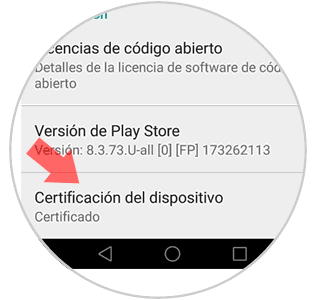
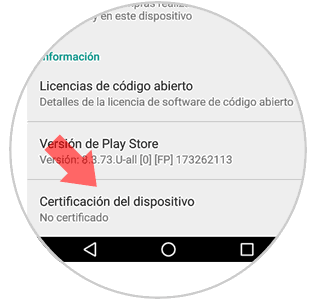
3. What to do if my Android mobile is not certified
A non-certified device could bring us problems in the field of security. In the event that on the screen of our device it appears that we are not certified in Google, they recommend that we contact the manufacturer and they recommend that we always use certified devices to ensure the security of our device.
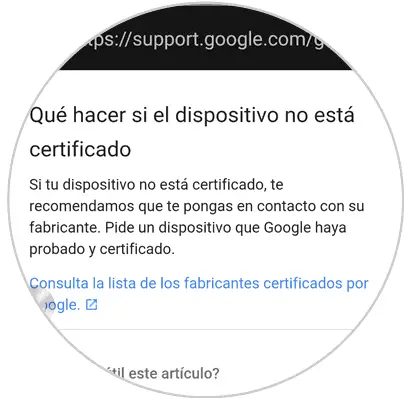
It's that simple to know if our Android device is certified or not..