We spend a large part of the day with the phone, and the amount of notifications we receive is usually immense. Our screen is filled with all this content, and many times we delete it without having really paid attention to all these notifications that we have received, and we lose perhaps some data that if we found it really interesting..
This may seem insignificant at first, but it is possible that on more than one occasion we have tried to find more than one of these notifications.
In addition, on many occasions when we receive a second notification of the same App, it is the same Android phone that cancels the first. That is why we show you below how you can store a history of all the notifications you receive on your phone , so that you can review both the old ones and look carefully at the new ones..
Step 1
The first thing you should do is enter the Play Store and download the following application.
Notification History
Step 2
Once we have it downloaded to our phone, we have to give permission to access the application to the notification history from the accessibility services.
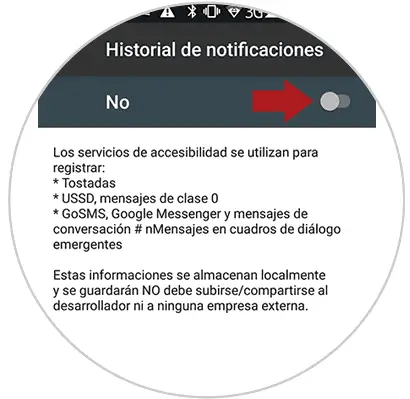
Step 3
Once you have granted the permissions to the App, you will see that a history is created with all the notifications that come to the phone.
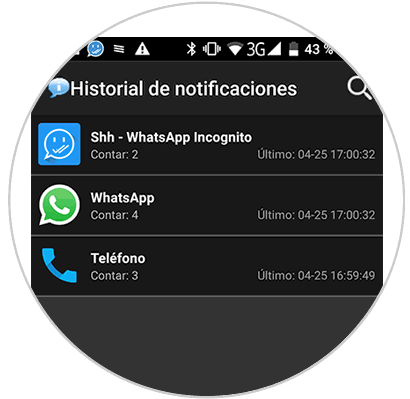
Step 4
In the event that you enter any of the notifications that the screen shows you, you will see that within the same App you will be able to break down all the notifications that have been arriving. In this case we can see WhatsApp.
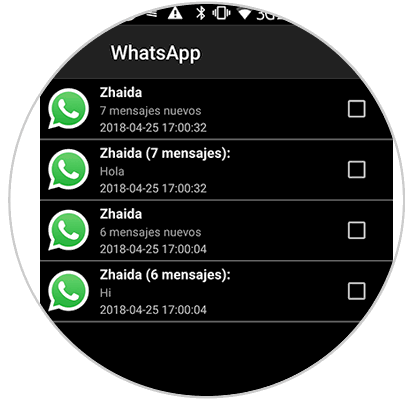
In this way we will have access to the review of all notifications that have reached Android, and detect if we had lost any of them that could be important since many times we delete them without just reviewing them.