Google Chrome is a modern browser that has been integrated with various special functions so that as users we have the best alternatives for browsing, privacy and performance, all the history registered in Google Chrome is housed in an exclusive section of the browser and normally we go to the history Chrome to see the various sites visited..
But there is a simple mechanism to see the history of Google Chrome by date, if you want to see what it is, keep reading what TechnoWikis has prepared. With this history we will be able to have access to the visits we have made to the different web pages in an orderly way since many times we want to recover some where we have been. So we are going to know how to sort Chrome history by date.
To stay up to date, remember to subscribe to our YouTube channel! SUBSCRIBE
How to view Google Chrome history by date
Step 1
We open Google Chrome and in a new tab we go to the URL "myactivity.google.com":
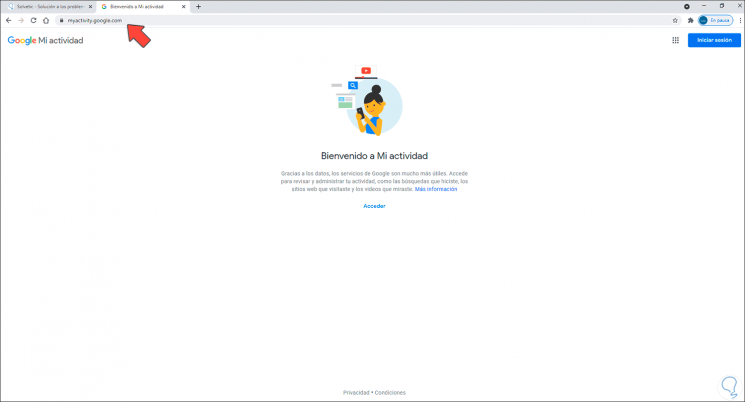
We log in:
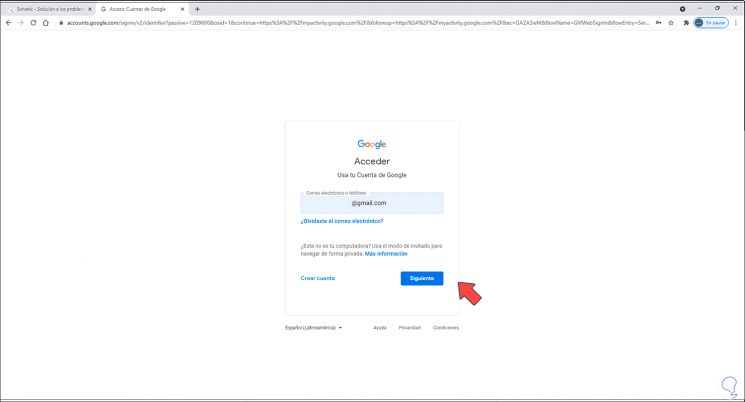
Step 2
After logging in we will see the following. We click on "Web and application activity", then we will see the following.
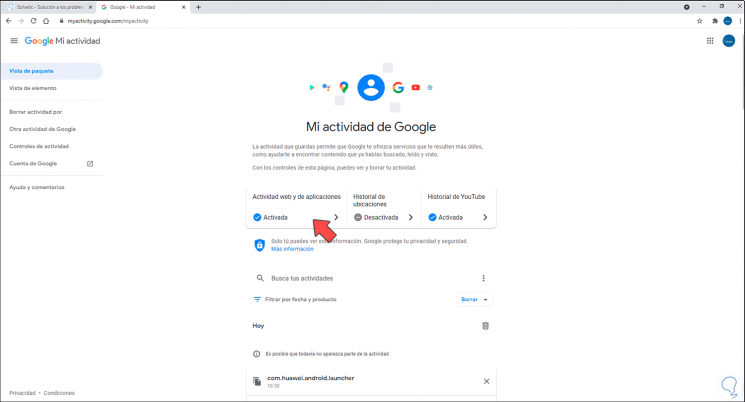
Step 3
There we click on "Manage activity", this will open a new section:
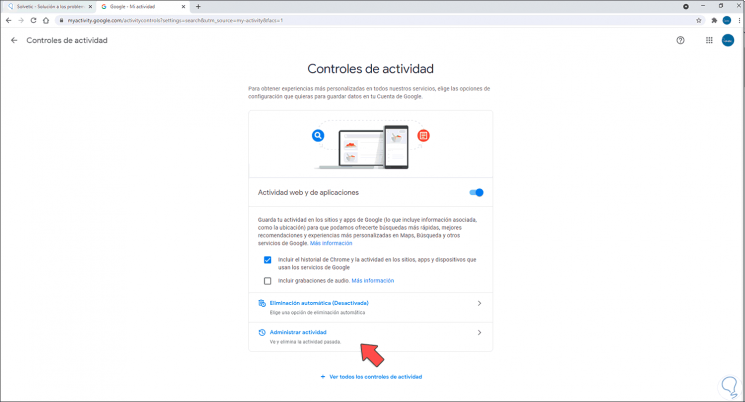
Step 4
In this section we click on "Filter by date and product" and a new pop-up window opens
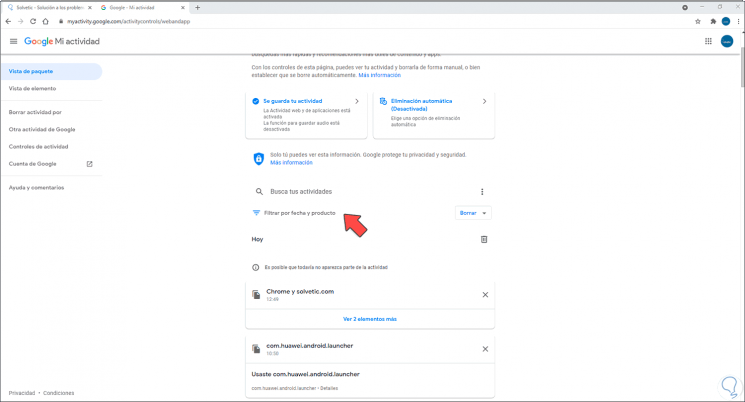
Step 5
In it we activate the "Search" box and apply the changes.
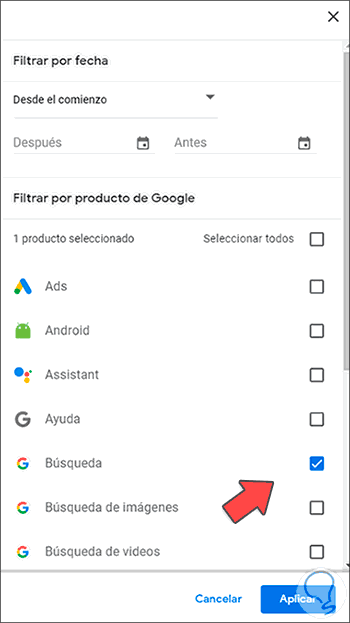
Step 6
Now it is possible to view and delete the history by date in Chrome:
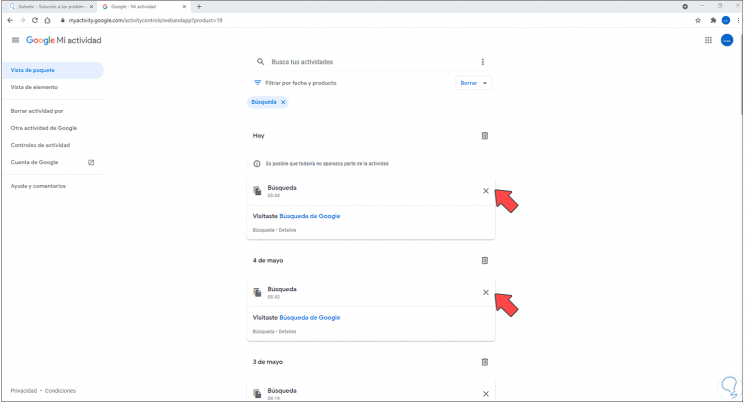
Step 7
To delete an entry, just click on the X sign:
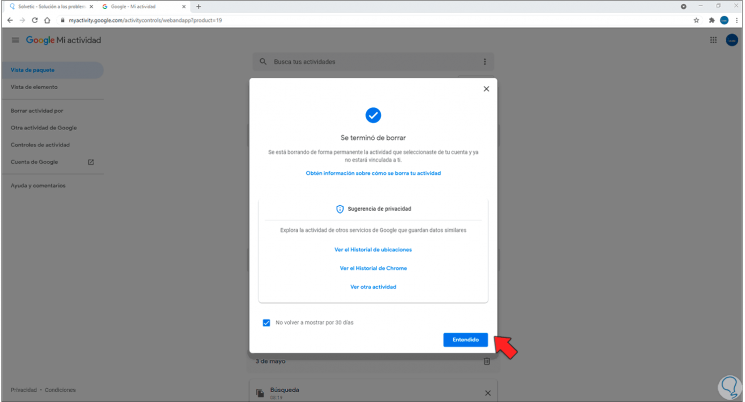
This is all we have to do to see the history in Google Chrome by date..