Instagram has become the social network of photographs par excellence, and the number of followers has not stopped increasing since its inception. Different news and new features have been those that have been included, such as the possibility of archiving the stories 24 hours or the new portrait photos offered by the App..
Every day many active users enter the platform in search of knowing everything that their followers have published, or to publish new content themselves and make their profile more attractive.
Undoubtedly, this platform collects millions of photos of its users, and it is possible that on some occasion you have considered the possibility of being able to see a full-size photograph since it is very small. One of the examples is the famous profile picture which is very small..
Below, we explain how you can see full-size photos both within an account and the profile of Instagram users with a simple method.
Step 1
The first thing we have to do is enter Instagram web and select that image we want to see full size.
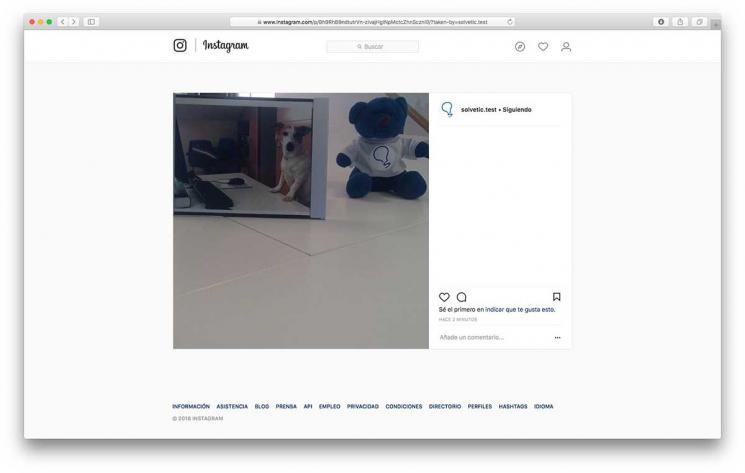
Step 2
Once selected, we have to change the following in the URL:
We must replace the fine part from the interrogation which in this case is:
? taken-by = solvetic.test
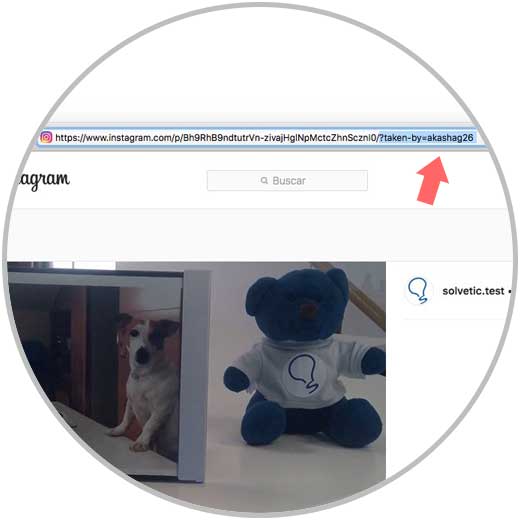
For this new code:
mean /? size = l
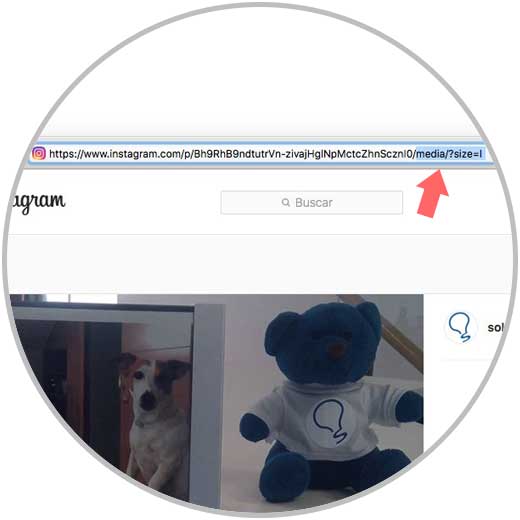
Step 3
Now we will see that a new tab opens with this full-size and real image as it has been uploaded to the platform.
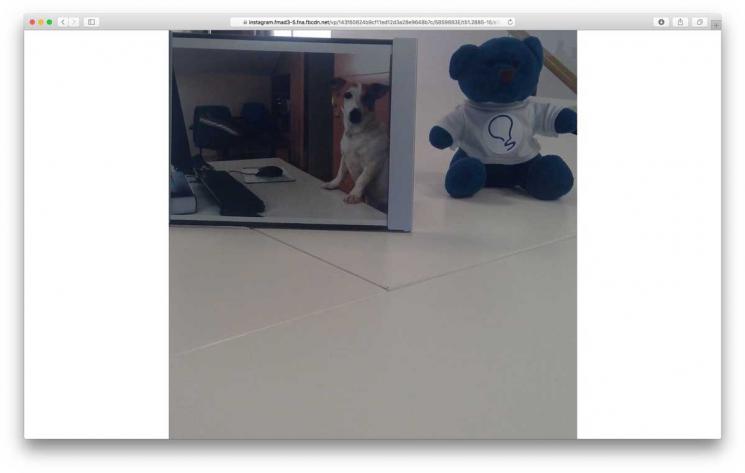
This process can be repeated with the profile picture. In the case that we want to download it, we can do it through a mobile phone. In the following tutorial you can find how to do this in a simple and fast way..