Instagram is one of the social networks that enjoys more popularity. Since its inception in 2010 the social network has been attracting followers thanks to the attractiveness of sharing content visually through images and videos and on the other hand for the large number of new features that it has been incorporating..
What began as a wall to hang our publications and comments, has evolved to become what it is today. A great success on Instagram was the incorporation of 24-hour stories in the application, to which we have eventually been able to add stickers, animated GIFs or even surveys and do superzoom among other actions.
Instagram also allows us to set a Sticker and make it appear and disappear in a video in the application. And that is precisely what we will explain step by step in this tutorial..
Step 1
Enter the Instagram application on your mobile phone and once here click on the avatar of the profile picture or on the camera located in the upper left corner to make a story on Instagram.
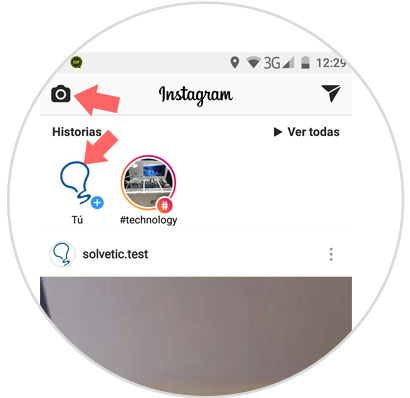
Step 2
Once inside, make a video or upload it from the gallery by sliding the screen up and selecting it in the mosaic. Once you have it press the icon of the face located in the upper right corner of the screen.
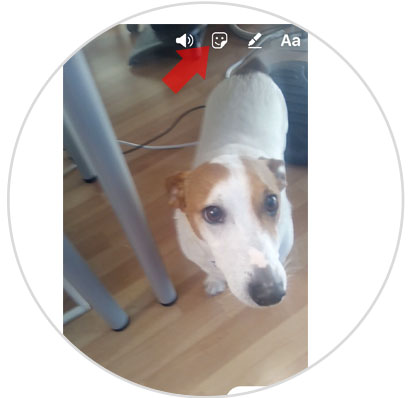
Step 3
Swipe until you find the sticker you want to set and click on it to select it.

Step 4
Once you select it you must keep it pressed to make it appear and disappear in the video. Press on the icon on the screen.
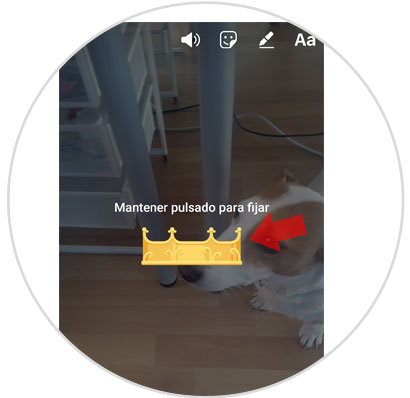
Step 5
At the bottom of the screen a bar will appear where you can shorten or lengthen the time you want the Sticker to appear in a fixed way on the screen. When you have it click on "Dial"
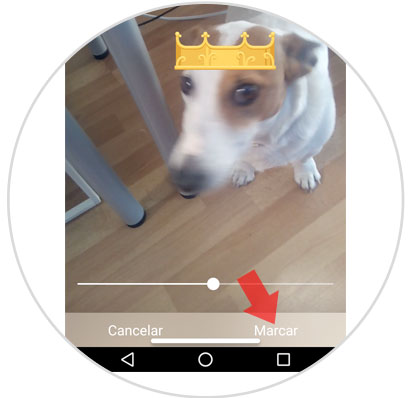
Step 6
Now you can see how the video looks with the fixed Sticker. Click on “Send to†to publish it.
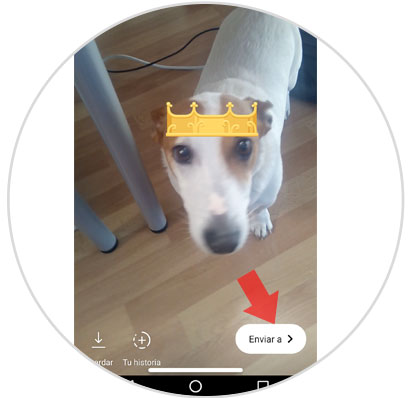
Step 7
To publish it for all your users, click on "Share" in your story and "Done". You can also select a specific user so that it is not published for everyone and share it only with him.

Note
When you choose a sticker you can change its appearance by clicking on it. A different object will appear but it represents the same.
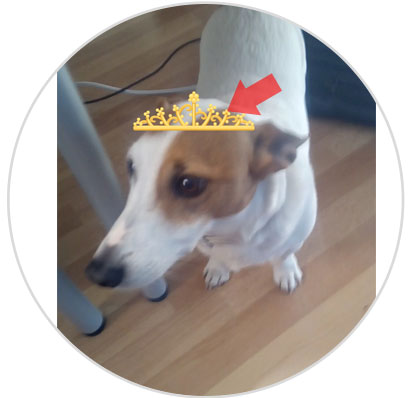
It's that simple to set Stickers on your videos of stories on Instagram.