Instagram is one of the most widely used social networks, popularity that shares with another giant more than known to all: Facebook. The social network of images and videos every day has more prominence and is more present in the day-to-day life of its users, and this is partly a product of the multitude of new features that the application incorporates practically every week..
Some of the latest and very well received was the possibility of including in the 24-hour stories of Instagram animated GIFs and letters with a colored background.
Possibly if you use the two social networks you will know that, although it is not so used within this social network, Facebook also included the 24-hour stories in its application. It is possible that you make a story on Instagram and want it to be published automatically also on Facebook but you are lazy to make the story twice or do not want to do it because it would not be the same story..
That is why today in TechnoWikis we will explain step by step how to share on Facebook stories that you upload to Instagram automatically and how to perform this same action when creating a story on Instagram .
To keep up, remember to subscribe to our YouTube channel! SUBSCRIBE
1. How to link Instagram with Facebook
To do this you will have to follow these steps:
Step 1
Enter your Instagram profile and press the three vertical dots icon located in the upper right corner of the screen to access the settings menu.

Step 2
Slide the menu to the "Settings" section at the bottom.

Step 3
Now you have to select the "Accounts" section
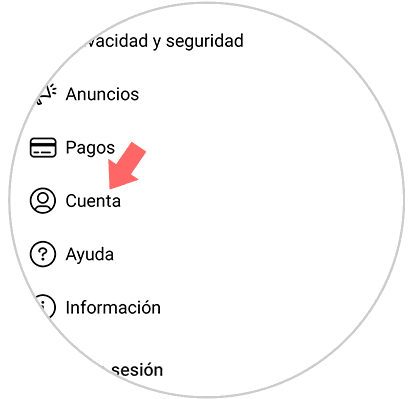
Step 4
You will see several options. In this case select "Linked accounts"
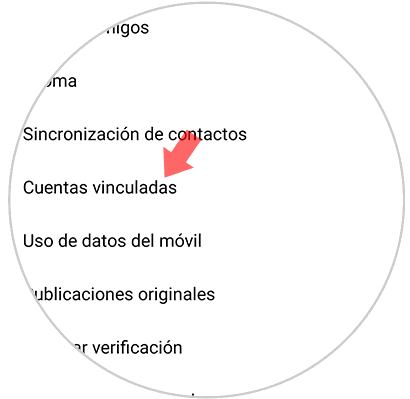
Step 5
Now you must link your account with Facebook by selecting this social network.
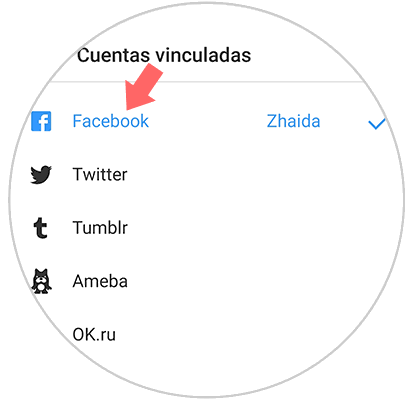
2. Activate share Instagram story on Facebook
Step 1
The first thing you should do is enter your Instagram account and select the side menu of the three stripes.

Step 2
Now you must enter from the top in the "Settings" section

Step 3
The next thing you should do is enter "Privacy and security"
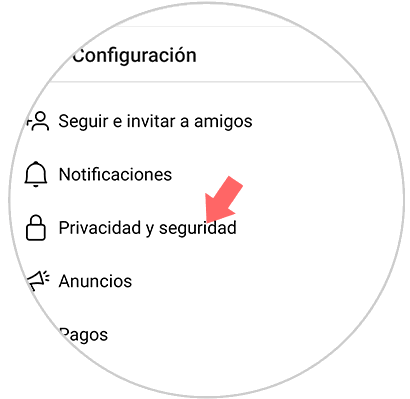
Step 4
Next you have to select "Story Controls"
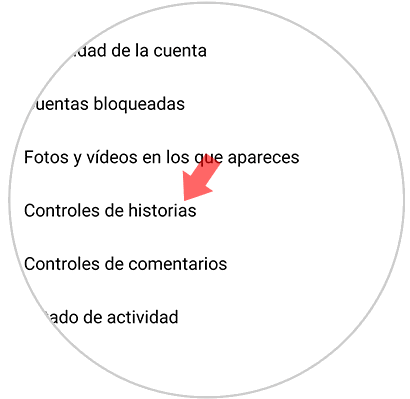
Step 5
Now you must scroll to the bottom, activate the "Share your story on Facebook" tab
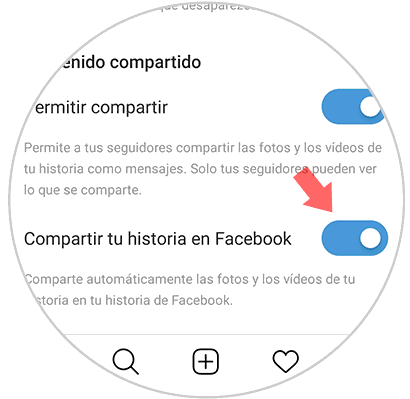
It's that simple to share the stories you upload on Instagram on Facebook automatically..
3. How to share Instagram stories on Facebook
There is a way to share Instagram stories on Facebook directly and easily if you only want to share them once. For this you will have to do the following:
Step 1
Enter your Instagram profile to post a new story.

Step 2
Once inside he makes the story. When you do it, an icon will appear at the bottom of the screen in which you will see "Your stories". If you select it, you will post your story on Instagram and on Facebook.
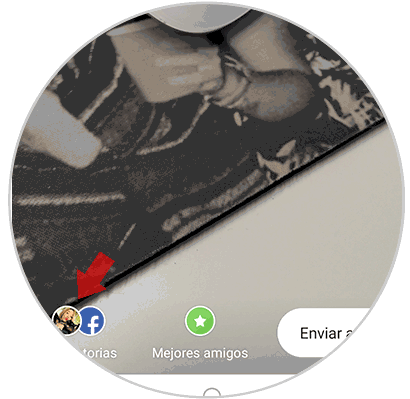
It will be that simple to publish Instagram stories on Facebook at the same time we do it.