Mobile phones have become indispensable devices for many users, since through them you can do different things directly from the palm of our hand. Undoubtedly one of the main functions is to be able to communicate in addition to through the phone , through instant messaging applications such as WhatsApp , social networks or email..
To be able to send these messages, we need to use the keyboard of our mobile. That is why it is important that we have the keyboard well configured, so that we are comfortable while writing. That is why knowing how we can activate and deactivate the corrector of the keyboard is important to be able to use this function if we consider it necessary.
Below, we explain the steps you must follow to know how to carry out this process..
To keep up, remember to subscribe to our YouTube channel! SUBSCRIBE
Step 1
The first thing to do is to enter the "Settings" of the phone from the main application screen.

Step 2
Once here, select the “Additional configuration†section
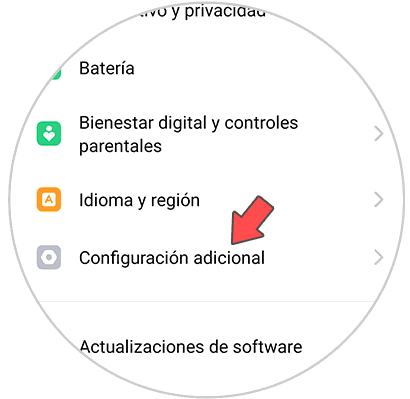
Step 3
Next, you have to enter the section that says “Keyboard and input methodâ€
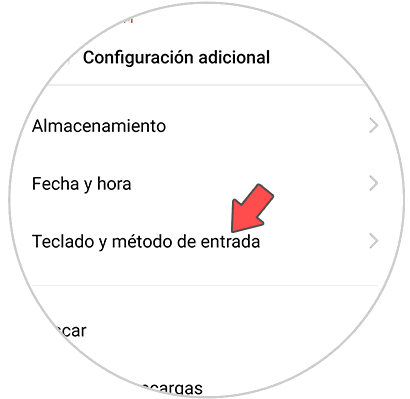
Step 4
Now you will see several options. In this case you have to go to the “available keyboards†section and enter “Gboardâ€.
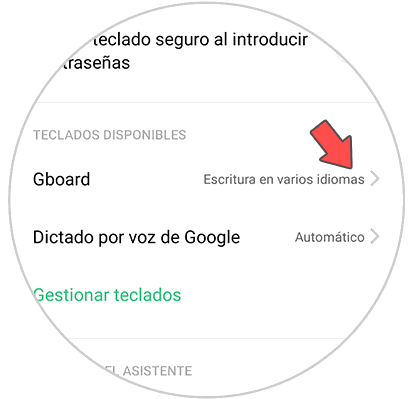
Step 5
You'll see that a new tab appears with the different keyboard settings. Select "Spell checking"
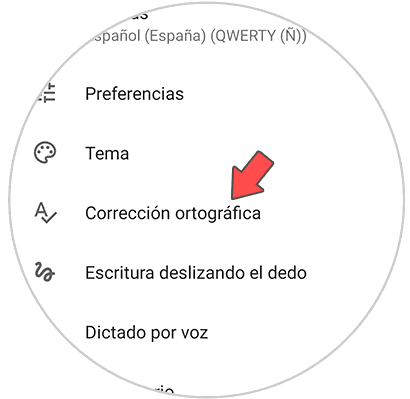
Step 6
Finally you will see several sections. In this case at the bottom we find "AutoCorrect." As we see we have a tab which we can activate or deactivate depending on our preferences.
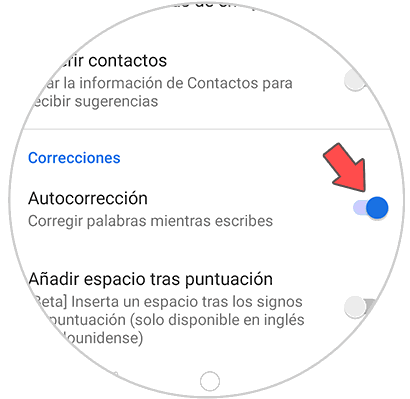
In this way we will be able to select when we want and when not to have activated the spelling correction of the keyboard to use it in the different applications, in the web searches or when writing any text.