Mobile phones have become our loyal day-to-day companions, since through them we carry out different steps related to our personal but also professional life in many cases. That is why knowing all the use we can give to the device is quite important to be able to make the most of its possibilities..
It is true that the information that we store in our phone is increasingly extensive, since we have many possibilities of use such as the photo and video camera, the download of different files and documents, the realization of screenshot ...
Another of the options we have in the mobile to save what appears, is the possibility of recording the mobile screen. In order to do this, we have to follow the steps detailed below..
To keep up, remember to subscribe to our YouTube channel! SUBSCRIBE
Step 1
The first thing you should do is enter the "Settings" of the phone.

Step 2
Once inside the settings, enter “System Applicationsâ€
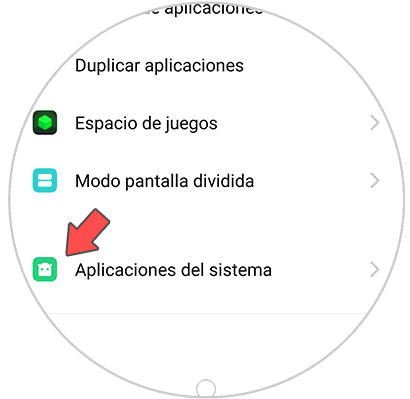
Step 3
The next thing you should do is enter "Screen Gration"
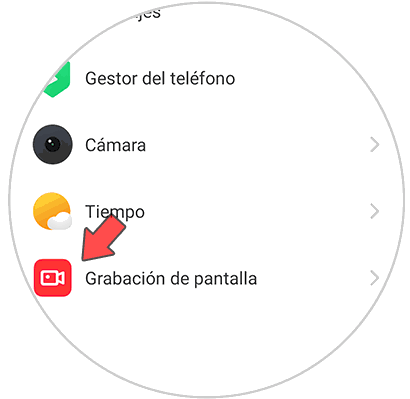
Step 4
The next thing you are going to see are all the options of the screen recorder.
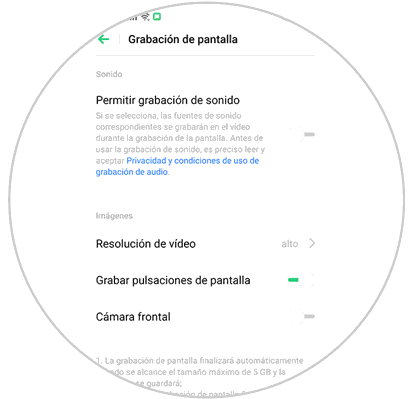
Step 5
Now you must move the control center from the main screen. Select the square symbol at the top.

Step 6
You will see that new options appear at the bottom. Select the screen recorder and move the icon to the top.
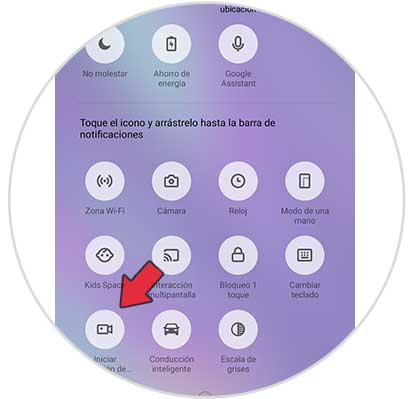
Step 7
Now you can click on it to start recording.

You will see that you have to accept a series of permissions to give access to the recorder, and finally a red button will appear which you must press to start and stop the recordings. In the video above you can see all this in detail.
Once you have completed this process, you can make recordings of the phone screen. Once you have finished, they will be stored in the gallery of the terminal so you can access them and share them in case you want to..