The use of mobile devices is something we cannot deny as usual practice. Our mobile is the complement that at all times we have at hand to perform multiple activities. Sometimes we can find certain problems that negatively influence usability. Although we have in the current offer a great letter of the best in technology, it is feasible that we find some kind of problem. That is why today we will see how to turn off or restart our Realme X2 or X2 Pro and even force its restart if it stays frozen and does not work in any way..
Not always a small error remains in a scare, but it can lead to more complex problems.
Reasons for forced restart
Mobile devices may have some errors or failures that may be of the type of:
- We have a broken screen and we cannot interact with it.
- The phone does not react and has remained frozen mode.
- The operation of the phone is failing and its performance is slow.
- The phone does not react in any way.
Next, we also leave you the video tutorial with the necessary steps to be able to make a shutdown, restart or a forced restart of Realme X2 and Realme X2 Pro..
To keep up, remember to subscribe to our YouTube channel! SUBSCRIBE
1. How to turn off or restart Realme X2 and Realme X2 Pro
Let's see how we can make a quick shutdown or restart of our Realme using the buttons:
Step 1
The first thing we will do is press and hold the power button of our Realme for a few seconds.

Step 2
A screen will appear with two options where we will slide depending on whether we want to restart or turn off.

2. How to force restart on Realme X2 and Realme X2 Pro if it is locked
If your phone has been completely frozen or does not react well, you can force the restart in this way:
Step 1
Press the power and volume up buttons simultaneously for about ten seconds until the logo appears.

Step 2
You will see that after the logo your mobile will start to restart.
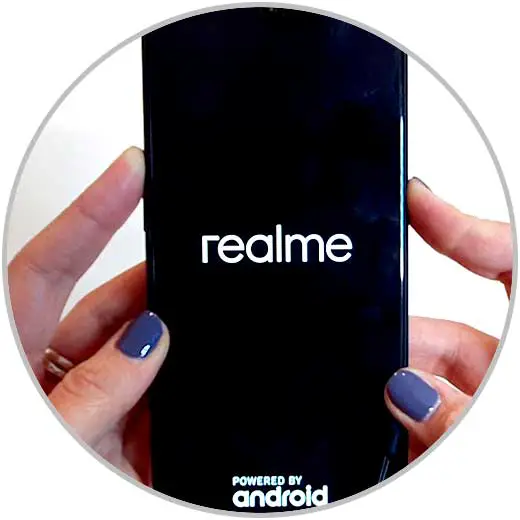
With these steps we can restart, shut down or force you to quickly restart both our Realme X2 and the X2 Pro model.