Nowadays, more and more often it is frequent to change the mobile terminal for another that offers us more features or because simply the previous one was stolen or lost ..
One of the first steps we do when we buy a mobile terminal, if not the first, is to introduce the SIM card to it, since this is associated with our phone number and thanks to it we will be able to have line, mobile data and send or receive calls among many other actions.
For this reason, it is convenient to know how to perform this procedure on the mobile that we have acquired so that it does not take us more time than desired, and in this TechnoWikis tutorial we will explain how to perform it in the Xiaomi Realme 5 Pro step by step.
For this you will have to follow the steps that we will indicate in the following tutorial with video that we indicate below:
To keep up, remember to subscribe to our YouTube channel! SUBSCRIBE
1. How to put SIM in Realme 5 Pro
To put the SIM card in the Ralme 5 Pro in a correct way the steps that we are going to have to follow are the ones that we are going to indicate below:
Note
The first thing you have to do for security is to turn off the terminal, and once off we can start the process.
Step 1
To put the SIM in the Realme 5 Pro we will need:

Step 2
Insert the key into the hole on the left side of the RealMe 5 Pro until you notice a small click. Now you will be able to remove the SIM tray by pulling it.

Step 3
Now, place the SIM in the SIM 1 slot. It must be placed correctly in the tray slot.
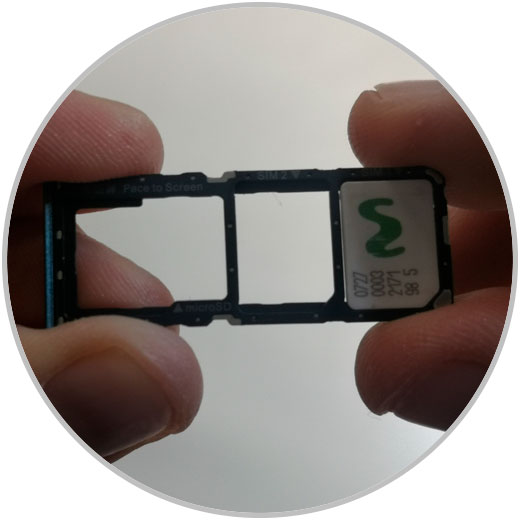
Step 4
Finally, insert the tray again and place it until it clicks again. When you turn on your mobile you will be asked to enter the SIM PIN.
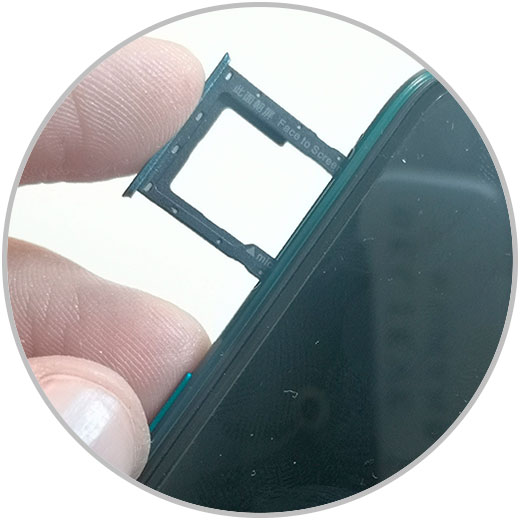
2. How to set or activate dual or dual SIM Real Me 5 Pro
Some terminals on the market include the dual SIM function in your terminal, which is quite useful in cases where we have a personal number and a company number and do not want to carry two mobile phones on top or in cases where we want to use two Facebook or WhatsApp accounts from the same terminal.
The procedure is the same as to put the SIM, the only thing you will have to put the SIM 1 and the SIM 2, each in its hollow.

When you turn on your mobile, you will be asked to enter the SIM 1 PIN first and then the SIM 2 PIN to access the terminal. It's that simple to put the SIM or double SIM in the Realme 5 Pro..