Today, we find it quite difficult to imagine our day to day without having a mobile device connected to the Internet , due to the large number of actions that we can perform and that we perform daily from these small devices: Check our email , visit Social networks like Facebook or Instagram , communicate through instant messaging applications such as WhatsApp or Telegram or use GPS in order to find a certain location are some of the most recurring..
Due to the rapid advancement of technology, it is common for us to change mobile terminals more and more frequently to acquire another with better functionalities. One of the first actions we take once we have a new terminal is to introduce the SIM to be able to use the telephone with our telephone number, but so that it does not take us too long it is necessary to know the procedure.
Therefore, if you have a Realme X2 or Realme X2 Pro you will know how to put the SIM thanks to this TechnoWikis tutorial in which we explain the step by step:
To keep up, remember to subscribe to our YouTube channel! SUBSCRIBE
1. How to put SIM card in Realme X2 and Realme X2 Pro
To put the SIM card in the Realme X2 or Realme X2 Pro the steps that we are going to have to follow are as indicated below:
Note
It is important to remember that before starting we will have to turn off the device for security. Once off we can begin the process.
Step 1
To start we will need:
- Realme X2 or Realme X2 Pro

Step 2
Insert the key into the hole you will find on the left side of the Realme until you notice how the tray jumps. Remove the tray.

Step 3
Here you will find 3 holes, the one on the left for the Micro SD, the central one for the secondary SIM and the one on the right for the main SIM or SIM 1. Place the Nano SIM in this hole.
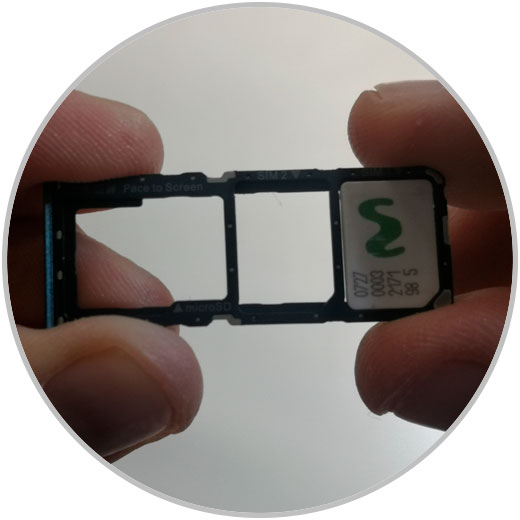
Step 4
Finally, you have to put the tray back into the hole from which you removed it and press it to place it correctly.
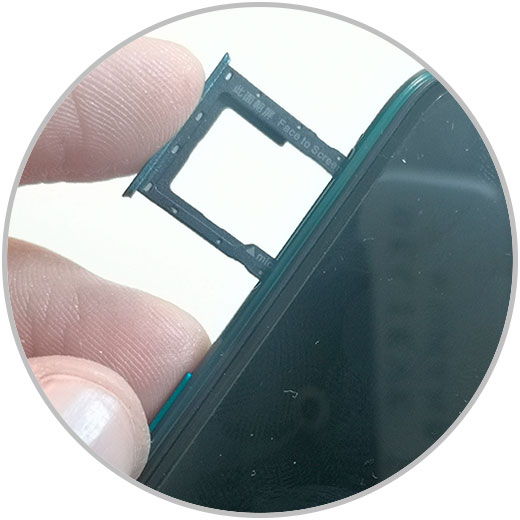
Note
To check that it is correctly positioned, turn on the terminal. If so, it will ask you to enter its code.
2. How to put or activate dual or dual SIM in Realme X2 and Realme X2 Pro
Most of the latest terminals on the market include the dual SIM function, which gives us the possibility of including 2 cards with 2 phone numbers that we can use in the terminal at the same time. This is something extremely useful when we have two numbers but we do not want to carry two phones on top or when we want to use two WhatsApp or Facebook accounts on the same device.
To activate or put the dual SIM the procedure will be the same as we have explained, with the difference that when placing the SIM we will place two SIM: The main one in the SIM 1 slot and the second one in the SIM 2 slot as we show you below..

Note
To verify that they are well placed, we will turn on the Realme. In doing so you will ask us for the PIN codes of SIM 1 and SIM 2 in this order.
It's that simple to put the SIM in the Realme X2 and Realme X2 Pro terminals of Android.