Samsung M20 phones, like the rest of the smartphones that are appearing today, have lots of features that make us need to use this type of device and not once in a day. In addition, these offer the possibility of customizing different sections of your internal system, such as the tones of calls and messages , profile images and even presents the feature of adding contacts to a section called "Favorites"..
This last function which allows is simply to have the contacts we want at hand and thus be able to access them more easily. It is for this reason that in TechnoWikis we will teach you the procedure to perform this procedure in this phone with Android operating system .
For this you are going to have to follow the steps that we are going to quote next, in the following video and tutorial that you will find here..
To stay up to date, remember to subscribe to our YouTube channel! SUBSCRIBE
Step 1
To start, you have to go to the main screen of your mobile device, and in it you must go to the "Calls" tool that is there.

Step 2
Next, you will appear in a new window. In this same you have to go to the "Contacts" section that is at the top. There you have to proceed to choose the contact you want to place as a favorite.

Step 3
When you have completed this last step, you will see that a new menu will be displayed when you click on this contact, in this same you have to select the "Info" option that is last on the right.

Step 4
Later, you will appear again in a new section that is where the contact information is displayed, there you have to place yourself right next to the name where you can see a star. This same you have to proceed to mark it until it appears in yellow. This last effect means that the contact will proceed to be placed on the list of favorites.

Step 5
To finish, you have to go to your agenda again where you can see that a new section called "Favorites" will be presented, you only have to verify that the contact you have selected and ready is located in this one.
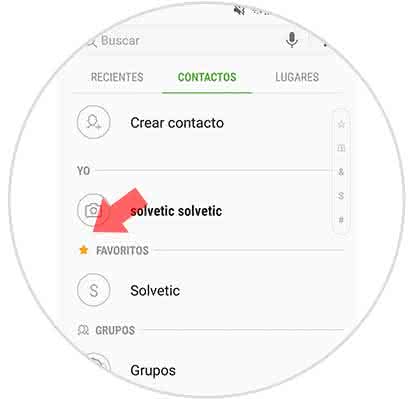
This is one of the best ways to attach those contacts or users that we use most frequently in the Samsung Galaxy M20.