One of the most used Linux operating systems today is Debian which is a comprehensive system that is composed of more than 59,000 packages and precompiled programs that will facilitate the management of all types of users of this system..
Debian version options
Debian is offered in various options such as:
- Stable: refers to the latest official Debian distribution which is currently 10.1.
- Tests. It is a special edition thanks to which we can know the news and improvements that the next official version of Debian will have and therefore it is an error-prone version.
- Unstable: also identified with the name in sid code, it refers to an active development edition of Debian which is based on Ubuntu.
Debian features
An important point is to know in detail the version of Debian used by topics such as:
- Application and program compatibility
- Application and system warranty
- Functions and features in the corporate environment and more
There are different options to know the version of Debian used and TechnoWikis will explain each of them in detail so that you have these options in your system.
To keep up, remember to subscribe to our YouTube channel! SUBSCRIBE
1. Know the Debian version from the command line in Debian
There are several options from the terminal in Debian and we will see each one:
Step 1
The first will be using the lsb_release command which displays LSB (Linux Standard Base) details of the installed Linux distribution, for this method we execute the following:
lsb_release -a
Step 2
As a result of this command, we find details such as:
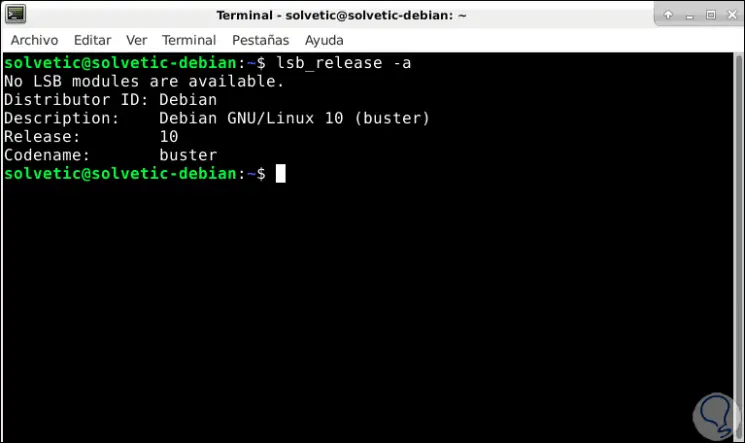
Step 3
If we only want to know the description of the system we will use the -d parameter:
lsb_release -d
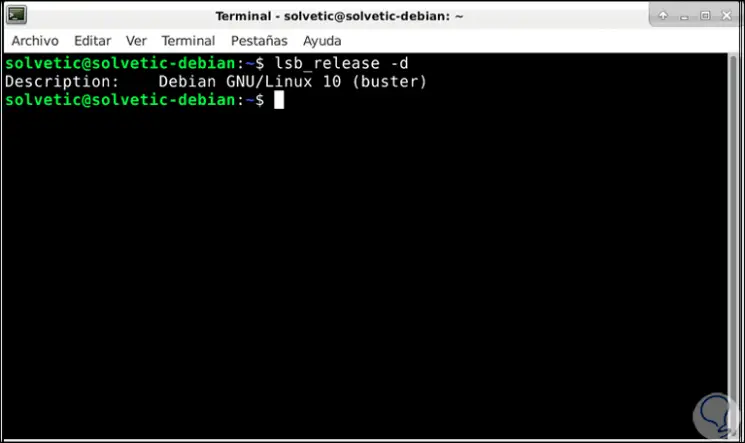
2. Know the Debian version with the / etc / issue file in Debian
In this case we must use the cat command in order to visualize the contents of the / etc / issue route which integrates a system identification text, for this case we will execute the following:
cat / etc / issue
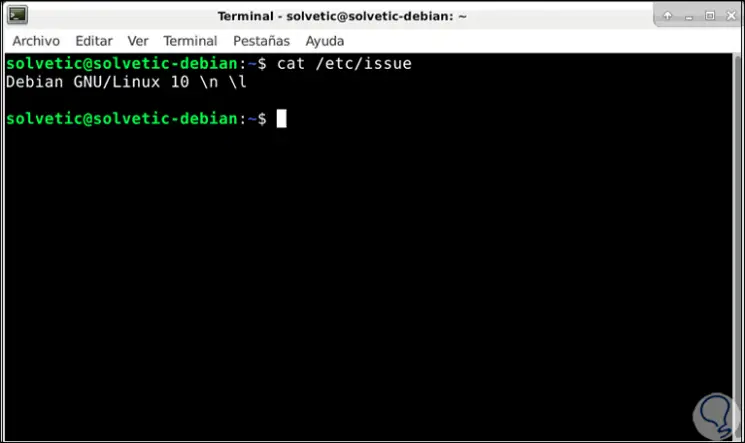
3. Know the Debian version with the / etc / os-release file in Debian
The / etc / os-release file is a file in which operating system identification data is stored and is a file that is only available in the latest editions where systemd is running
Step 1
To use this method we will enter the following:
cat / etc / os-release
Step 2
This is a command that will give us specific details such as:
- Simple name of the edition
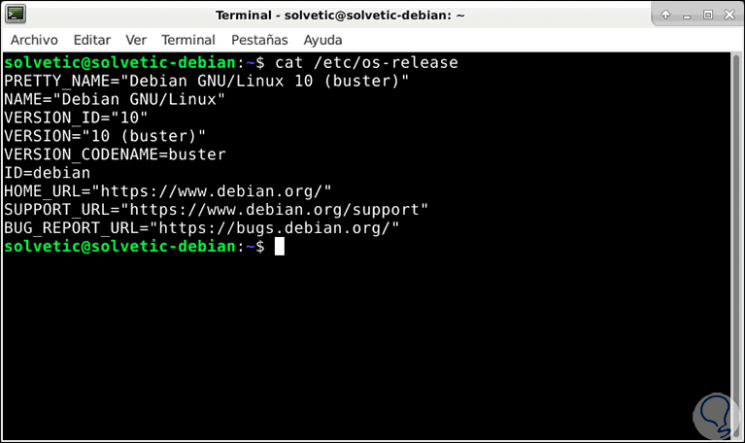
4. Know the Debian version with the hostnamectl command in Debian
Step 1
We know that the hostnamectl command is a command with which we can define a new name for the computer, but it will also be useful to know the Debian version used, just execute the following:
Hostnamectl
Step 2
This will give specific details such as:
- Type of architecture used
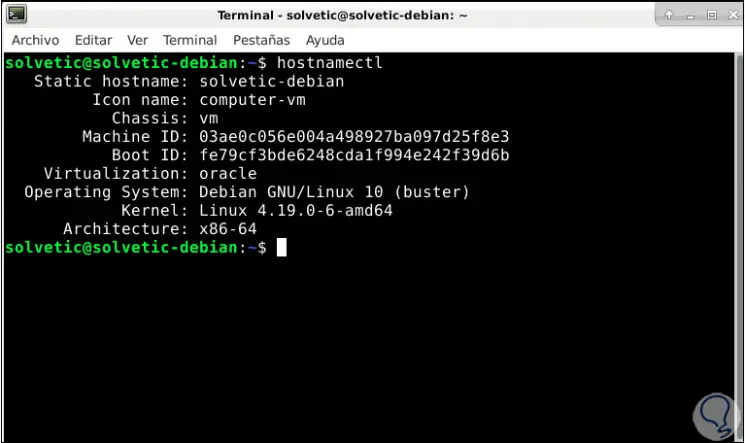
5. Know the Debian version with the debian_version command in Debian
This is a small file where the current version of the system is hosted and to validate it we must use the cat command as follows:
cat / etc / debian_version
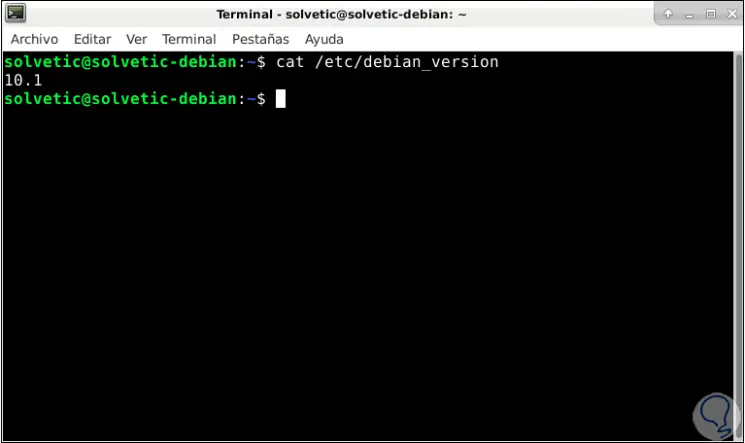
With any of the methods we have seen, it will be very simple to know with certainty the type of Debian version used and thus determine the type of support or if we need to update the system to a new available version..