We know Fedora for being a Linux distribution with a comfortable interface for the user that allows us to use the system easily. Fedora has different versions such as Server or Cloud and also versions such as Fedora 35. Sometimes it may be necessary to know the version we have of Fedora in order to update it correctly..
Knowing with certainty the version of our Fedora system helps us to have a global perspective of whether the system is compatible with new functions or applications or if it is urgent to update it for reasons of compatibility, performance or security, there are simple methods to know the used version of Fedora and TechnoWikis will explain both methods so that you can select the one that best suits the need.
To stay up to date, remember to subscribe to our YouTube channel! SUBSCRIBE
1. Know version of Fedora from terminal
Step 1
This is a simple method, for this we access the terminal in Fedora by clicking on the icon located at the bottom:

Step 2
In the console we execute the command "cat / etc / os-release":
cat / etc / os-release
We can see that this command gives us a complete summary not only of the Fedora version but of many more components.
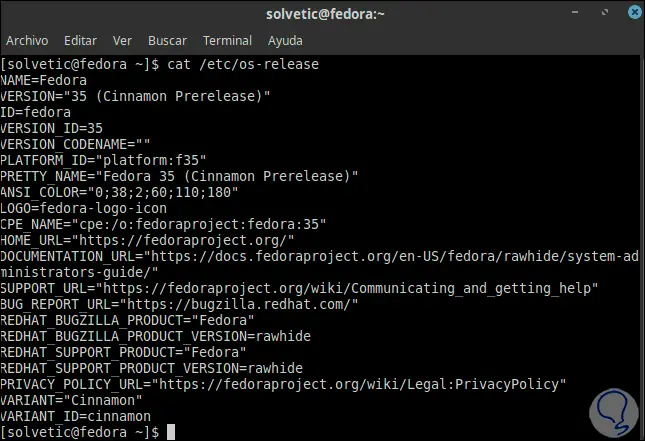
2. Know version of Fedora from menu
Step 1
Another simple method is to use the Fedora menu, in this case we click on Start in Fedora and access "System Information":
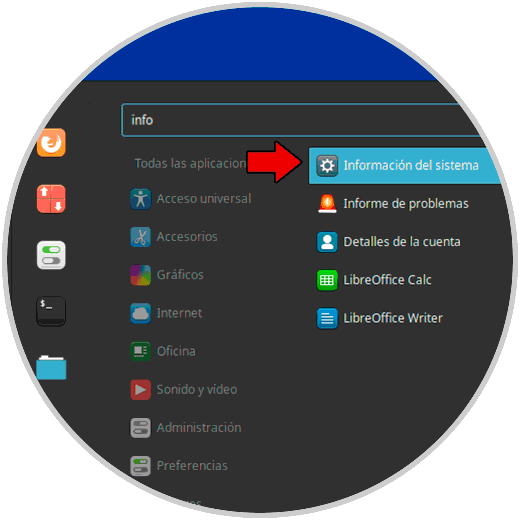
Step 2
In the information window we go to the "Operating system" field where the Fedora version is found:
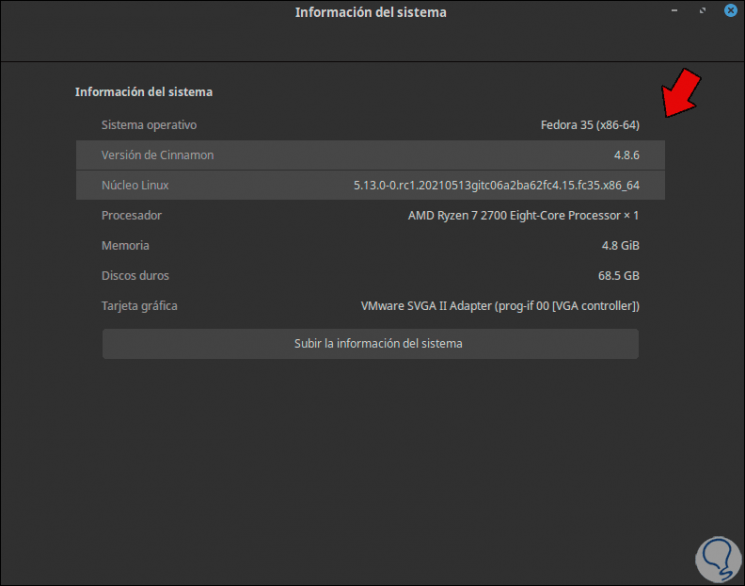
In this way we can know what version of Fedora I have using both commands from the CMD terminal and using the Fedora menu. Once we know the version we have, we can verify if we have an updated Fedora or not..