PowerShell is the management console integrated into Windows 10 which, beyond being a replacement for the traditional command prompt or CMD , seeks to become an ally for each and every one of Windows users. PowerShell allows us to automate tasks on various platforms and is composed of a command line shell, as well as a scripting language. PowerShell is based on the .NET Common Language Runtime (CLR) with which it is able to accept and return .NET objects, making tasks more complete..
PowerShell features
Among its characteristics we find:
- Robust and disconnected sessions
- Windows PowerShell workflows
- Cmdlets over objects (CDXML)
- Performance increase when using COM objects
- Transcripts available on all hosts
- Major debug-level enhancements, this includes including the ability to debug Windows PowerShell jobs
Windows PowerShell has evolved offering different versions for the user, where each one has different novelties, as well as features are suppressed, if for support issues you need to know the PowerShell version used, TechnoWikis has designed this tutorial for you and not all of them versions of PowerShell are compatible with some applications.
To stay up to date, remember to subscribe to our YouTube channel! SUBSCRIBE
How to know what version of PowerShell I have in Windows 10
Step 1
To know the version of PowerShell in Windows 10 we must access the console as administrators from the Start context menu:
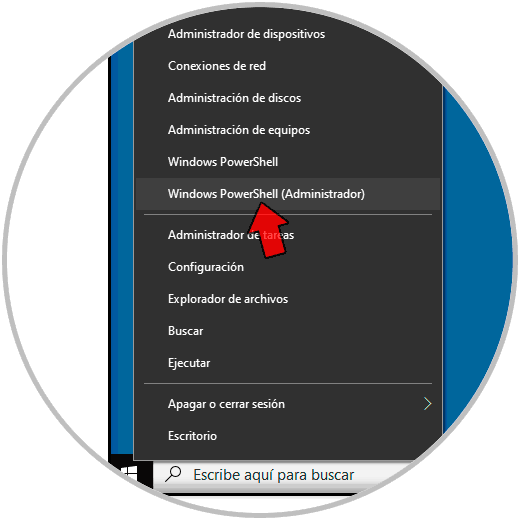
Step 2
In the console we simply execute:
$ PSversionTable
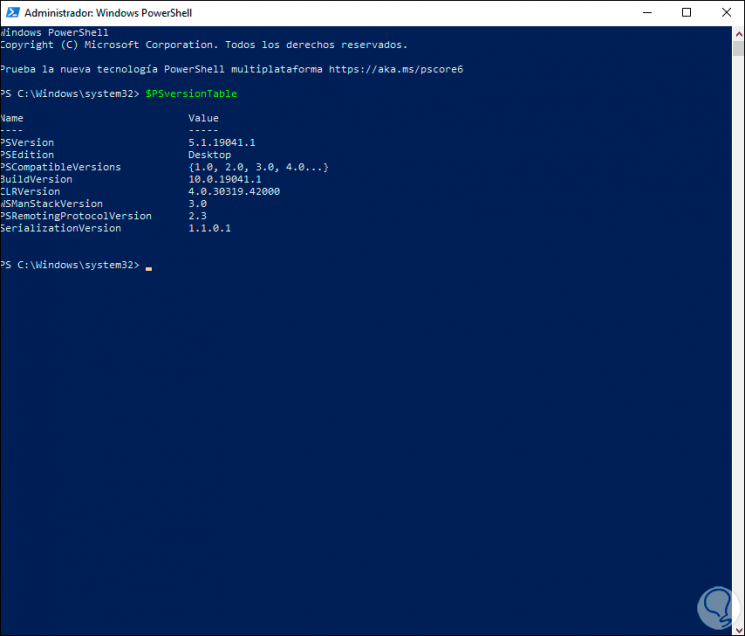
With this we will obtain all the details of the PowerShell version used in Windows 10, quickly knowing what version of PowerShell I have in Windows 10 and if I need any updates..