VPN networks are translated in Spanish as Virtual Private Network is a type of network technology that allows a secure extension of the local area network (LAN)
Apple computers have had a solid network support in macOS which has allowed many different types of network interfaces to be connected simultaneously. Among these multiple simultaneous internet connections we find network adapters that connect to interfaces such as Ethernet over Thunderbolt and Ethernet over USB..
Despite meeting these possibilities, we may want to effectively create a private local area network through an ethernet port and use other equipment such as its wide Ethernet area (WAN) or broadband connection. To create a private LAN network on Mac devices going online from a specific one, we have to follow the steps detailed below.
Step 1
The first thing to do is to open the "System Preferences" menu and in this panel we have to select the "Share" option.
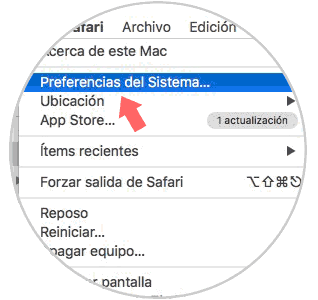

Step 2
In the new window displayed, we have to select in the left side menu "Internet sharing" but we must configure the options before checking the side box.
- We have to check Share connection from: “Ethernetâ€
- With other computers via "Ethernet"
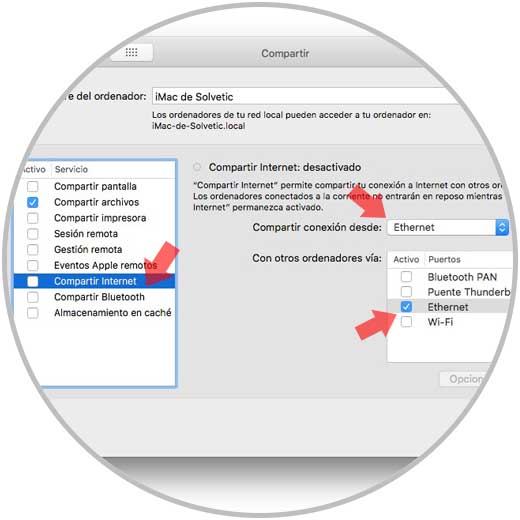
Step 3
Finally, we tick the “Share internet†boxes so that this is configured.
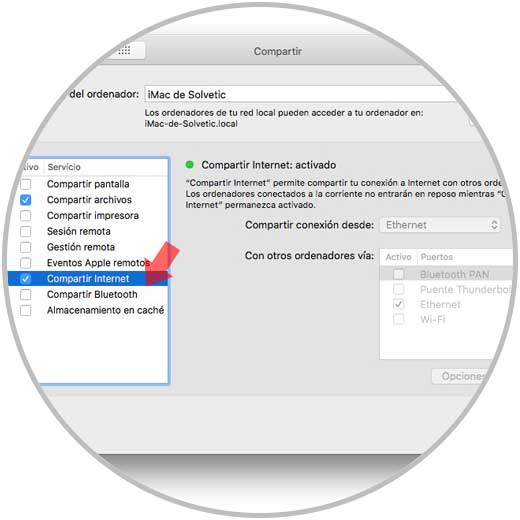
In this way we will have created a private local area network on the selected Mac, so that the other devices can connect to it through an Ethernet cable..